Dito SIM Registration Online Quick & Easy Steps
DITO SIM registration is needed to keep your mobile services working. Many worry they might lose calls, texts, or the internet if they don’t register. Don’t worry! Our guide will help you finish the process quickly and easily. Registering your SIM keeps your account safe and helps stop fraud.
Follow the steps, and you’ll be done in no time.
3 Simple Ways of Dito SIM Registration
You can register your sim by following their easy & Simple Steps.
- Register Via Dito App
- Register Via Sms Link
- Register Via Web Portal
We will guide you through all of these steps so let’s get started.
Method 1: Register Via Dito App
This is the most common and easy method of Dito Sim Registration. The following Steps are Given Below.
Step 1: Download & Install the Dito App From the Official links given Below. Or simply from the Android Play Store Or Apple App Store.
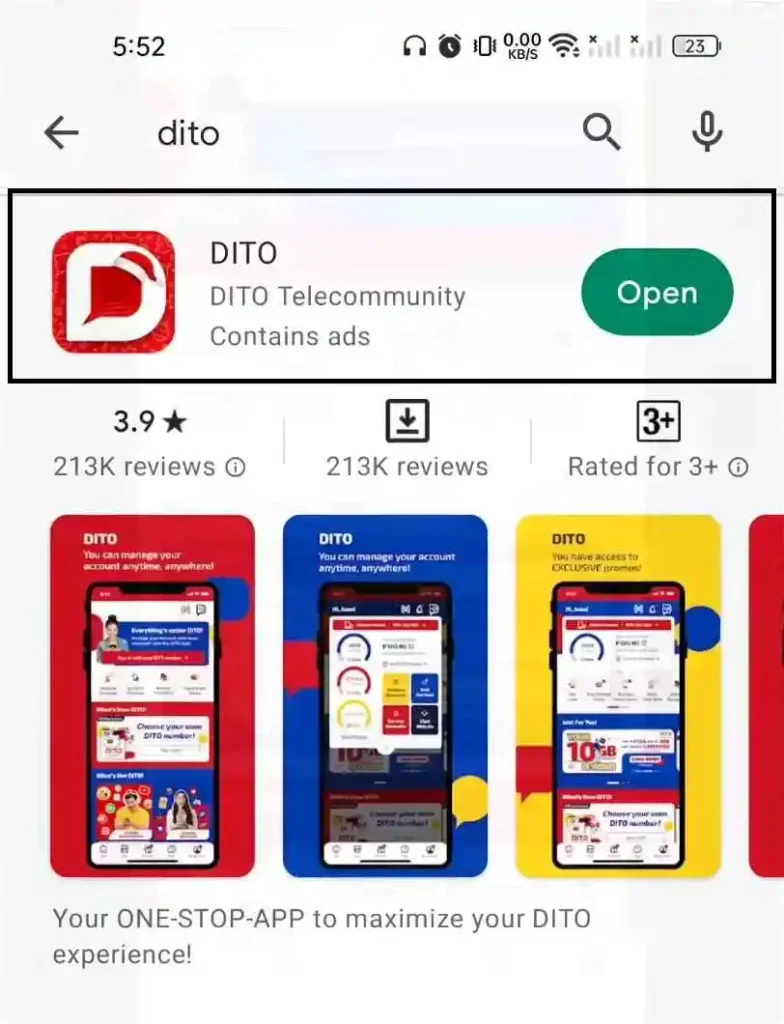
Step 2: Register In the app and log in. Now you can see the Front Dashboard of the app.
Step 3: Now Click On “Register Here Button”
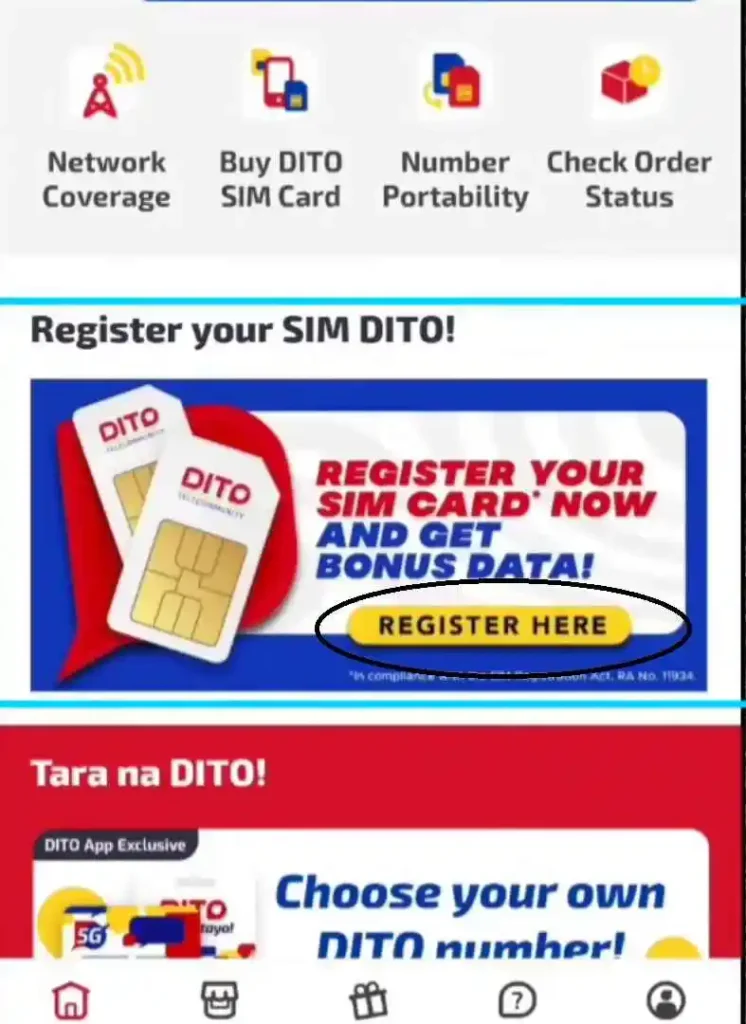
Step 4: Enter Your 11 Digits Mobile Number
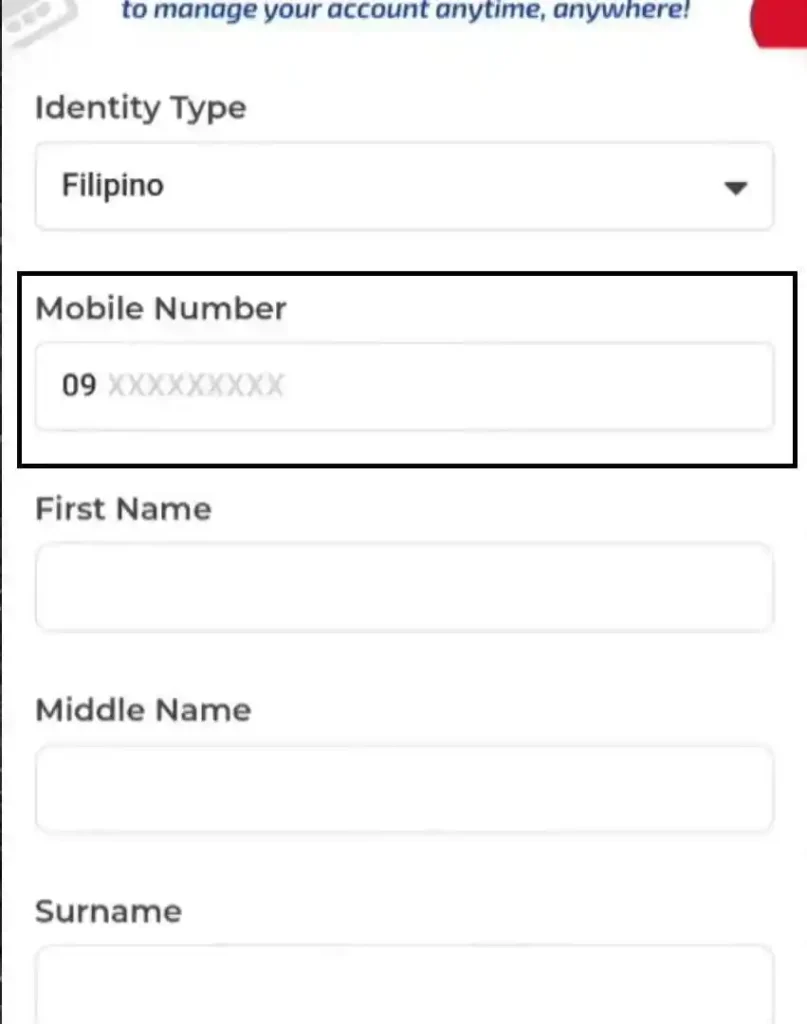
Step 5: Select Your Identity Type like “Filipino” Etc
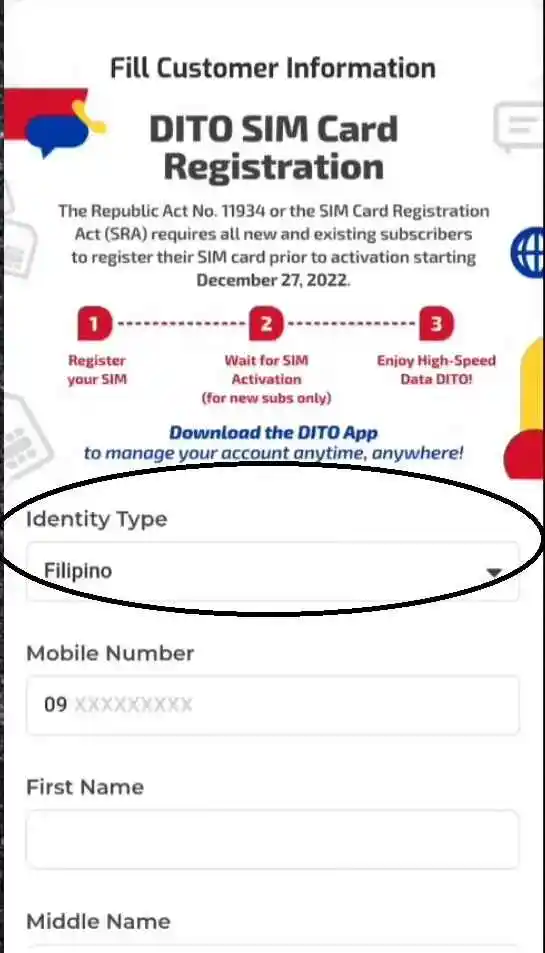
Step 6: Now enter Your Details Like “First Name, Middle Name, Surname, Date Of Birth, Gender And Govt ID, ID number”
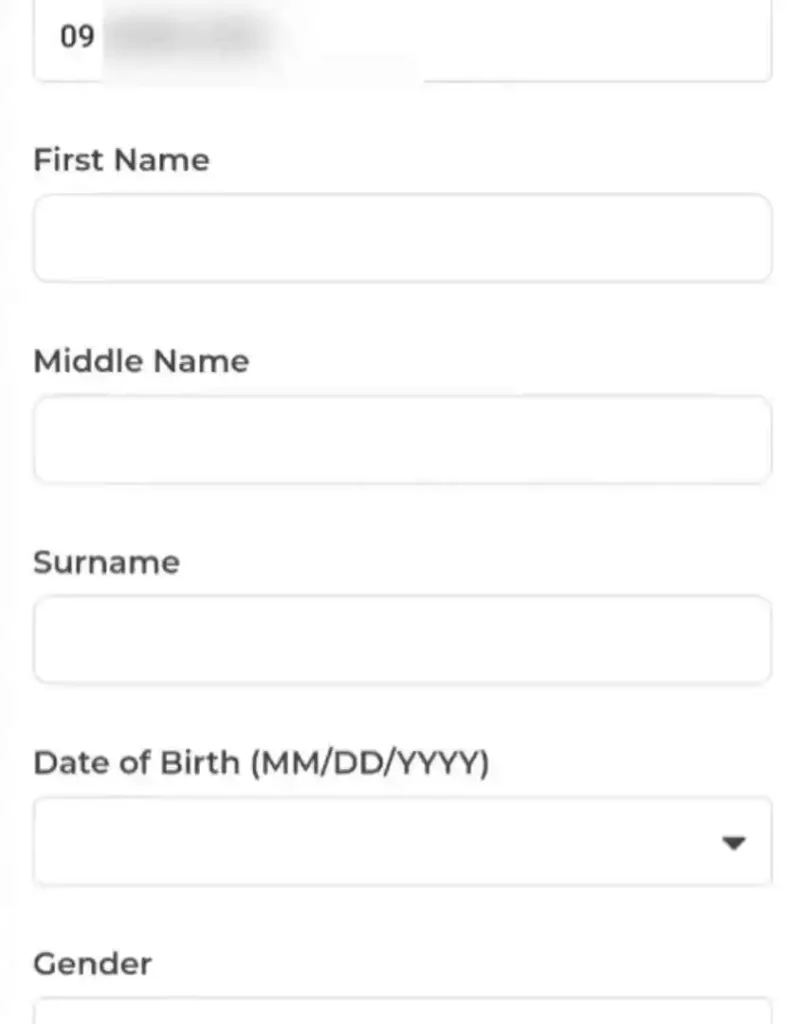
Step 7: Now enter Your correct Address Details like “House Number, Street, Province, And Zip Code”
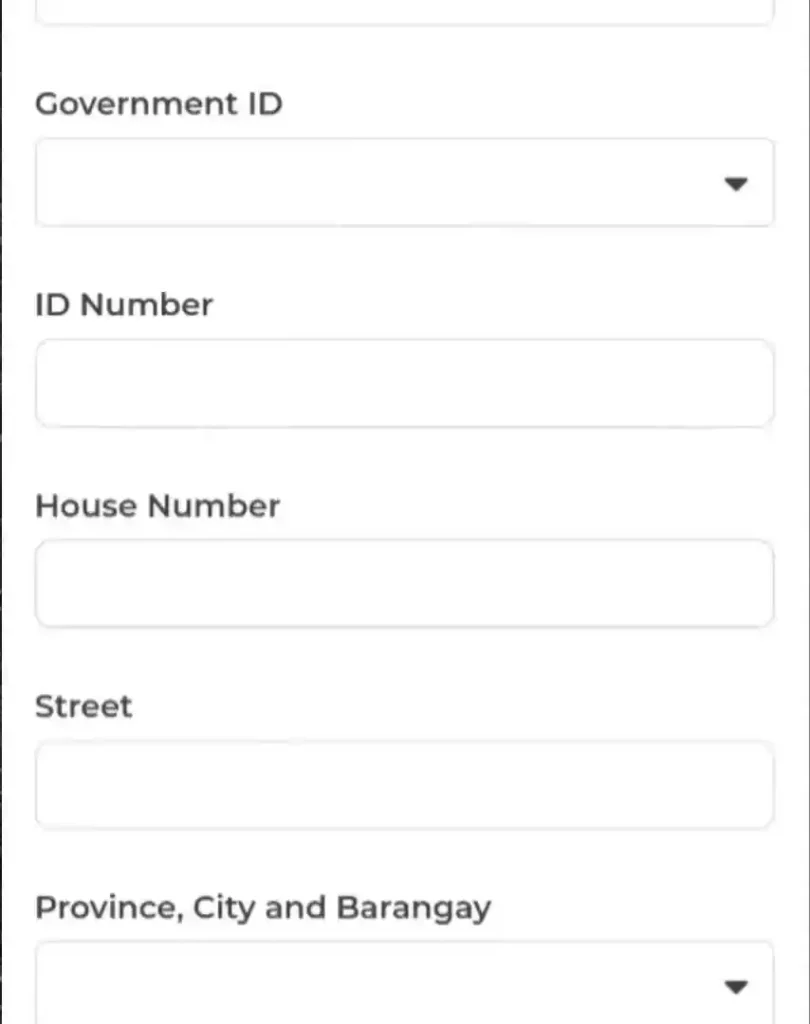
Step 8: Upload your identification card in the format of an image, JPG, or PDF.
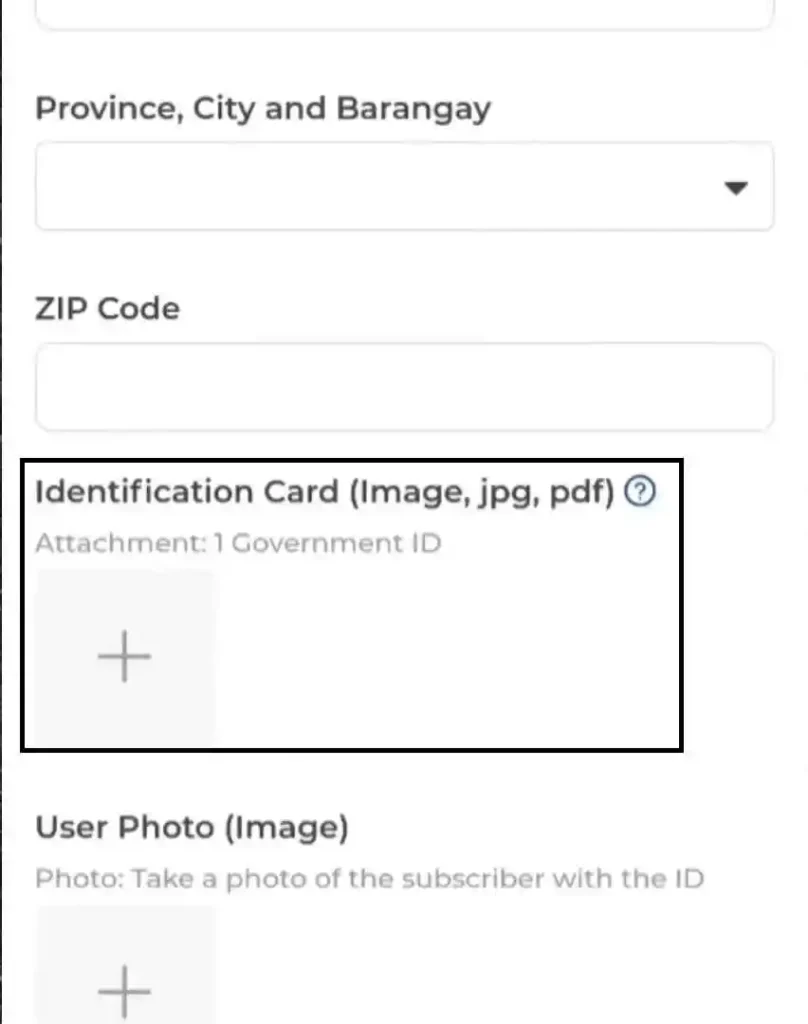
Step 9: Now upload Your clean and clear Selfie.
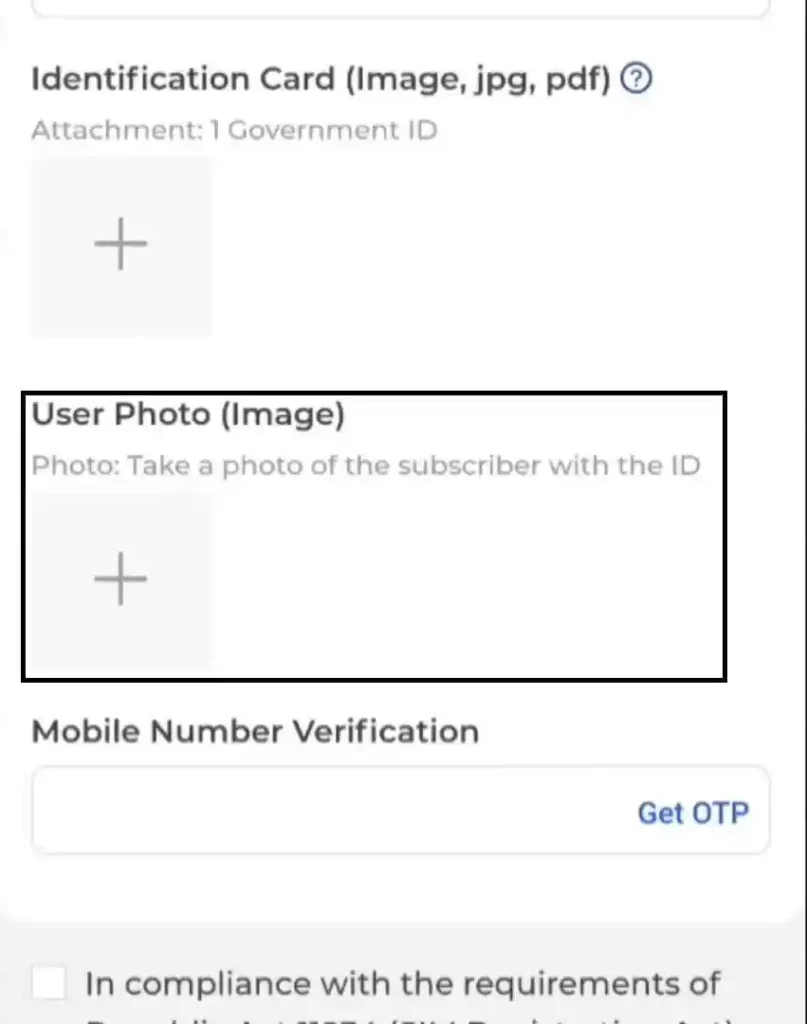
Step 10: Now Verify Your number with Otp “Click On get Otp” and take Otp From your message on mobile.
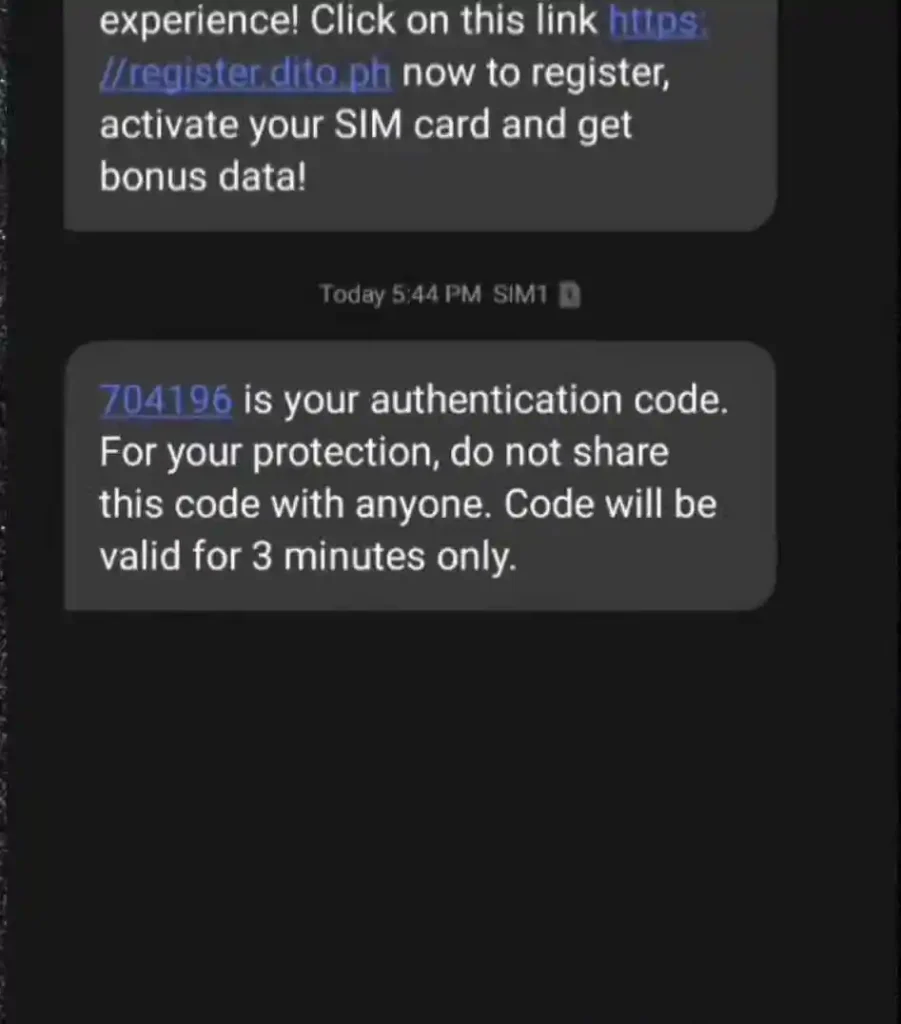
Step 11: Tick Mark On “I agree and understand”
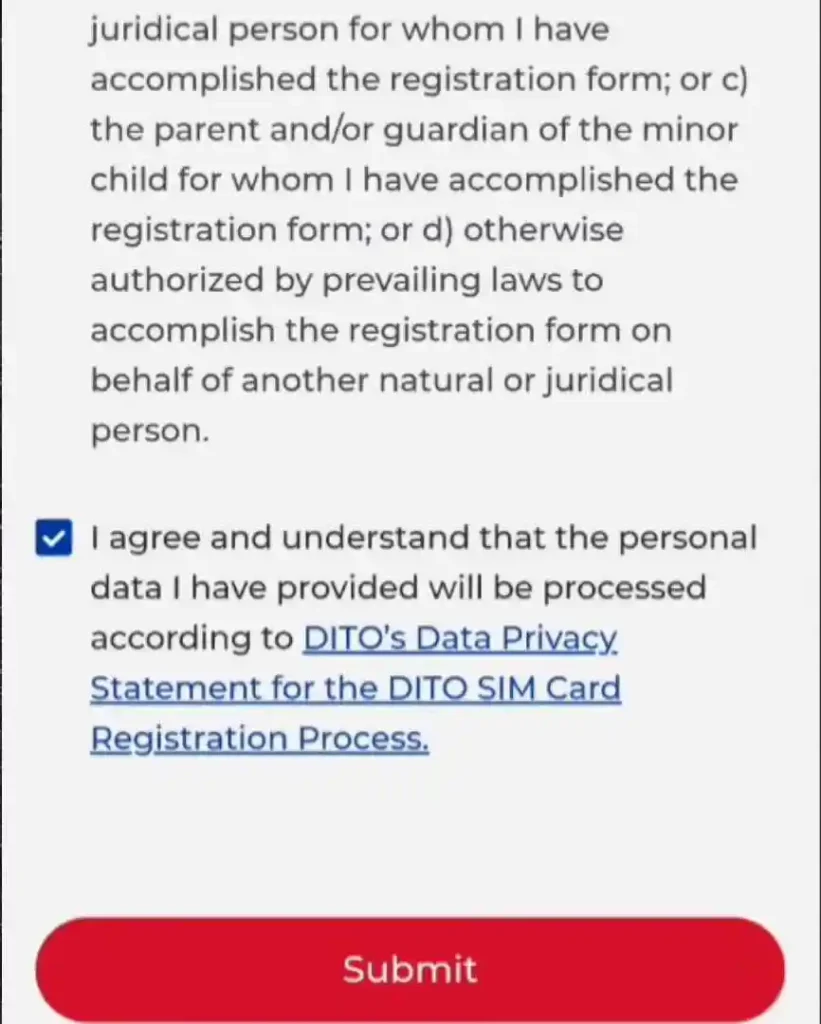
Step 12: Press “ Submit “ Button
Hurray! You’ve successfully registered your DITO SIM using the DITO app!
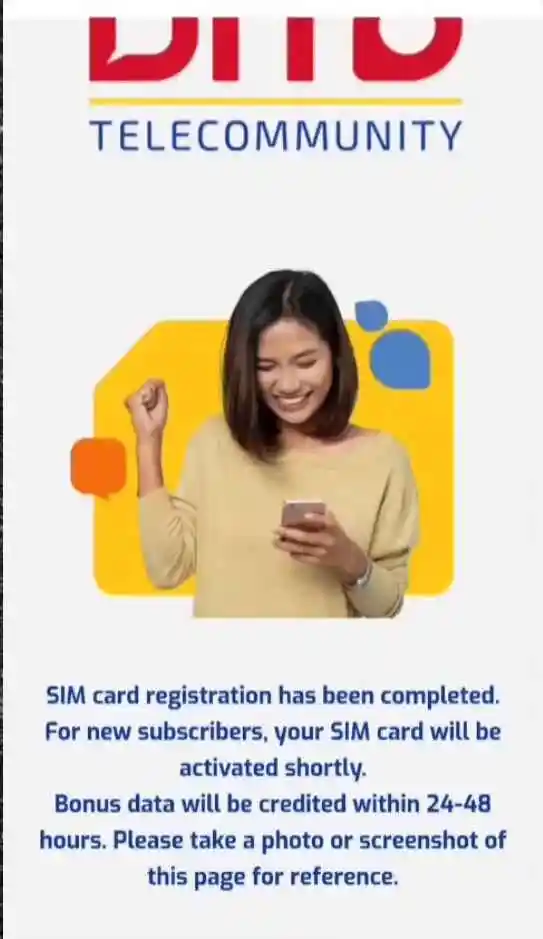
Note : You can Do Same Process For Dito Esim
Method 2: Register Via Sms Link
When you put your DITO SIM in your phone, you may get a text with a link to register. Follow these steps:
Step 1: Put the DITO SIM on your phone.
Step 2: Check your messages for a link to register.
Step 3: Tap the link to open it in your phone’s browser.
Step 4: Type in your name, ID, and other details.
Step 5: Enter the code (OTP) sent to your phone.
Step 6: You are done! Your SIM is now registered.
Important: Set DITO APN Settings before you use SIM card
Method 3: Register Via Web Portal (Official Link)
Step 1: Go To the official Website by clicking on Below Button
Step 2: You will see a QR code.
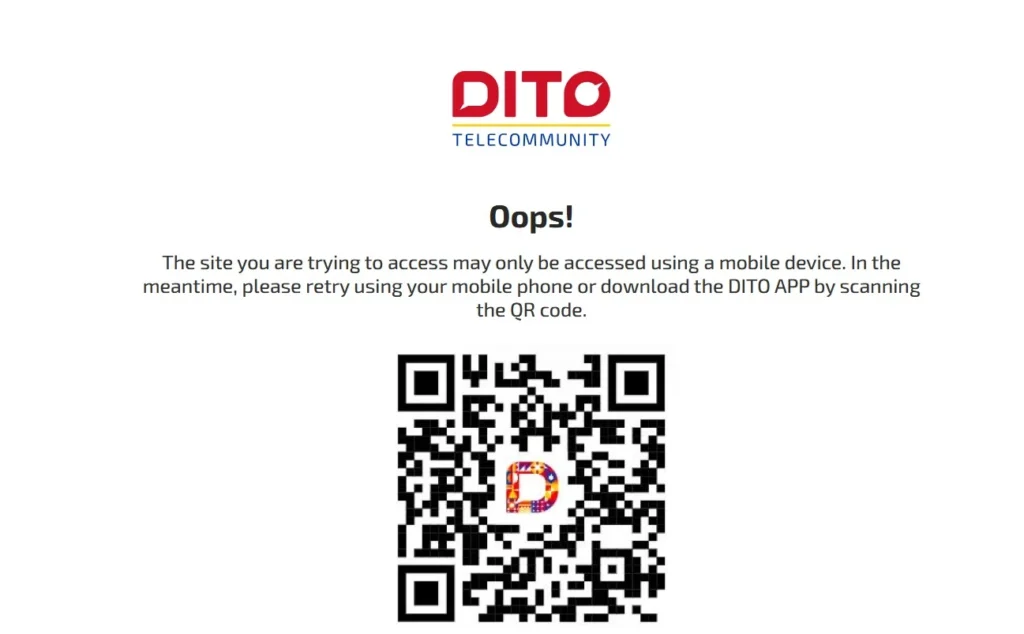
Step 3: Scan The QR Code
Step 4: These Code redirected To Download App Option
Step 5: After Download & Install App follow our Method 1
Requirements For Dito Sim Registration
Acceptable IDs
- Driver’s License
- Firearms License
- IBP ID
- NBI Clearance
- OWWA ID
- Passport
- Philippine National ID
- Police Clearance
- PRC ID
- PWD Card
- Senior Citizen’s Card
- SSS/GSIS Card
- TIN ID
- UMID Card
- Voter’s ID
Personal Information
- Full Name
- Birthday
- Gender
- Address
- Postal Code
- Mobile Number
- Government ID Card
- ID number
- Government ID with picture
- Selfie
- Proof that all info is correct
- SEC Certificate of Registration
- Board Resolution representative
- Special Power of Attorney
- Other juridical entities
- Others
Common Issues That Users Can Face in Dito Sim Registration
When registering your DITO SIM, you may face problems. Here’s how to fix them:
- No OTP Received: Check your phone signal. Try again after waiting a few minutes.
- ID Upload Error: Use a clear photo. Make sure the file is small enough to upload.
- App Not Working: Update the app or restart your phone.
- Phone Not Supported: Check if your phone works with DITO. If not, a newer phone may be needed.
- Server Problem: The system may be busy. Wait and try again later.
- Wrong SIM Placement: Remove the SIM and place it correctly in the slot.
Best Tips for a smooth DITO SIM registration process
To ensure a smooth DITO SIM registration, follow these steps:
- Prepare Your ID
Have a valid ID ready for verification. - Ensure a Stable Internet Connection
Use a reliable internet connection during registration. - Use a Compatible Device
Confirm your phone supports DITO’s network. - Update the DITO App
Install the latest version of the DITO app. - Capture Clear Photos
Take clear photos of your ID and yourself. - Register During Off-Peak Hours
Choose non-busy times to avoid server delays. - Follow On-Screen Instructions
Carefully read and follow each step on the registration page. - Enable SMS Notifications
Turn on SMS notifications to receive the OTP. - Contact Support if Needed
If issues arise, reach out to DITO customer support for assistance.
By following these steps, you can complete your DITO SIM registration without hassle.
Deadline for DITO SIM Registration
All DITO users must register their SIM before July 25, 2023, as required by the SIM Registration Act (Republic Act No. 11934). If you do not register by this date, your SIM will stop working. This means no calls, messages, or mobile data. To avoid any problems, register early to ensure everything is completed on time. For help, contact DITO customer support.
DITO customer support Contacts
If you are facing future issues in Dito Sim Registration you can Contact Disto Customer Support. Dito Customer Support DITO offers multiple customer support channels to assist users:
- DITO App: Access 24/7 live chat support through the DITO App.
- Hotline: Dial 185 from your DITO number for free customer care.
- Email: Send inquiries to customerservice@dito.ph.
- Social Media: Reach out via official accounts:
- Facebook: @DitoPHOfficial
- Twitter: @DitoPHOfficial
- Instagram: @DitoPHOfficial
- LinkedIn: DITO Telecommunity
- TikTok: @DitoPHOfficial
- Experience Stores: Visit DITO Experience Stores for in-person assistance.
DITO SIM Registration for Tourists in the Philippines
Tourists in the Philippines must register their DITO SIM to use it. Here is what you need:
- Passport: A valid passport to show who you are.
- Address Proof: A hotel booking, receipt, or a letter from the place you are staying.
- Return Ticket: A ticket showing when you will leave the Philippines.
With these papers, you can register your DITO SIM and use it during your visit.
Final Thought
Dito SIM registration is needed to keep your SIM working. Have your ID and documents ready before you start. Make sure to finish the process on time to keep calls, texts, and internet active. Avoid waiting until the last day to prevent problems. If you need help, reach out to Dito customer support.
Frequently Asked Question
1. How do you register a DITO SIM number?
Put your DITO SIM on your phone. You will get a message with a link. Click the link, enter your details, and verify with the code sent to you. Your SIM will be registered.
2. How do I register my new SIM card?
Insert the new DITO SIM into your phone. Open the message with the registration link, fill in your details, and confirm the code sent to you. This will complete the registration.
3. How to activate a DITO SIM card?
Insert the DITO SIM into your phone. Set up the DITO APN settings in your phone’s network options. Once done, you can use your SIM for calls, texts, and the internet.
Read Our Complete Guide about How to activate a DITO SIM card?
4. Is DITO a SIM card?
Yes, DITO is a SIM card. It is used for calls, texts, and internet services provided by DITO Telecommunity in the Philippines.
5. Why do I need to register my DITO SIM?
Registering your DITO SIM is required by law to prevent fraud and keep your SIM active.
You can Read Our Guide About Benefits of Sim Registration
6. What documents do I need for DITO SIM registration?
You need a valid ID, personal details, and a photo if required.
7. Can I register my DITO SIM without an internet connection?
No, you need internet access to complete the online registration process.
8. What happens if I don’t register my DITO SIM?
Your SIM will stop working. You won’t be able to make calls, send texts, or use data.
9. How do tourists register their DITO SIM?
Tourists need a passport, proof of address in the Philippines, and a return ticket to register.
10. Is there a deadline for DITO SIM registration?
Yes, the deadline for registration is July 25, 2023.
11. How can I check if my DITO SIM is registered?
You can check the registration status using the DITO app or website.
12. Can I register multiple DITO SIMs?
Yes, you can register more than one SIM under your name.
13. How do I contact DITO customer support for registration help?
You can use the DITO app, hotline, or email to contact customer support for assistance.
14. Do I need to set up APN settings after registration?
Yes, setting up DITO APN ensures proper access to mobile data services.
