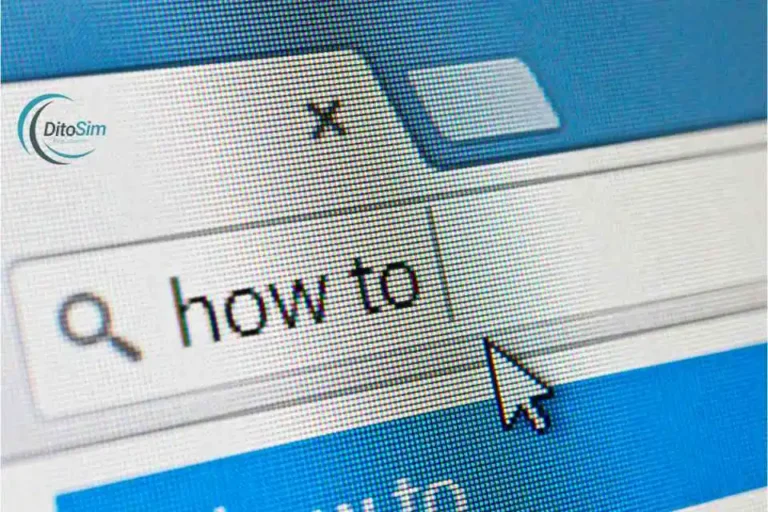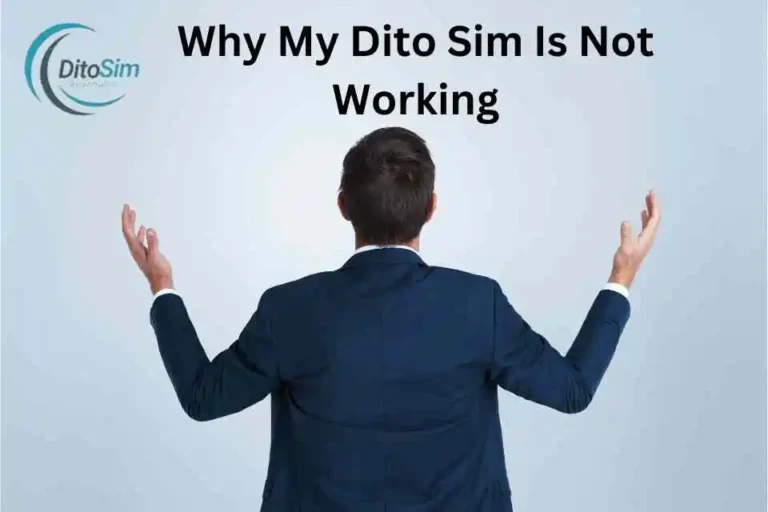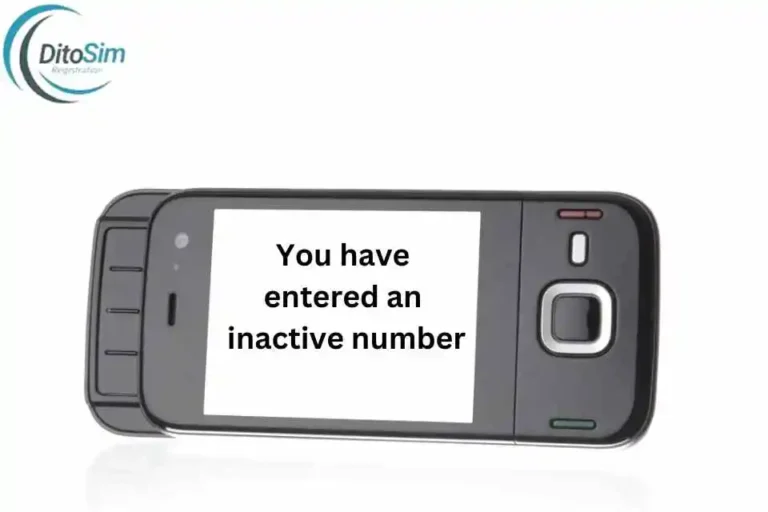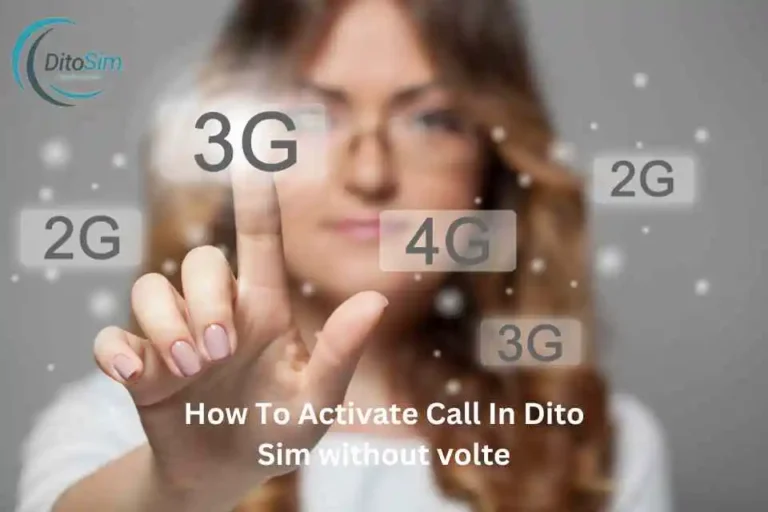How can I contact dito sim support- Easy & Quick Steps
Struggling with SIM issues like activation or data problems? Our guide will help you solve these issues quickly. If you need to contact Dito SIM support, there are simple ways to get help.
You can call 185 from a Dito SIM or (02) 985-1850 from any phone. You can also chat with support via the Dito app or the official Dito website. Check the FAQ section or message Dito’s social media pages for fast answers. Follow this guide to solve any Dito SIM issue quickly and easily.
How can I contact dito sim support – 5 Ways
- Call 185 from your DITO number.
- Call (02) 985-1850 from any phone.
- Chat via the DITO App.
- Chat on the official DITO website.
- Message DITO’s official social media accounts
Call 185 for DITO SIM Support
Step 1: Insert DITO SIM
Put the DITO SIM card into your phone.
Step 2: Check the Network Signal
Make sure your phone shows a signal from DITO.
Step 3: Open the Phone Dialer
Go to the phone app where you make calls.
Step 4: Dial 185
Type 185 and press the call button.
Step 5: Follow the Voice Instructions
Listen to the voice menu and pick the option that matches your problem.
Step 6: Talk to a Support Agent
If needed, select the option to talk to a customer service agent.
Note: Calling 185 is free from a DITO number and is available 24/7.
Call (02) 985-1850 for DITO SIM Support
Step 1: Use Any Phone
You can call using any phone, like a landline or mobile phone.
Step 2: Open the Phone Dialer
Go to the phone app where you make calls.
Step 3: Dial (02) 985-1850
Type (02) 985-1850 and press the call button.
Step 4: Follow the Voice Instructions
Listen to the instructions and pick the option that matches your problem.
Step 5: Talk to a Support Agent
If needed, choose the option to talk to a support agent for help.
Note: Calling (02) 985-1850 may have charges depending on your network provider. The service is available 24/7.
Chat via the DITO App
Step 1: Download the DITO App
Go to the App Store or Google Play Store. Search for the DITO app and download it.
Step 2: Open the DITO App
Tap the DITO app icon on your phone to open it.
Step 3: Log In to Your Account
Enter your DITO mobile number and password to log in.
Step 4: Go to the Chat Section
Tap the “Help” or “Support” option inside the app.
Step 5: Start a Chat
Tap “Chat with Us” and type your question. The support agent will reply.
Note: The chat service is available 24/7 to help you.
Chat on the Official DITO Website
Step 1: Visit the DITO Website
Open your web browser and go to dito.ph.
Step 2: Find the Chat Option
Look for the “Help” or “Support” button on the homepage.
Step 3: Start a Chat
Click “Chat with Us” to open the chat window.
Step 4: Enter Your Details
Enter your name and DITO mobile number if asked.
Step 5: Chat with a Support Agent
Type your question or problem and wait for the agent to reply.
Note: The chat service is available 24/7 to provide support.
Message DITO’s Official Social Media Accounts
For Facebook:
Step 1: Open Facebook
Launch the Facebook app or visit facebook.com in your browser.
Step 2: Search for DITO Telecommunity
In the search bar, type “DITO Telecommunity” and select the official page.
Step 3: Send a Message
Click on the “Message” button to open a chat window.
Step 4: Type Your Query
Enter your question or issue and send the message.
Step 5: Wait for a Response
A support agent will reply to assist you.
For WhatsApp:
Step 1: Open WhatsApp
Launch the WhatsApp app on your phone.
Step 2: Add DITO’s Number
Save DITO’s official WhatsApp number (0991 001 8855) to your contacts.
Step 3: Start a Chat
Open WhatsApp, go to Chats and select the DITO contact.
Step 4: Send Your Message
Type your question or concern and send it.
Step 5: Await Assistance
A support representative will get back to you shortly.
Note: Ensure you’re contacting DITO through their official social media accounts to receive accurate support.
Common Issues When Contacting DITO SIM Support
These are the most common issues with DITO SIM. Follow these simple solutions or contact DITO support if the problem continues.
1. SIM Card Not Detected
- Reason: The phone does not support DITO SIM.
- Solution: Check if your phone works with 4G or 5G. Restart the phone. Try the SIM on another phone.
2. VoLTE Not Working
- Reason: VoLTE is not turned on.
- Solution: Go to phone settings and turn on VoLTE. If it still doesn’t work, contact DITO support.
3. SIM Activation Problem
- Reason: Wrong details during SIM registration.
- Solution: Check and update your details. Use the correct ID and personal information. Contact support if needed.
4. No Internet or Slow Data
- Reason: APN settings are not correct.
- Solution: Set APN to “internet.dito.ph” in the phone settings. Restart the phone after changing the APN.
5. SIM Registration Failed
- Reason: Wrong or missing registration details.
- Solution: Check and fill in all required details. Use a valid ID and enter the correct information.
Tips for Smooth Contacting with DITO SIM Support
Follow these tips to get quick and smooth support from DITO SIM customer service.
1: Use the Right Contact Method
Choose the best way to contact support. You can call 185 from a DITO number, call (02) 985-1850, or use the DITO app or DITO website chat.
2: Prepare Your Details
Have your DITO mobile number, SIM card info, and any error messages ready. This helps support solving your issue faster.
3: Call During Non-Peak Hours
Avoid calling during busy hours to reduce wait time. Early morning or late at night usually have shorter wait times.
4: Be Clear and Direct
Explain the problem clearly. Avoid long explanations. Say the issue (like “My SIM is not working”) and what help you need.
5: Stay Patient
Support agents may ask questions to understand your problem. Stay calm and answer them one by one.
6: Check Self-Help First
Before contacting support, check the DITO FAQ or the DITO app. You may find the answer without waiting.
7: Use the DITO App for a Quick Chat
If the call line is busy, use the DITO app chat. You can send a message and wait for a reply.
8: Be Ready for Troubleshooting
Support may ask you to restart your phone or check network settings. Follow these steps to avoid delay.
9: Take Notes of the Solution
If support gives you a fix, write it down. It may help if the issue happens again.
10: Check for Updates
Make sure your phone software is up-to-date. Sometimes, updating your phone fixes many network issues.
Final Thoughts
If you face issues with DITO SIM, there are several ways to get help. You can call 185 from a DITO number or (02) 985-1850 from any phone. Use the DITO app chat or the DITO website chat for quick online support. You can also message DITO’s official social media accounts like Facebook or WhatsApp. To get fast support, prepare your DITO number, SIM info, and issue details before contacting them. Follow these methods to solve problems like activation issues, signal problems, and internet errors quickly.