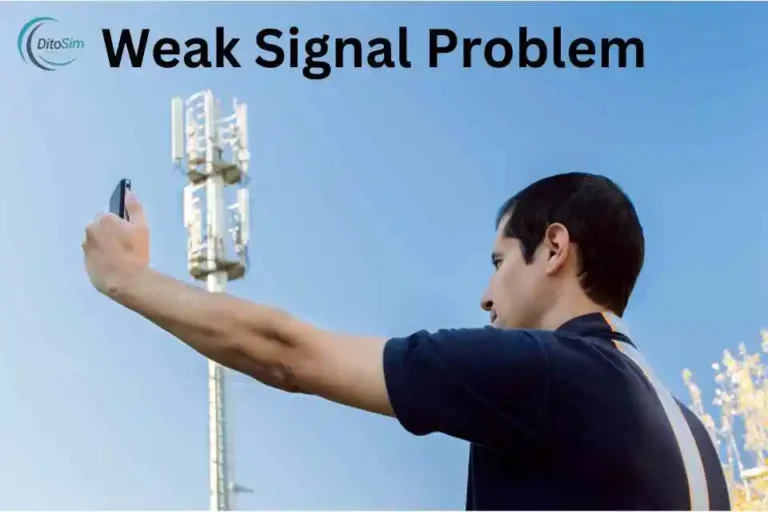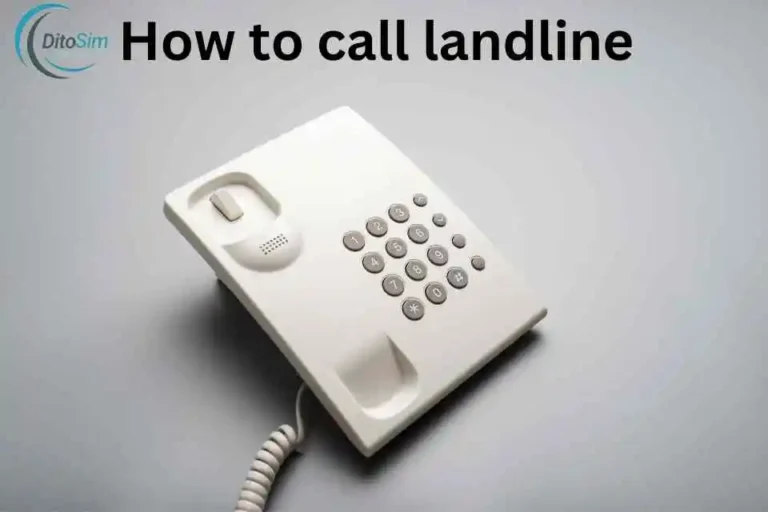How To Enable DITO Sim VoLTE for Call & Text – (2 Simple Ways)
Many users face problems enabling DITO SIM VoLTE. Issues include device compatibility, unclear settings, or outdated software. Follow our guide to solve these easily. Insert your DITO SIM and turn on mobile data. Go to settings, find VoLTE, and enable it. If you can’t see VoLTE, update your phone software or contact DITO support. Use these steps to enjoy smooth calls and texts with VoLTE.
What is VoLTE and Why Use It?
VoLTE means Voice over LTE. It uses 4G for making calls instead of 2G or 3G. This makes calls clearer and faster to connect. With VoLTE on DITO SIM, you get better call quality and can text easily. You can also use the internet while on a call. VoLTE makes calling simple and better for everyone.
1: How To Enable DITO Sim VoLTE for Call & Text (Manual Steps)
Step 1: Check Phone: Make sure your phone supports VoLTE and works with DITO SIM.
Step 2: Insert DITO SIM: Put your Registered DITO SIM card in your phone.
Step 3 : Turn on Mobile Data: Go to settings and switch on mobile data.
Step 4: Enable VoLTE:
- Open Settings.
- Go to Connections or Mobile Networks.
- Find VoLTE and turn it on.
Step 5: Set APN (if needed):
- Go to Settings > Mobile Networks > Access Point Names (APN).
- Add a new APN:
- Name: DITO
- APN: internet.dito.ph
- Save it and select this APN.
Step 6 : Restart Phone: Restart your phone to apply settings.
Step 7 : Check VoLTE: Look for the VoLTE icon on your phone.
If VoLTE doesn’t work, update your phone software or ask DITO support for help.
Best Tip : If your phone doesn’t support VoLTE, you can still make calls without it.
2: Activate VoLTE Via Code
- Open Phone App: Tap the phone icon to open the dialer.
- Enter the Code: Dial the correct code for your phone:
- Android: *#*#4636#*#*
- Samsung: *#*#86583#*#*
- LG: *#546368#*<model_number># (replace <model_number> with your phone’s model)
- Huawei: *#*#6130#*#*
- Xiaomi: *#*#86583#*#*
- OnePlus: *#800#
- Sony: *#*#7378423#*#*
- Oppo: *#*#4636#*#*
- Vivo: *#*#4838#*#*
- Motorola: *#*#4636#*#*
- Enable VoLTE: After entering the code, a menu will open. Go to “Phone Information” and turn on VoLTE.
- Restart Your Phone: Restart your phone to save the changes.
Some phones may not support these codes, or they may be blocked by your carrier. Always use codes carefully to avoid making unintended changes. If VoLTE still doesn’t work, update your phone or contact support for help.
VoLTE Codes for Different Devices
- All Android Phones: Dial *#*#4636#*#*. Go to “Phone Information” and turn on VoLTE.
- Samsung Phones: Dial *#*#86583#*#*. This removes carrier checks and enables VoLTE.
- LG Phones: Dial *#546368#*<model_number>#. Replace <model_number> with your phone’s model to access VoLTE settings.
- Huawei Phones: Dial *#*#6130#*#*. Go to “Phone Information” and enable VoLTE.
- Xiaomi Phones: Dial *#*#86583#*#*. Use this code to turn on VoLTE settings.
- OnePlus Phones: Dial *#800#. Go to “Function Switch” and enable VoLTE.
- Sony Phones: Dial *#*#7378423#*#*. Access the service menu to enable VoLTE.
- Oppo Phones: Dial *#*#4636#*#*. Go to “Phone Information” and turn on VoLTE.
- Vivo Phones: Dial *#*#4838#*#*. Check “Phone Information” and enable VoLTE.
- Motorola Phones: Dial *#*#4636#*#*. Go to “Phone Information” and turn on VoLTE.
These codes might not work on all phones and networks. Use them carefully to avoid changes you don’t understand. Always update your phone before trying these codes.
Some Common Issues and solutions
These steps help fix common VoLTE problems quickly and easily.
- Phone Not Supported: Your phone might not support VoLTE.
- Fix: Check if your phone works with DITO VoLTE.
- VoLTE Not Turned On: VoLTE might be off in settings.
- Fix: Go to settings and enable VoLTE.
- Wrong APN Settings: Your phone’s APN may not be correct.
- Fix: Set the APN to “internet.dito.ph.”
- Old Phone Software: Outdated software can stop VoLTE from working.
- Fix: Update your phone to the latest version.
- Weak Signal: DITO coverage may not be strong in your area.
- Fix: Move to a place with a better DITO signal.
- SIM Problems: Your SIM card may be damaged or not placed properly.
- Fix: Reinsert the DITO SIM or replace it if damaged.
- Two SIMs in Use: Having two SIMs active may cause conflicts.
- Fix: Set DITO as the main SIM or turn off the second SIM.
- VoLTE Option Missing: Your phone may not show the VoLTE setting.
- Fix: Contact your phone maker or DITO support for help.
- Phone Locked by Another Carrier: Some phones block VoLTE for other networks.
- Fix: Make sure your phone is unlocked for DITO.
- Emergency Call Issues: Emergency calls might not work over VoLTE.
- Fix: Keep 2G or 3G networks turned on for backup.
Extra Tips for Enabling DITO VoLTE
These simple tips will help you use DITO VoLTE without any trouble.
- Check Your Phone: Make sure your phone supports VoLTE.
- Insert SIM Correctly: Put your DITO SIM in the right slot.
- Use DITO as Main SIM: Set DITO as the main SIM on your phone.
- Turn on Mobile Data: Mobile data must be on for VoLTE to work.
- Update Your Phone: Install the latest software update.
- Set APN Properly: Use “internet.dito.ph” as the APN.
- Restart Your Phone: Restart your phone after making changes.
- Check DITO Signal: Make sure DITO has a good signal in your area.
- Test Your Phone: Try making a call to see if it works.
- Ask for Help: Contact DITO support if there are problems.
Final Thoughts
Enabling DITO VoLTE is simple with the right steps. By checking your phone, updating settings, and following our guide, you can enjoy clear calls and fast texting. Address any issues with our tips, and don’t hesitate to contact DITO support if needed. With VoLTE, your communication experience becomes smoother and more reliable.
Frequently Asked Questions
1. How do you set VoLTE in DITO?
Insert your DITO SIM, turn on mobile data, go to settings, and enable VoLTE under mobile networks.
2. How to manually activate VoLTE?
Open settings, go to mobile networks, and switch on VoLTE. Update your phone if you can’t find it.
3. Can I install VoLTE?
VoLTE is built into phones that support it. You can’t install it, but you can enable it if your phone supports VoLTE.
4. What is the code for VoLTE?
Dial *#*#4636#*#* on some phones to check VoLTE settings. This code works only on certain devices.
5. What is VoLTE activation?
VoLTE activation means turning on voice calls over 4G, giving better call quality and faster connections.
6. How to check if VoLTE is enabled?
Check the status bar for a VoLTE icon. If the network stays on 4G during calls, VoLTE is active.
7. Is VoLTE call free?
VoLTE calls are charged like normal calls. They don’t use mobile data.
8. Is VoLTE better than 5G?
VoLTE is for better calls, while 5G is for faster internet. They serve different purposes.
9. Requirements for Enabling DITO VoLTE
You need a VoLTE-supported phone, a DITO SIM, mobile data, updated software, and VoLTE turned on in settings.
10. How to check if my phone is VoLTE supported?
Go to settings and look for a VoLTE option. Check during calls if the network stays on 4G, or search your phone model online.