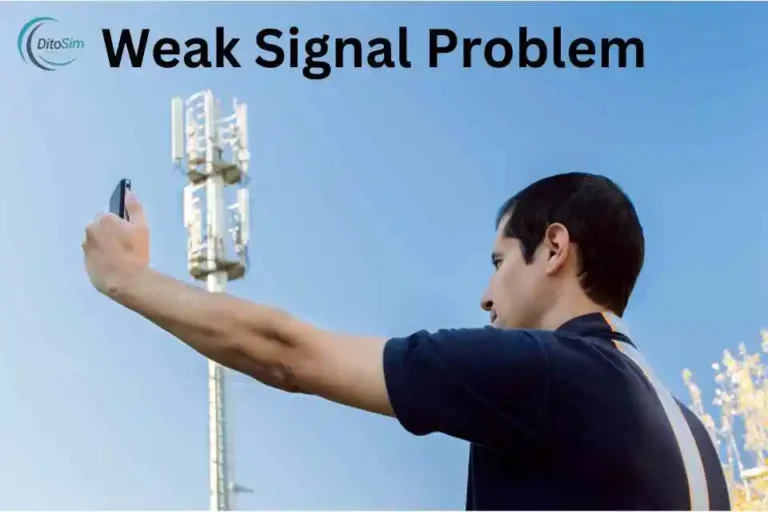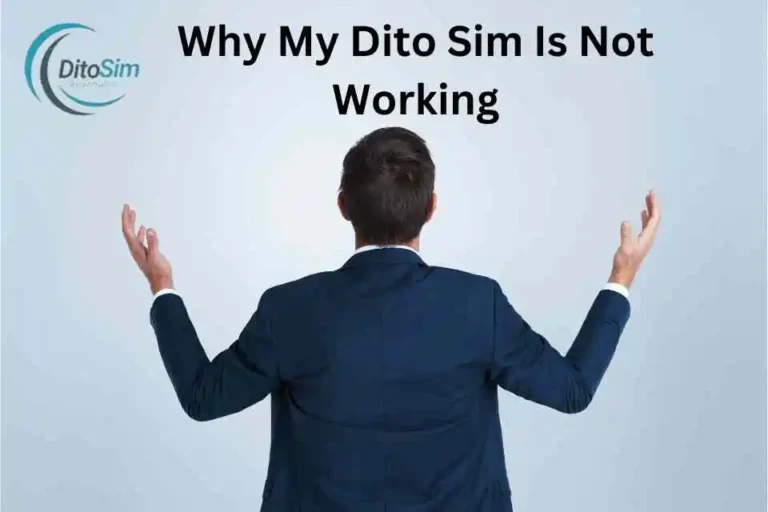How to do balance inquiry in Dito Sim
Many users face trouble checking their Dito SIM balance. It can be confusing or take too much time without clear instructions. Don’t worry! This guide lets you quickly learn easy steps to check your balance. Use the Dito app to see your credits. Dial a USSD code or visit the Dito website for balance details.
Follow the steps in this guide, and you’ll always know how much balance you have in no time.
Important Tip: You can check Dito SIM balance only if your sim is registered
How to do balance inquiry in Dito Sim
Simple ways of balance inquiry in Dito Sim
- Via Dito App
- Via USSD Code
- Via Text
- Via the official Website
How to Check Dito SIM Balance Using the App
Using the Dito app is an easy way to keep track of your balance anytime.
Step 1: Download the Dito App
- Go to the Google Play Store or Apple App Store.
- Search for “Dito” and install the app.
Step 2: Log In to Your Account
- Open the Dito app.
- Enter your Dito SIM number and password to sign in.
- If you don’t have an account, create one by following the steps in the app.
Step 3: Check Your Balance
- After logging in, your balance will show on the main screen.
- Tap “View Details” to see how much load, data, or call minutes you have left.
How to Check Your DITO SIM Balance Using USSD Code
This method is simple and works even without the internet.
Step 1: Open Your Phone’s Dialer
Tap the call icon on your phone.
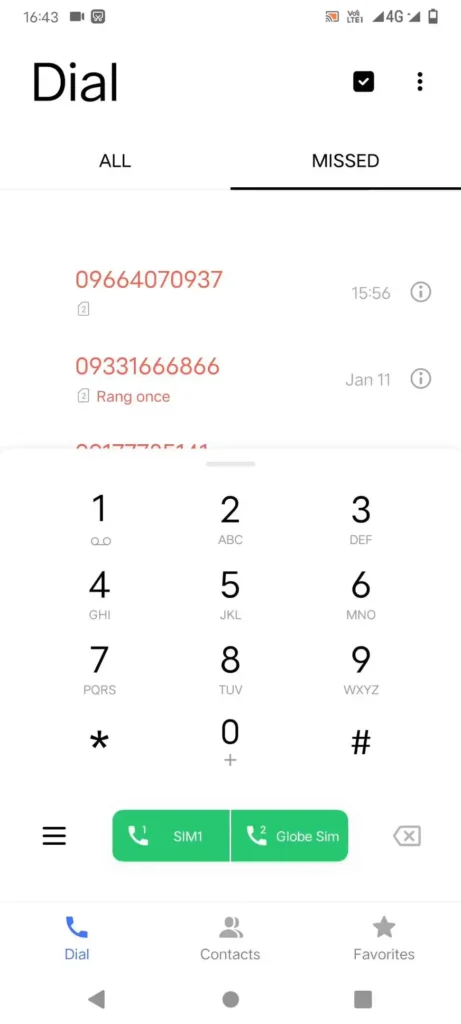
Step 2: Dial the Code
Type *185# on the keypad.
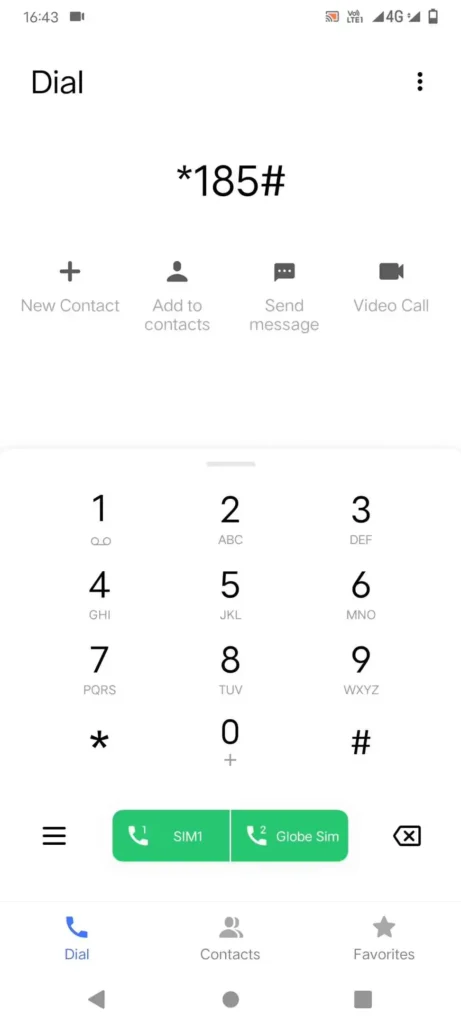
Step 3: Press the Call Button
- Tap the green call button to send the code.
Step 4: Choose Balance Inquiry
- A menu will appear on your screen.
- Type 1 for “DITO Account” and press send.
- Next, type 1 again for “Load Inquiry” and press send.
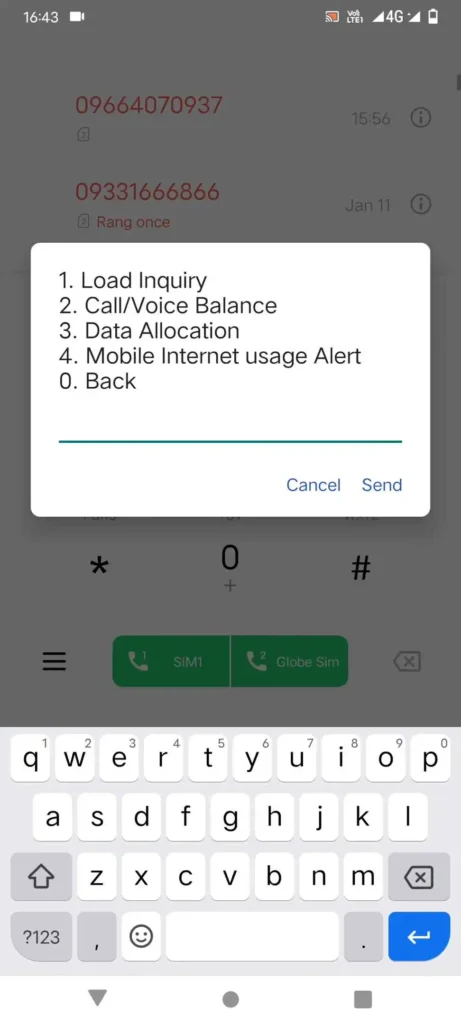
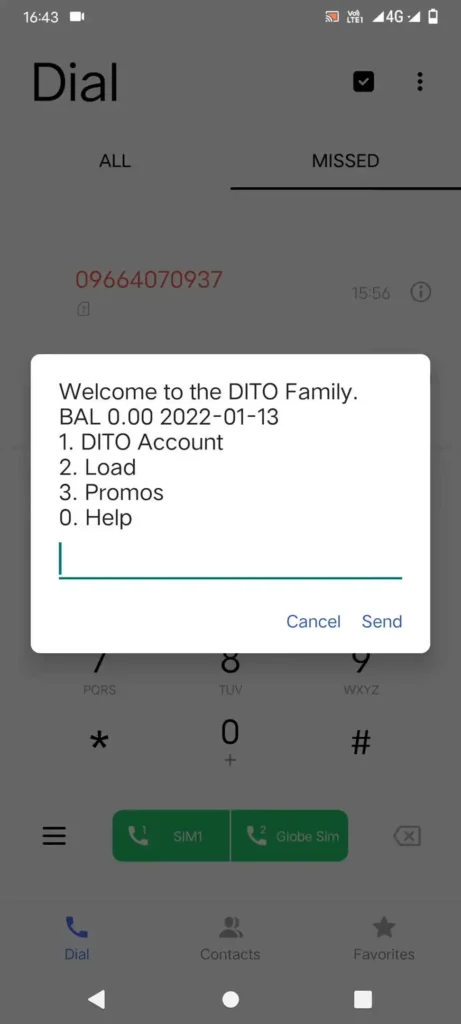
Step 5: Check Your Balance
Your balance will show up on the screen.
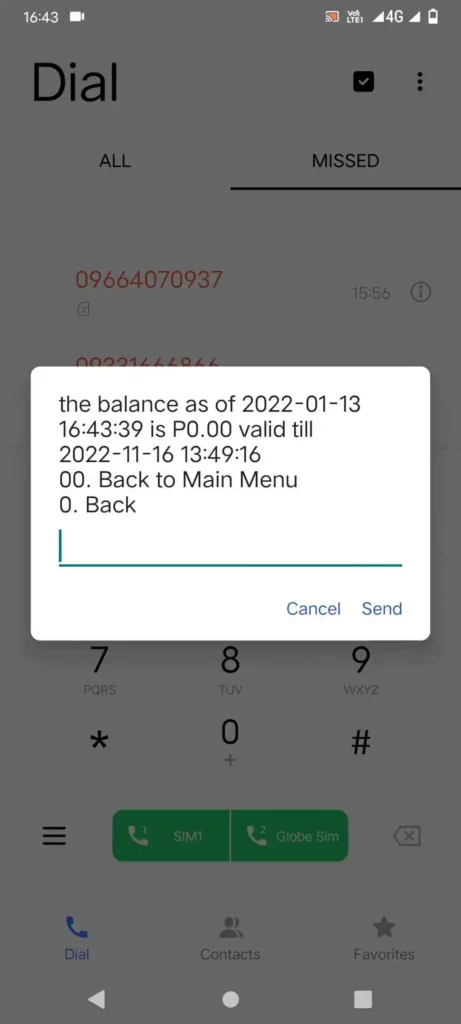
How to Check Your DITO SIM Balance via Text
This is an easy way to check your balance without needing the internet.
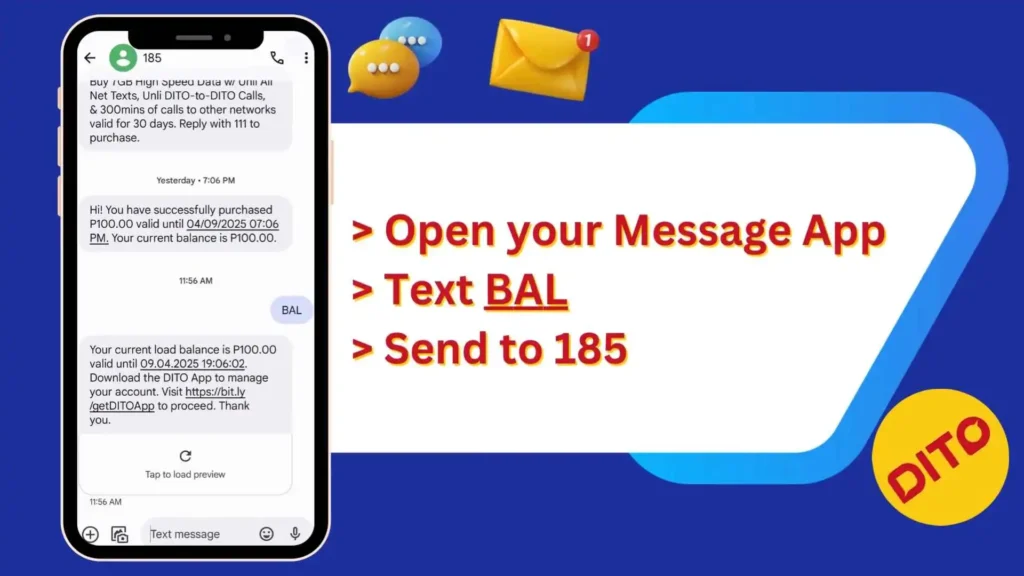
- Open Your Phone’s Messaging App
- Tap the message icon on your phone.
- Type Your Message
- In the message box, type BAL.
- Send to the Correct Number
- Send the message to 185.
- Read the Reply
- You will get a message with your balance and its expiration date.
How to Check Your DITO SIM Balance Using the Website
This is an easy way to check your balance online.
- Open Your Web Browser
- Tap the browser icon on your phone or computer.
- Visit the DITO Website
- Type https://my.dito.ph/ in the address bar and go to the site.
- Log In
- Enter your DITO number and password.
- If you don’t have an account, click “Sign Up” and follow the steps.
- Check Your Balance
- Once logged in, your balance will show on the dashboard.
Troubleshooting Main Issues
Here are potential issues you might face when checking your DITO SIM balance using different methods, along with their solutions: By addressing these common problems, you can ensure a smoother experience while checking your balance using any method.
1. Using the DITO App
Issues:
- App Not Downloading: Slow internet or lack of storage may prevent installation.
- Login Problems: A forgotten password or unregistered account can block access.
- App Crashing: Bugs or compatibility issues with the device.
Solutions:
- For Download Issues: Check your internet connection and free up storage. Restart your device if needed.
- For Login Problems: Use the “Forgot Password” option or create a new account if not registered.
- For Crashing Apps: Update the app, clear the cache, or reinstall. If the issue persists, contact DITO support.
2. Using USSD Code
Issues:
- Network Errors: Poor signal can block the USSD menu.
- Unresponsive Menu: The USSD code may not work due to server issues.
Solutions:
- For Network Errors: Move to an area with better signal strength and try again.
- For Unresponsive Code: Wait a few minutes and redial. If the issue continues, reach out to DITO customer service.
3. Using Text Message
Issues:
- Message Not Sent: Lack of load or network issues can block outgoing texts.
- Delayed Reply: The response may take longer than expected.
Solutions:
- For Sending Issues: Ensure you have enough load and a stable network connection. Restart your phone if needed.
- For Delays: Be patient. If there’s no reply within 15 minutes, retry or check with customer support.
4. Using the Website
Issues:
- Page Not Loading: Slow internet can prevent access.
- Forgotten Login Details: A missing DITO number or password can block login.
- Website Errors: Maintenance or server problems can interrupt the process.
Solutions:
- For Loading Issues: Check your internet speed or switch to a more stable connection.
- For Forgotten Details: Use the “Forgot Password” feature or recover your number through DITO support.
- For Website Errors: Wait for some time and try again. Check DITO’s social media for maintenance updates.
Extra Tips for a Smooth Balance Inquiry Process
By following these tips, you can prevent or quickly solve most issues and make checking your balance a hassle-free task.
- Keep Your Account Details Handy: Save your DITO mobile number and password securely for quick access when logging in.
- Ensure a Stable Connection : Use a strong mobile or Wi-Fi connection to avoid delays or errors with the app or website.
- Keep Your DITO App Updated: Regularly update the app to avoid crashes or compatibility issues.
- Maintain Sufficient Load: Ensure you have enough load for text-based or USSD methods.
- Try During Non-Peak Hours: Perform balance inquiries during less busy times to avoid delays caused by server congestion.
- Bookmark the Website: Save https://my.dito.ph/ in your browser for faster access next time.
- Restart Your Device if Needed: Restart your phone if you encounter recurring app crashes or network errors.
- Check DITO Announcements: Follow DITO’s official social media or website for updates on maintenance or service issues.
- Save Customer Support Contact: Keep DITO’s support number or email handy in case you face persistent problems.
- Try Alternative Methods: If one method doesn’t work, switch to another option (e.g., use USSD if the app fails).
Final Thoughts
Checking your DITO SIM balance is easy, and you can choose from many ways. Use the DITO app, log in, and see your balance on the main screen. You can also dial *185# on your phone to check your balance through a menu. If you like texting, send “BAL” to 185, and you’ll get a message with your balance. Another option is to visit https://my.dito.ph/, login, and see your balance on the website.
FAQs About DITO SIM Balance Inquiry
1. What is the easiest way to check my DITO SIM balance?
The easiest way is using the DITO app. Log in, and your balance will show on the main screen.
2. What should I do if my USSD code doesn’t work?
Make sure you have a strong network signal and dial *185# again. If it still doesn’t work, try restarting your phone or contacting DITO support.
3. Can I check my balance without the internet?
Yes, you can use the USSD code *185# or send “BAL” to 185 via text message. These methods don’t need internet access.
4. What if I forget my DITO app password?
Use the “Forgot Password” option on the app or website. Follow the steps to reset your password.
5. Does checking my balance via text cost money?
No, sending “BAL” to 185 is free of charge.
6. What if the DITO website doesn’t load?
Check your internet connection and try again. If the problem persists, visit during non-peak hours or use another method like the app or USSD.
7. Can I use these methods abroad?
Yes, you can use the DITO app or website if you have internet access. However, USSD and text services may not work in some countries.
8. How often can I check my balance?
You can check your balance as many times as you need, using any of the available methods.
9. Why is my balance not updating after a recharge?
Wait a few minutes for the system to refresh. If it still doesn’t update, contact DITO customer support for help.
10. Can I check another person’s DITO balance using my account?
No, each DITO app or website log in is tied to a specific number, so you can only check your own balance.