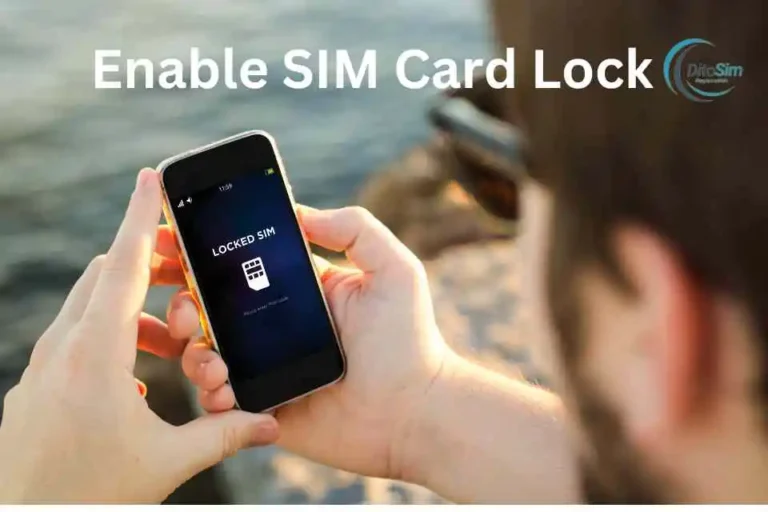How can I check if my DITO SIM is registered?- Quick & Easy Steps
Many users feel worried and confused about their DITO SIM registration status. They may fear losing access to calls, texts, and data. But don’t worry — with our simple guide, you can solve all these issues easily.
To check if your DITO SIM is registered, use the DITO app or the DITO website. Log in with your DITO number and check the status under the account details. If it shows “Registered,” your SIM is active. If it’s not registered, follow our guide to complete it quickly and avoid service cuts.
How to Check if Your DITO SIM is Registered
You can check by these 2 Methods
1: Check Via Dito App
1. Download the DITO App
Go to the Play Store or App Store. Search for the DITO app and download it.
2. Log In to the DITO App
Open the app and enter your DITO number. Log in to see your account details.
3. Check SIM Registration Status
On the home screen, look for “Registered” status. If it shows “Registered,” your SIM is active. If not, follow the steps in the app to register it.
2: Check Via DITO Website
1. Go to the DITO Website
Open a browser and go to dito.ph/sim-registration.
2. Enter Your Mobile Number
Type your DITO number in the given box.
3. Get and Enter OTP
Click “Get OTP” to receive a code via SMS. Enter the OTP code in the provided field.
4. Check Registration Status
The website will show if your SIM is Registered or Not Registered. Follow the on-screen steps to register if needed.
This process is fast, simple, and secure for users.
Why Do We Need to Check DITO SIM Registration?
Checking DITO SIM registration is important to avoid service cuts. Unregistered SIMs may lose access to calls, texts, and data. It also helps keep your number safe from misuse. Knowing your SIM is registered means you can use DITO promos, data plans, and special offers. It also ensures you meet government rules and avoid deactivation. Checking the status is quick, simple, and avoids future problems.
Troubleshooting Common Issues in Checking DITO SIM Registration
1. Can’t Log In to the DITO App Or on the Dito Website
- Check if your internet is working.
- Update the DITO app to the latest version. Or Check the Website URL again
- Reset your password if login still fails.
2. SIM Not Recognized by Device
- Reinsert the SIM and make sure it fits properly.
- Check if your device supports DITO SIM.
- Test the SIM in another device to check if it works.
3. No Confirmation After Registration
- Wait for 1-2 hours, as delays may happen.
- Check the spam folder in your email for messages.
- Contact DITO support if confirmation is still missing.
4. ID Upload Errors
- Use a valid and clear ID with no blur.
- Ensure the photo is well-lit and readable.
- If issues continue, try another device or browser.
5. OTP (One-Time Password) Not Received
- Ensure your phone has a strong signal.
- Wait for a few minutes as OTPs may be delayed.
- Request a new OTP if the old one doesn’t arrive.
6. Account Not Showing Registration Status
- Refresh the DITO app or log out and back in.
- Clear the app cache to remove old data.
- Check for app updates and install the latest version.
7. Error Message While Registering
- Restart the app and try again.
- Check if your internet connection is stable.
- Use a different browser or try on another device.
8. App Freezing or Crashing
- Clear the app cache to remove unnecessary data.
- Update the app to the latest version.
- If it still crashes, reinstall the DITO app.
9. Registration Not Completed
- Recheck the information you entered for errors.
- Make sure your ID is valid and uploaded properly.
- If the problem continues, contact DITO support.
10. Can’t Check Registration Using Website
- Refresh the browser or try another browser.
- Ensure your internet connection is working properly.
- Clear browser cache and cookies, then try again.
If the problem continues, contact DITO support for more help.
Extra Tips for Checking DITO SIM Registration
These tips make it easier to check your DITO SIM registration and avoid issues. Follow them to avoid delays and problems with calls, texts, and data.
1. Use the DITO App for a Quick Status Check
The DITO app is the fastest way to check your SIM status. It shows the registration status on the home screen.
2. Keep Your Login Details Safe
Always remember your DITO login details. If you forget, reset it using the “Forgot Password” option.
3. Check Your Email for Confirmation
Look for confirmation emails after registration. Check the spam folder if you don’t see it in your inbox.
4. Use a Stable Internet Connection
A strong and stable internet ensures smooth login and fast updates. Avoid checking the status of weak connections.
5. Update the DITO App Regularly
Keep the DITO app updated to avoid errors or crashes. New updates often fix known issues.
6. Double-Check Your ID Details
When uploading your ID, ensure the name and details match the information you entered. This prevents errors.
7. Use the Same Device for Registration
If possible, use the same device for registration and checking. It avoids login errors caused by multiple devices.
8. Avoid Multiple Login Attempts
If you get an error, wait a few minutes before trying again. Too many attempts may lock your account.
9. Check DITO Network Coverage
If you have issues, ensure you’re in a location with strong DITO network coverage. Weak signals may affect the process.
10. Contact DITO Support for Help
If you can’t check the status, call DITO support or use the chat option on their website. They can help resolve the issue.
Final Thoughts
Knowing if your DITO SIM is registered is important to avoid service cuts. It ensures access to calls, texts, and mobile data without issues. You can check the status using the DITO app or the DITO website. Both methods are simple, fast, and secure. If your SIM is not registered, follow the steps to complete the process and avoid losing access to DITO services. Checking your SIM status gives you peace of mind and ensures you stay connected.