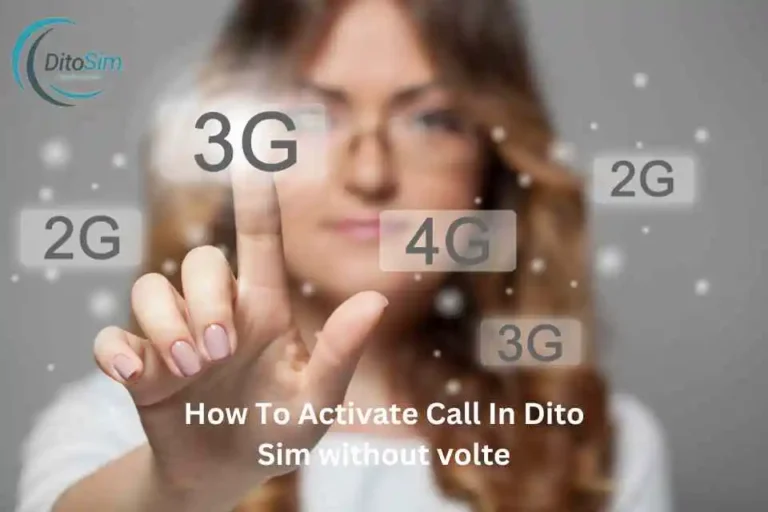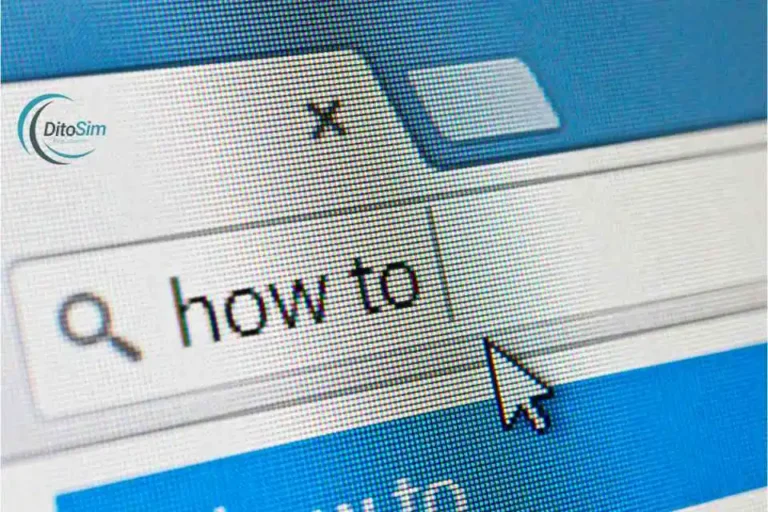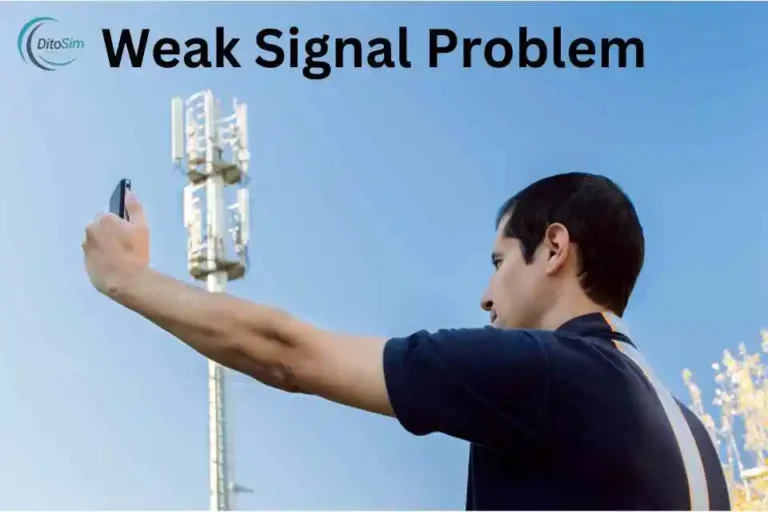Dito Home WiF- ( Complete Guide to Setup, Features, Plans & Support)
Are you tired of the slow and costly internet? Dito Home WiFi solves these problems fast. Our simple guide shows you how to set up and use it easily. Dito Home WiFi gives fast, stable, and affordable internet. It works with 4G and 5G networks for strong, steady speeds. There is no need for hard setups or long waits. Stay online for work, play, and learning at home.
What is Dito Home WiFi?
It gives fast, easy, and affordable internet for homes. It works with 4G and 5G networks, giving users strong and stable speeds. Dito Home WiFi is simple to set up — just plug in the modem, insert the Dito SIM, and turn it on. No need for wires or technicians. It supports many devices simultaneously, like phones, laptops, and smart TVs. Users can pick from daily, weekly, or monthly plans with no long-term contracts. It makes Dito Home WiFi a smart choice for homes, students, and small businesses needing fast, flexible internet.
How to Set Up Dito Home WiFi
Follow these steps to set up Dito Home WiFi quickly. You’ll have fast internet for all your devices in minutes.
Step 1: Unbox the Kit
Open the box and take out the modem, SIM card, and power adapter. Check to make sure all parts are included.
Step 2: Insert the Dito SIM Card
Find the SIM slot on the modem. Insert the Dito SIM card into the slot. Make sure it fits properly.
Important Note : Sim Must Be Registered
Step 3: Connect the Power
Plug the power adapter into the modem. Then, plug the other end into a power outlet.
Step 4: Turn On the Modem
Press and hold the power button on the modem. Wait for the lights to turn on.
Step 5: Wait for the Signal
Wait for the modem to connect to the network. When the signal light turns green or blue, it is ready.
Step 6: Connect Your Devices
Use your phone, laptop, or tablet to connect to the WiFi. Look for the WiFi name (SSID) and password on the modem. Use them to connect your device.
Step 7: Customize WiFi Settings (Optional)
If you want, you can change the WiFi name and password. Open a browser, enter the IP address in the manual, and log in to change the settings.
Key Features
- Fast Internet Speeds: It gives fast internet. You can watch videos, play games, and work online easily.
- 5G Technology: It uses 5G to give faster internet. Your downloads will be quicker and more stable.
- Simple Setup: No tools or experts are needed. Just plug it in, turn it on, and connect.
- Affordable Plans: It has cheap data plans. You only pay for the data you need.
- Wide Network Coverage: It works in many places. Even in far areas, you can still get internet.
- Connects Multiple Devices: Phones, laptops, and smart TVs can connect. Everyone at home can use it together.
- No Long-Term Contracts: No need to sign a long contract. You can stop or change plans when you want.
- Energy-Efficient Design: It uses less power, so it saves energy. This helps lower your electricity bills.
- Secure Connection: Your internet will be safe from hackers. It keeps your data private.
- 24/7 Customer Support: Get help anytime if you have problems. The support team is always ready to help.
Benefits
- Reliable Internet Anytime: Enjoy the Internet without interruptions. Stay connected for work, school, and fun.
- Saves Time with Simple Setup: No waiting for technicians. Set it up in minutes.
- Cost-Effective Internet: Pay only for what you need. No extra fees or hidden charges.
- Works in Many Locations: Get internet in places where other connections fail.
- Share Internet with Family: Connect phones, tablets, laptops, and smart TVs at once.
- No Stress About Contracts: No long-term commitments. Change or stop anytime.
- Saves Electricity: Uses less power, so it helps reduce your energy bills.
- Safe and Private: Your data stays private and protected from hackers.
- Help When You Need It: Customer support is ready to help anytime.
Plans
| Plan Type | Plan Name | Data Allowance | Price | Validity | Extras |
|---|---|---|---|---|---|
| Prepaid Plan | Starter Kit | 70GB | ₱980 (one-time fee) | 30 days | Includes modem, SIM card, and data |
| Prepaid Plan | ₱180 Plan | 30GB | ₱180 | 7 days | Data-only plan, for short-term use |
| Prepaid Plan | ₱480 Plan | 50GB | ₱480 | 30 days | Suitable for moderate use |
| Postpaid Plan | Plan 990 | 200GB | ₱990/month | 30 days (monthly) | Free 5G modem/router, 30-day Prime Video |
| Postpaid Plan | Plan 1490 | Unlimited Data | ₱1490/month | 30 days (monthly) | Free 5G modem/router, 30-day Prime Video |
| Category | Plan Type | Details | Price | Additional Info | Notes |
|---|---|---|---|---|---|
| Additional Info | Data Rollover | This applies to unused data | N/A | Rolls over to next month | Available on select plans |
| Contract Term | Postpaid Plans | 24-month contract | N/A | This applies to postpaid plans | Free modem/router included |
Prepaid vs. Postpaid
Dito Home WiFi Prepaid: Prepaid gives full control. Users can buy data as needed, with no monthly bills. It comes with a modem, SIM card, and data plan. Prepaid users can pick daily, weekly, or monthly data. This option is best for people who want flexibility and no long contracts. Prepaid plans may cost more per GB than postpaid.
Dito Home WiFi Postpaid: Postpaid offers unlimited or large data plans. It comes with a free 5G modem and a 24-month contract. Users pay a fixed amount each month for 200GB or unlimited data. This plan works well for families and heavy internet users. Postpaid users also get perks like data rollover and free Prime Video. But, canceling early may have extra fees.
Which One Should You Choose? Prepaid or Postpaid
Choose prepaid if you want flexibility and no contracts. Pick postpaid if you need big or unlimited data every month. Prepaid fit students, short-term users, and budget-friendly needs. Postpaid is better for families, remote workers, and people who need steady, high-speed internet.
Coverage and Availability
Dito Home WiFi works in many areas. It uses 4G and 5G networks to provide internet.
4G Coverage: Dito 4G works in many places. Some of these places are Metro Manila, Cebu, Davao, Cavite, Laguna, Batangas, Pampanga, Bulacan, and Rizal. It also works in some parts of Palawan, Albay, and Quezon.
5G Coverage: Dito 5G is available in some big cities. These include parts of Metro Manila, Cebu City, and Davao City. The 5G signal gives faster internet speeds.
Future Expansion: Dito is working to expand its network. They plan to add more locations for 4G and 5G. Check their website for new updates on coverage.
Summary: This works in many cities and towns. It uses 4G and 5G to give fast, strong internet. More areas will be added soon as Dito grows its network.
How to Check Dito Home WiFi Availability (4G or 5G)
Step 1: Visit the Dito Website
Go to dito.ph and check the coverage map. It shows if 4G or 5G is available in your area.
Step 2: Use Third-Party Maps
Visit websites like nPerf. It shows Dito network coverage on an online map.
Step 3: Call Dito Support
Call Dito customer service at 185. Ask them if 4G or 5G is available in your area.
How to Know if it’s 4G or 5G
Check if your city is listed on the 5G network list on Dito’s website. If it is not listed, it might be 4G.
Device Compatibility
What Devices Work?
It works with phones, tablets, laptops, and smart TVs. Any device that connects to WiFi can use it.
How to Check Device Compatibility
- Check WiFi Option
Go to your device’s settings. Look for WiFi. If you see WiFi, it will work. - Check WiFi Bands
Dito Home WiFi works with 2.4GHz and 5GHz bands. Check if your device supports these bands. - Check Device Manual
Look at the device manual. It shows if WiFi is supported. - Contact Device Support
If unsure, ask customer support for your device brand.
Troubleshooting Common Issues
1. No Internet Connection
If there is no internet, try these steps:
- Restart the Modem: Turn it off, wait 10 seconds, and turn it on.
- Check Power and Cables: Make sure the power and cables are connected properly.
- Check Signal Light: If the light is red or off, the signal is weak. Move the modem near a window.
2. Slow Internet Speed
If the internet is slow, do this:
- Restart the Modem: Turn it off and on after 10 seconds.
- Check Device Connections: Disconnect devices not in use.
- Move the Modem: Place it in an open area, not behind walls or furniture.
3. WiFi Not Showing on Devices
If WiFi is not showing, follow these steps:
- Check WiFi Settings: Make sure WiFi is enabled on your device.
- Restart the Device: Restart your phone, tablet, or laptop.
- Reset the Modem: Hold the reset button for 10 seconds to restart.
4. WiFi Password Not Working
If the password is incorrect, try this:
- Check the Password: Look at the back of the modem for the correct password.
- Change the Password: Login to the modem settings using the IP address in the manual.
- Restart the Modem: Restart the modem to refresh the WiFi connection.
5. Signal Light is Red or Off
If the signal light is red or off, do this:
- Check Coverage: Make sure your area has Dito coverage.
- Move the Modem: Place it near a window or higher ground.
- Restart the Modem: Turn it off, wait 10 seconds, and turn it back on.
6. Can’t Log into Modem Settings
If you can’t log in, do this:
- Check IP Address: Use the IP address written on the modem.
- Use Default Login Info: The default username and password are usually “admin.”
- Reset the Modem: Hold the reset button for 10 seconds to reset login details.
7. Modem Keeps Restarting
If the modem restarts by itself, try this:
- Check Power Supply: Make sure the power cable is not loose.
- Check for Overheating: Keep the modem in a cool, open place.
- Contact Customer Support: Call Dito support at 185 if the issue continues.
8. Problem Still Not Solved?
If the problem remains, call Dito Support at 185. Tell them about the problem so they can help.
Extra Tips for Smooth Use
1: Place the Modem in an Open Area
Put the modem in an open space, away from walls and metal objects. This helps the WiFi signal stay strong and fast.
2: Keep the Modem Near a Window
Place the modem near a window to get better 4G or 5G signals. Signals are stronger near open spaces.
3: Restart the Modem Weekly
Restart the modem once a week. This clears bugs and helps the connection stay strong.
4: Limit Connected Devices
Too many devices slow down the speed. Disconnect devices that are not in use.
5: Use 5G When Available
If 5G is available, make sure your device is connected to it. 5G is faster than 4G.
6: Update Modem Firmware
Check for modem updates. Updates fix bugs and improve speed.
7: Set a Strong WiFi Password
Change the default WiFi password to a stronger one. This keeps strangers from using your WiFi.
8: Check Data Usage
Keep track of your data if you are on a limited plan. Avoid streaming too much to save data.
9: Avoid Overheating
Don’t place the modem in direct sunlight or closed areas. Overheating can slow down the device.
10: Reset the Modem if Issues Appear
If the modem has problems, reset it. Use the reset button to bring it back to normal.
11: Contact Dito Support
If issues continue, call Dito support at 185. They can guide you to fix the problem.
12: Turn Off Unused Devices
If a device isn’t in use, disconnect it. This gives more speed to devices in use.
13: Change WiFi Channel
If the signal is slow, log in to the modem settings and switch the WiFi channel. Less crowded channels are faster.
14: Use Wired Connection (LAN Cable)
For faster speed, connect devices directly to the modem using a LAN cable.
15: Use Data-Saving Apps
Apps like Data Saver reduce background data usage, saving your Dito data.
16: Check for Signal Interference
Avoid placing the modem near microwaves, cordless phones, or other electronics that can block signals.
Comparison with Other Home Wifi Providers
| Feature | Dito Home WiFi | Globe at Home Prepaid WiFi | Smart Bro Prepaid Home WiFi |
|---|---|---|---|
| Starter Kit Price | ₱12,990 (5G modem, SIM, 50GB data) | ₱999 (4G modem, 10GB free data) | ₱15,990 (5G modem, 20GB data) |
| Network Technology | 5G and 4G | 4G and 3G | 5G and 4G |
| Maximum Speed | Up to 500 Mbps | Depends on 4G network speeds | Fiber-like speeds on 5G |
| Average Speed | 55 Mbps (Typical) | Varies by network strength | Up to 5G speeds |
| Data Inclusions | 50GB (valid for 30 days) | 10GB (valid for 7 days) | 20GB (valid for 7 days) |
| Data Promos | ₱590 for 50GB, ₱1,990 for 250GB | ₱199 for 30GB (7 days) | Unli Data 599 for unlimited 30 days |
| Data Rollover | No | Yes, on some HomeSURF plans | Yes, for certain prepaid plans |
| WiFi Bands | 2.4GHz and 5GHz | 2.4GHz and 5GHz | 2.4GHz and 5GHz |
| Portability | Yes (Plug-and-play) | Yes (Portable WiFi) | Yes (Portable WiFi) |
| Customer Support | Call 185 for help | Call Globe Support | Call Smart Support |
Summary of Key Differences
- Speed:
- Dito: Offers speeds up to 500 Mbps on 5G, with an average of 55 Mbps.
- Globe: Speed depends on 4G network quality and location.
- Smart: Offers fiber-like speeds in 5G areas.
- Price:
- Dito: Costs ₱12,990 for the starter kit with 50GB of data and a 5G modem.
- Globe: The most affordable at ₱999 for the starter kit with 10GB of data.
- Smart: The most expensive at ₱15,990 but offers a 5G-ready device.
- Data Plans:
- Dito: Offers prepaid plans starting at ₱590 for 50GB. Postpaid plans offer 200GB or unlimited data.
- Globe: Offers HomeSURF data plans with options like ₱199 for 30GB (7 days) and up to ₱1,499 for 150GB (30 days).
- Smart: Provides unlimited 5G data through Unli Data 599 for 30 days.
- Device Support:
- Dito: Supports up to 32 devices.
- Globe: Supports up to 6 devices.
- Smart: Supports up to 10 devices.
- Freebies and Perks:
- Dito: Includes 3 months of HBO Go subscription.
- Globe: No freebies included.
- Smart: No freebies included.
- Customer Support:
- Dito: Contact customer support via phone at 185.
- Globe: Contact Globe customer support via phone or the Globe at Home app.
- Smart: Contact Smart customer support via phone or the Smart GigaLife app.
User Reviews
Positive Reviews
Many users like the simple setup. Just plug it in and it works. People like the fast speeds, especially on 5G. Unlimited plans are also popular with families. Users say it’s good for watching videos, playing games, and working online.
Negative Reviews
Some users face slow speeds in 4G areas. Speeds can change if the signal is weak. Others think the data promos should be cheaper. Some areas have limited 5G coverage, so speeds may be slower.
Overall Opinion
Users like Dito Home WiFi for its speed and simple setup. It works best in 5G areas. Users recommend checking coverage before buying.
Final Thoughts
Dito Home WiFi gives fast and simple internet. It works on 4G and 5G networks for strong speeds. Users can pick prepaid or postpaid plans with no contracts. The setup is easy with a plug-and-play modem. Many devices can connect at once, like phones, laptops, and smart TVs. It’s good for families, students, and remote workers. If you want fast and easy internet, try Dito Home WiFi today!