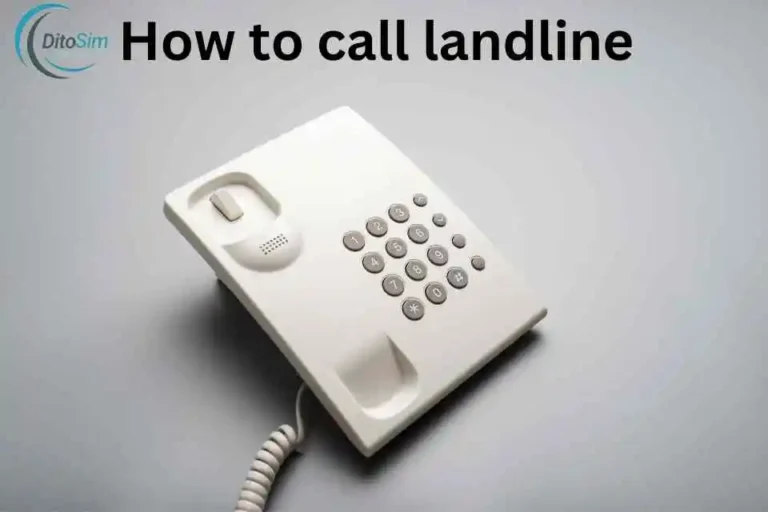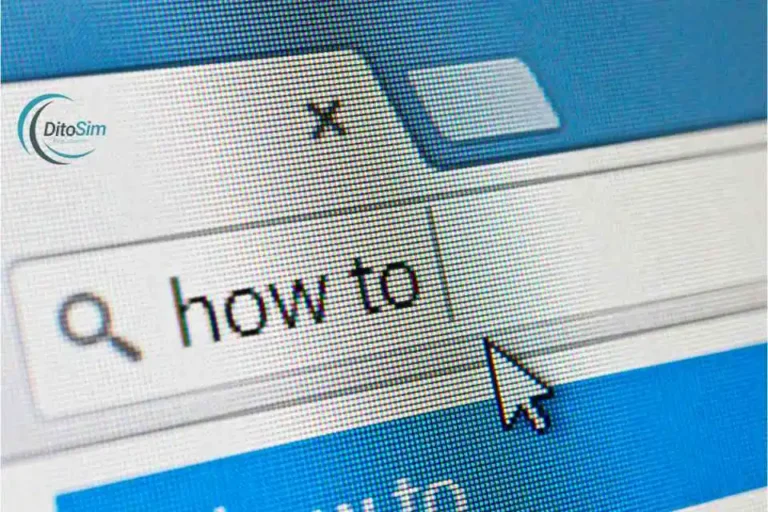What To Do If Your Dito SIM Card Is Lost Or Damaged- (Simple Steps)
Losing your DITO SIM card can be stressful. You might worry about someone misusing your SIM, losing your contacts, or not knowing how to get a replacement. These problems can feel overwhelming, but our guide will help you solve them. If your SIM is lost or damaged, visit a DITO store or authorized dealer to request a replacement. The store can also block your old SIM to stop misuse and help recover your contacts if they are backed up.
Follow our steps to restore your number and services quickly.
Best Tips : Your Replaced is already registerd
What To Do If Your Dito SIM Card Is Lost Or Damaged?
If you’ve lost your DITO SIM card, follow these steps to secure your account and get a replacement:
- Report the Lost SIM to Dito Customer Service
- Inform Your Bank or Financial Services
- Secure Your E-commerce and Online Accounts (Social Accounts)
- File a Report with the NTC
- Take Steps to Replacement of Your loss or damaged Dito Sim
1: Steps to Report and Block a Lost DITO SIM
These steps will help secure your account and stop unauthorized use of your SIM.
- Call DITO Customer Service: Dial 185 from another DITO number or use the DITO app chat.
- Give Your Details: Provide your full name, mobile number, and how you lost the SIM.
- Ask to Block the SIM: Request the agent to block your lost SIM to stop misuse.
- Ask About Replacement: Get information on replacing your SIM with the same number.
2: Steps to Inform Your Bank or Financial Service
- Get Your Information Ready: Prepare your account number, ID, and personal details for verification.
- Contact Customer Service: Call your bank or use their app or website to report the issue.
- Tell Them About the Lost SIM: Let them know your SIM is lost and ask for extra security on your accounts.
- Give Another Contact: Provide a different phone number or email to get updates.
- Check Your Account: Watch for any strange activity and report it right away.
These steps will help keep your money and accounts safe.
3: Steps to Secure Your E-commerce and Social Accounts
These steps will help keep your online accounts safe and secure.
- Change Passwords: Update your passwords for email, social media, and shopping accounts.
- Turn On 2FA: Use an authenticator app or backup email for extra security.
- Check Account Activity: Look for any strange logins or changes and report them.
- Update Phone Number: Replace the lost SIM number with a new one in your accounts.
- Tell Service Providers: Let them know your SIM is lost so they can watch for problems.
4: Steps to File a Report with the NTC
These steps will help protect your number and stop any misuse of your lost SIM.
- Get Your Documents Ready:
- Write an Affidavit of Loss explaining how your SIM was lost.
- Bring proof of ownership, like a SIM receipt or packaging.
- Have a valid ID to verify your identity.
- Contact the NTC:
- Email: Send your documents to consumer@ntc.gov.ph.
- Call: Dial 02-89213251, 02-89267722, or 02-89204464.
- Visit: Go to the NTC office in Quezon City.
- Submit Your Request:
- Give all the documents and ask them to block your lost SIM to stop misuse.
- Follow Up:
- Stay in touch with NTC to confirm the SIM is blocked.
5: Steps to Replace Your Lost or Damaged DITO SIM with the Same Number
These steps will help you quickly replace your SIM and restore your services.
- Report the Problem: Call DITO customer service to report your lost or damaged SIM. This will block it and stop misuse.
- Get Your Documents: Bring a valid ID and proof of ownership, like a receipt or account details.
- Visit a DITO Store: Go to the nearest DITO store or dealer with your documents.
- Request a New SIM: Ask for a replacement SIM with the same number. The staff will check your details and process your request.
- Pay the Fee: Be ready to pay the replacement fee, if required.
- Activate Your SIM: Insert the new SIM into your phone. It will usually activate within 24 hours.
6: Common Problems in Replacing a DITO SIM
These solutions will help avoid common errors and make replacing your DITO SIM easier.
- Missing Documents
- Problem: Not bringing required papers can cause delays.
- Solution: Bring your ID and proof of purchase, like a receipt.
- Wrong Information
- Problem: Details not matching your account can cause issues.
- Solution: Provide accurate details that match your DITO records.
- Unpaid Bills
- Problem: Unpaid balances can stop the replacement.
- Solution: Clear all payments before requesting a new SIM.
- No Nearby Store
- Problem: Finding a DITO store may be hard in some areas.
- Solution: Use the DITO store locator to find the closest one.
- Slow Activation
- Problem: The new SIM may take time to work.
- Solution: Wait up to 24 hours and call DITO if it’s still not working.
- Device Issues
- Problem: The new SIM might not work on your phone.
- Solution: Check if your phone is compatible with DITO.
- SIM Not Blocked
- Problem: The lost SIM may still be active and misused.
- Solution: Report the lost SIM to DITO and request blocking immediately.
- Unexpected Fees
- Problem: There might be charges you didn’t expect.
- Solution: Ask about any fees before replacing the SIM.
- Losing Contacts
- Problem: You might lose contacts saved on the SIM.
- Solution: Back up your contacts regularly to avoid loss.
- Language Problems
- Problem: You may have trouble talking to store staff.
- Solution: Ask for help from someone who can speak the language.
Final Thoughts
Replacing a lost DITO SIM is simple if you follow the right steps. Report the lost SIM to DITO customer service, bring a valid ID and proof of ownership to a DITO store, and request a replacement with the same number. Pay the fee, and your new SIM will be activated within 24 hours. This process ensures you quickly regain access to your number and services.