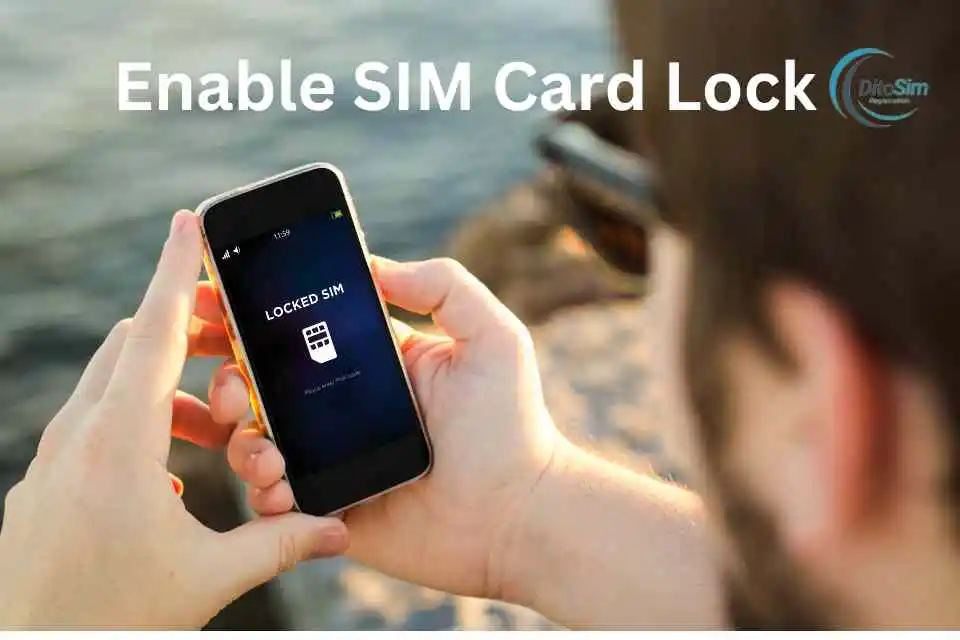How To Enable SIM Card Lock For Dito Users- (Secure Your Sim)
Some users find it hard to lock their SIM because the steps are unclear or don’t know the default PIN. Our guide will help you fix these problems easily. Go to your phone settings, open SIM card settings, and turn on the lock option. Set a PIN code for your SIM. If you don’t know the default PIN, ask DITO support for help. This will keep your SIM safe and secure.
Steps to Enable SIM Card Lock for DITO Users
For Android Users:
- Open Settings: Tap the settings icon on your phone.
- Go to Security: Scroll and find “Security & Privacy.”
- Find SIM Card Lock: Tap “More security settings” and then “Set up SIM card lock.”
- Turn On Lock: Toggle “Lock SIM card” to enable it.
- Enter Default PIN: Type the default SIM PIN from DITO.
- Set a New PIN: Select “Change SIM PIN” and create a secure PIN.
For iPhone Users:
- Open Settings: Tap the settings icon on your phone.
- Go to Cellular: Select “Cellular” or “Mobile Data.”
- Find SIM PIN: Tap “SIM PIN” in the menu.
- Enable SIM PIN: Toggle the SIM PIN switch to turn it on.
- Enter Default PIN: Use the default PIN provided by DITO.
- Set a New PIN: Tap “Change PIN” and set a new secure PIN.
Reasons to Enable DITO SIM Lock
- SIM lock protects your DITO SIM from unauthorized use.
- Prevents others from making calls or using your data.
- Secures personal information linked to your SIM.
- Stop misuse if your phone or SIM is stolen.
- Adds an extra layer of security for peace of mind.
Issues You May Face in Sim Locking
These solutions can help you handle any issues while keeping your SIM secure.
- Forgotten PIN
- Problem: You forgot your SIM PIN.
- Solution: Contact DITO support to get your PUK code and reset your PIN.
- Wrong PIN Entered
- Problem: Entering the wrong PIN too many times blocks your SIM.
- Solution: Use the PUK code from DITO to unblock it.
- Device Not Supporting SIM Lock
- Problem: Your phone does not support SIM locking.
- Solution: Check your phone manual or ask your phone maker if a SIM lock is available.
- Network Restrictions
- Problem: Your carrier may limit SIM lock features.
- Solution: Contact DITO to know if SIM locking works for your plan.
- Damaged SIM Card
- Problem: A broken SIM may not accept PINs.
- Solution: Check your SIM for damage and replace it if needed.
- Phone Software Issues
- Problem: Bugs or errors might block SIM settings.
- Solution: Restart your phone or update its software to fix issues.
- Inactive SIM
- Problem: Long inactivity can disable your SIM.
- Solution: Use your SIM regularly or contact DITO to reactivate it.
- SIM Swapping Risks
- Problem: Someone may try to steal your SIM.
- Solution: Add extra security steps with DITO to stop unauthorized SIM swaps.
- Traveling Abroad
- Problem: The SIM lock may block the use of foreign SIM cards.
- Solution: Turn off the SIM lock before traveling or make sure your phone works internationally.
- Emergency Situations
- Problem: You need someone to use your phone in an emergency.
- Solution: Share your SIM PIN with someone you trust or use other emergency contact options.
For Lock Sim Must Be Registerd
Extra Tips for Using SIM Lock
- Choose a Strong PIN: Use a PIN that is hard to guess but easy for you to remember. Avoid using simple numbers like “1234” or “0000.”
- Keep Your PIN Private: Do not share your PIN with others unless necessary.
- Store PUK Code Safely: Save your PUK code in a safe place in case you forget your PIN.
- Change PIN Regularly: Update your SIM PIN periodically to enhance security.
- Test Your SIM Lock: After setting up the lock, restart your phone to confirm it works.
- Backup Contacts: Save your contacts to your phone or cloud storage in case your SIM is locked or replaced.
- Enable Additional Phone Security: Use a screen lock (e.g., pattern, PIN, or fingerprint) for extra protection.
- Avoid Public Access: Do not let others use your phone to prevent accidental PIN changes.
- Check SIM Settings: Regularly review your SIM settings to ensure the lock is still enabled.
- Contact Support for Issues: If you face problems, reach out to DITO support for assistance without delay.
These tips ensure your SIM remains secure and minimizes risks.
Final Thoughts
Locking your DITO SIM keeps your data safe and stops others from using it without your permission. By following the steps and using the tips, you can protect your SIM easily. A locked SIM gives you more security and peace of mind.