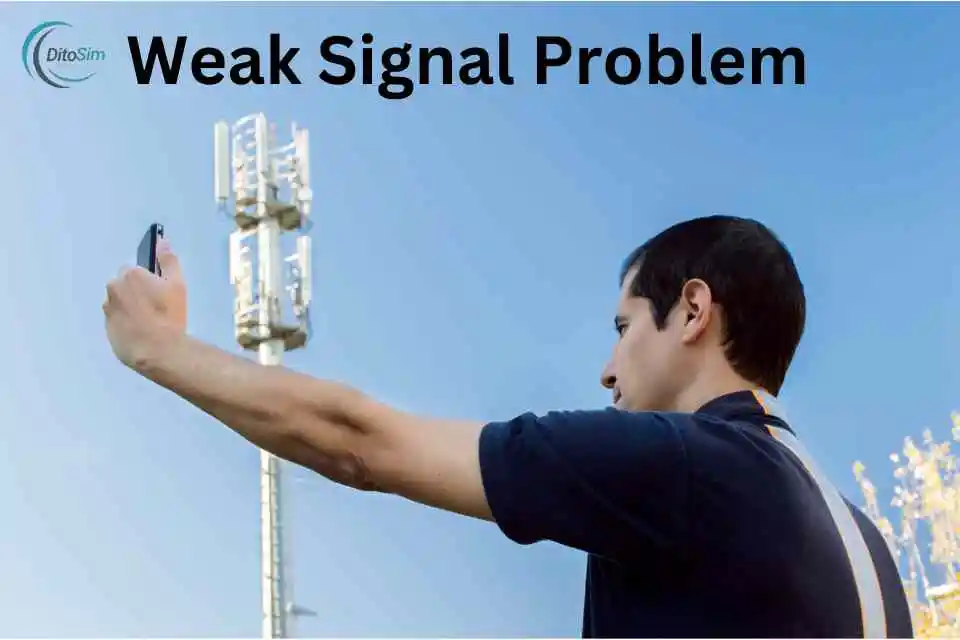How To Fix The Weak Signal Problem In Dito Sim :(Easy Troubleshooting)
Many DITO users face weak signal problems, making it hard to call, text, or use the internet. This happens due to poor network coverage, wrong phone settings, or low signal areas. Fixing this issue is simple with the right steps. In this guide, we will show you how to improve your DITO signal quickly and keep your connection strong.
Common Causes of Weak Signals in DITO SIM
These are common reasons why your DITO SIM might have a weak signal. Knowing the causes helps you fix the problem faster.
- No Network Coverage: Some areas do not have DITO network signals.
- Too Many Buildings or Trees: Big buildings and trees can block the signal.
- SIM Card Problem: A damaged or poorly inserted SIM card can cause weak signals.
- Old Phone: Older phones may not support DITO’s 4G/LTE network.
- Bad Weather: Heavy rain or storms can make the signal weak.
- Too Many Users: When many people use the network, signals can slow down.
- Wrong Network Settings: If the phone is not set to 4G or LTE, the signal may drop.
- Phone Software Not Updated: Old phone software may cause signal issues.
- Too Far from Cell Towers: Being far from the nearest DITO cell tower weakens the signal.
- Signal Interference: Other electronic devices can block or disturb your phone signal.
How To Fix The Weak Signal Problem In Dito Sim
By fixing these issues, you can enjoy a stronger and more stable DITO signal.
1. No Network Coverage
There is no DITO signal in some places.
- Check the DITO website to see if your area has coverage.
- If there’s no signal, use Wi-Fi to stay connected.
2. Too Many Buildings or Trees
Big buildings or trees can block the signal.
- Move to an open area with fewer obstructions.
- Stand near a window or go to a higher floor.
3. SIM Card Issues
A damaged or poorly inserted SIM causes weak signals.
- Turn off your phone, remove the SIM card, and clean it.
- Reinsert it carefully. Replace the SIM if it’s damaged.
4. Old Phone
Older phones may not support DITO’s network.
- Check if your phone supports 4G/LTE.
- If not, you need a newer phone.
5. Bad Weather
Rain or storms can weaken the signal.
- Wait for the weather to clear up.
- Use Wi-Fi during bad weather.
6. Network Congestion
Too many people using the network can slow it down.
- Use the network during non-busy hours.
- Avoid using data for big downloads at busy times.
7. Wrong Network Settings
Wrong phone settings can drop your signal.
- Set your phone network mode to 4G/LTE only.
- Restart your phone to refresh the signal.
8. Outdated Phone Software
Old software can cause signal problems.
- Check for updates in phone settings.
- Install the latest update to fix network issues.
9. Far From Cell Towers
Being far from a DITO tower weakens the signal.
- Move closer to areas with better coverage.
- Use a signal booster if you are far from the towers.
10. Signal Interference
Other devices can block your phone’s signal.
- Keep your phone away from Wi-Fi routers and TVs.
- Turn off devices you are not using to avoid interference.
10 Tips to Boost Signal Strength in DITO SIM
By following these simple tips, you can improve your DITO SIM signal and stay connected easily.
1. Hold Your Phone Properly
Your hand can block the phone’s antenna. Hold the phone lightly and avoid covering the top or bottom. This will help the phone catch a better signal.
2. Remove the Phone Case
Some phone cases, especially thick or metal ones, block signals. Remove the case to let the phone receive signals properly.
3. Keep Your Phone Battery Charged
A low battery can weaken the signal. Charge your phone above 20% to help it work better. Weak signals need more battery power.
4. Use Wi-Fi Calling
If the mobile signal is weak, switch to Wi-Fi Calling. Connect to a Wi-Fi network and enable Wi-Fi calling in your phone settings. This helps you make calls easily.
5. Stay Away From Other Devices
Electronic devices like TVs, microwaves, or Wi-Fi routers can disturb the signal. Keep your phone away from these devices to avoid signal problems.
6. Use a Signal Booster
A signal booster helps improve weak signals. You can buy one to place in your home. It catches weak signals and makes them stronger.
7. Check APN Settings
Wrong settings can cause weak signals. Go to your phone’s settings, check APN settings, and make sure they match DITO’s correct settings.
8. Choose Network Manually
Sometimes your phone connects to the wrong network. Go to settings, find “Network Selection,” and choose DITO manually. This can improve the signal.
9. Close Background Apps
Too many apps running in the background can slow your phone. Close apps you don’t need. This gives better performance for calls and data.
10. Restart Your Phone Regularly
Restarting your phone refreshes the network connection. Turn your phone off and on again to help it connect to the signal properly.
Imporant Tip : If After Follow these you are facing same issues then you can cotact to Dito Customer Suppost From Registered Dito Sim
Final Thoughts
Weak signals in DITO SIM happen because of no network, wrong phone settings, or things blocking the signal. Fixing it is very simple. Check your network settings, remove any phone cases, and keep your battery charged. Use Wi-Fi calling if the signal is still weak. Follow the tips in this guide, and you will get a strong and clear signal on your DITO SIM.