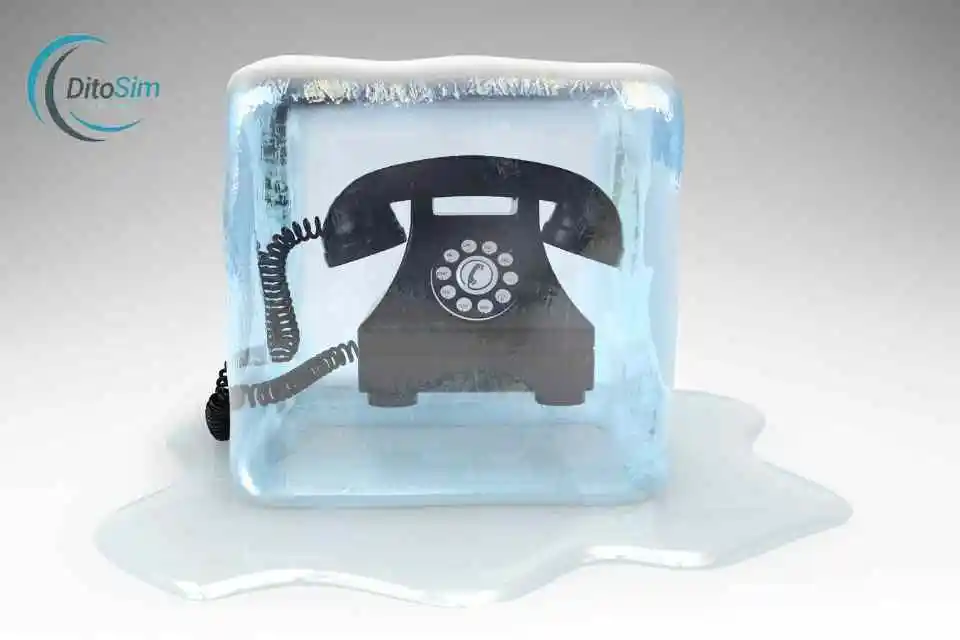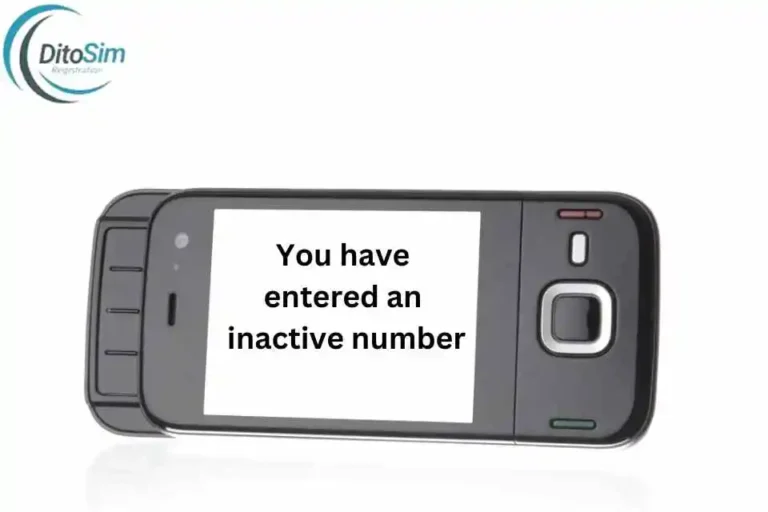How To Call Using Dito Sim- Easy Steps
Some people find it hard to use their DITO SIM for calls, like knowing if it’s active or has enough load. This guide will help you fix these problems easily. To make a call, put your DITO SIM in your phone, make sure it’s active and has a load or a promo, dial the number, and press the call button. Follow our steps to call without any problems.
How To Call Using Dito Sim
Following these steps will ensure your DITO SIM is ready for use.
Step 1: Insert the DITO SIM
- Turn off your phone.
- Open the SIM card slot using a SIM ejector tool.
- Insert the DITO SIM into the correct slot.
- Turn your phone back on.
Step 2: Activate Your SIM
- Connect to mobile data.
- Open the DITO app or visit the DITO website.
- Register your SIM using your details.
Step 3: Check for Signal
- Look for the DITO signal icon on your phone’s status bar.
- Move to an area with better network coverage if there’s no signal.
Step 4: Load Your SIM
- Buy loads from the DITO app, stores, or partner outlets.
- Check your balance on the DITO app or by dialing *185#.
Step 5: Activate a Promo (Optional)
- Open the DITO app.
- Choose a promo that includes calls, texts, or data.
- Confirm and activate the promo.
Step 6: Test Your SIM
- Make a test call or send a text.
- Ensure everything is working properly.
Steps to Make a Call Using DITO SIM
- Insert Your DITO SIM
- Make sure your DITO SIM is properly inserted into your phone.
- Check Your Load or Promo
- Ensure you have enough load or an active call promo.
- Open the Dialer App
- Tap the phone icon on your screen to open the dialer.
- Dial the Number
- Enter the number you want to call, including the area code.
- Press the Call Button
- Tap the green call button to start the call.
- Wait for Connection
- Wait for the call to connect if it doesn’t, check your signal and try again.
- End the Call
- Tap the red button to hang up when finished.
These steps will help you make calls easily using your DITO SIM.
Benefits of Using DITO SIM for Calls
- Affordable Call Rates
- DITO offers low-cost calls, saving you money on every call.
- High-Quality Voice Calls
- Enjoy clear, uninterrupted voice calls with VoLTE (Voice over LTE) technology.
- Unlimited Call Promos
- Access promos with unlimited calls to DITO users or other networks.
- Nationwide Coverage
- Make calls from anywhere with DITO’s expanding network.
- Easy Load and Promo Management
- Use the DITO app to buy loads, activate promos, and check balances.
- Seamless International Calls
- Call friends and family abroad at affordable international rates.
- Free Calls with Certain Promos
- Some promos include free calls to DITO numbers.
- Compatibility with Most Phones
- Works with most smartphones that support VoLTE.
- Real-Time Monitoring
- Track your call usage and balance through the DITO app.
These benefits make DITO SIM an excellent choice for hassle-free and affordable calling.
Features of the DITO App for Calling
- Balance Check
- Easily check your remaining load or balance in the app.
- Promo Activation
- Browse and activate call promos that suit your needs.
- Usage Monitoring
- Track your call minutes and data usage in real time.
- Load Purchases
- Buy load directly from the app without visiting a store.
- Customer Support Access
- Use the app to contact DITO support for any call-related issues.
- SIM Registration and Management
- Register your SIM and update your details directly in the app.
- Account History
- View your load purchases, promo activations, and call logs.
- Network Troubleshooting Tools
- Check network status and troubleshoot connectivity issues.
The DITO app makes managing your SIM and calls simple, helping you stay connected with ease.
Final Thoughts
Making calls with a DITO SIM is easy and affordable. Set up your SIM, follow the steps to call, and enjoy the benefits like clear voice quality and low prices. With the DITO app and simple promos, staying connected is quick and hassle-free.