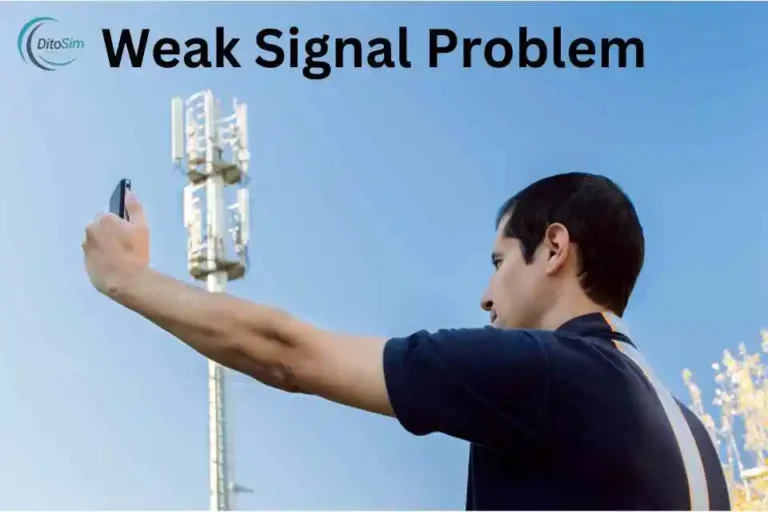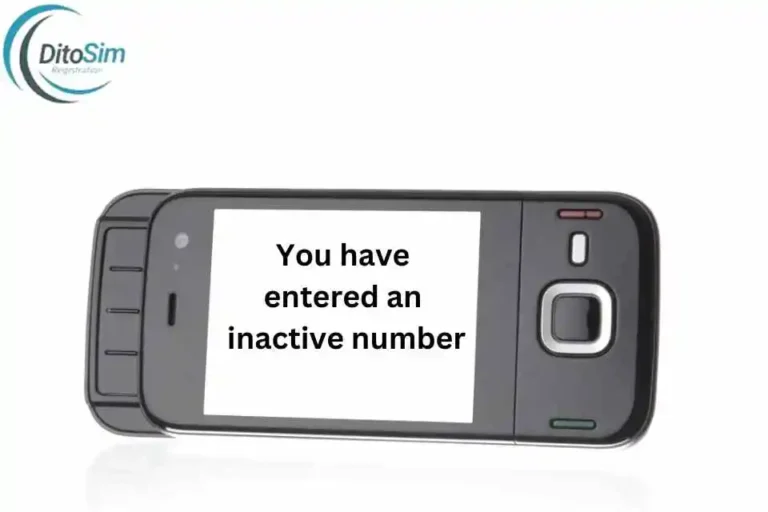How To Fix DITO SIM Call Issues -(Updated 2025)
Problems with calls on your DITO SIM can be very frustrating, especially when you need to talk to someone. Issues like weak signals or wrong phone settings can make calls hard. Don’t worry—This guide will help you fix these problems easily. To solve DITO SIM call issues, check your network settings, turn on VoLTE, and restart your phone. Follow these steps, and your calls will work perfectly again.
Common Causes
By Managing these common causes, you can Easily fix call issues on your DITO SIM .
1: VoLTE Not Enabled
DITO requires VoLTE (Voice over LTE) for calls. If it’s not turned on, calls won’t work.
Check if your phone doesn’t support VoLTE.
2: Phone Incompatibility
Some phones don’t support DITO’s VoLTE or network, leading to call problems.
3: Wrong Network Mode
Your phone must be set to 4G/LTE mode. Without this, DITO calls cannot connect.
4: Weak Network Coverage
Being in an area with weak or no DITO signal can cause call drops or failed connections.
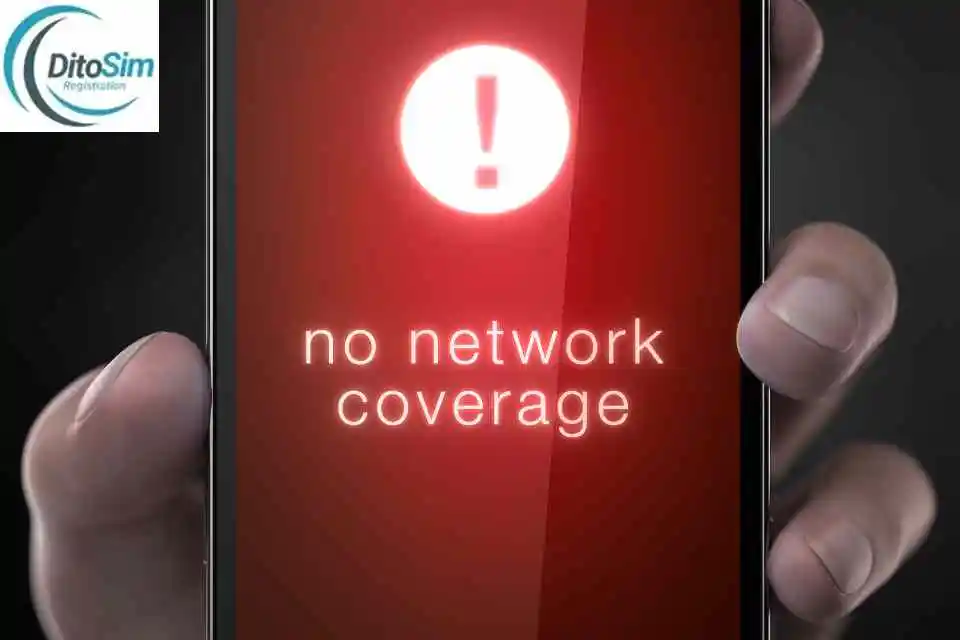
5: Incorrect APN Settings
If your phone has the wrong APN settings, it can disrupt call services.
6: Damaged or Improperly Inserted SIM
A damaged SIM card or one not inserted correctly can cause call issues.
7: Outdated Phone Software
Old software can interfere with your phone’s ability to handle calls.
8: Network Congestion
Too many users on the network during peak times can result in call drops or poor quality.
9: Account Problems
Calls won’t go through if your DITO account is inactive or you don’t have enough load.
Extra Tip : Your Sim must be Resgisterd for Proper working . So First Check your is registerd or NOt
10: Phone Settings Misconfiguration
Incorrect settings, like airplane mode being on, can block calls.

How to fix DITO SIM call issues
By following these steps, you can easily fix call issues with your DITO SIM and enjoy uninterrupted calls.
1. Enable VoLTE
- Go to your phone’s Settings.
- Tap Mobile Networks and select your DITO SIM.
- Turn VoLTE Calls ON and ensure Mobile Data is ON.
2. Check Phone Compatibility
- Visit the DITO website or contact customer support to check if your phone supports DITO VoLTE.
3. Set Network to 4G/LTE Only
- Go to Settings.
- Tap Mobile Networks > Preferred Network Type.
- Choose 4G/LTE only for better calls.
4. Check Network Coverage
- Visit the DITO website to view the coverage map.
- If coverage is weak, move to an area with a better signal.
- Go to Settings > Mobile Networks > Access Point Names (APN).
- Add a new APN:
- Name: DITO
- APN: internet.dito.ph
- Save and select the new APN.
6. Reinsert SIM Card
- Turn off your phone and remove the SIM card.
- Check for any damage or dust.
- Reinsert the SIM properly and turn your phone back on.
7. Update Phone Software
- Go to Settings > Software Update.
- Download and install the latest update.
8. Avoid Network Congestion
- Try making calls during off-peak hours when fewer users are on the network.
9. Check Your Account
- Open the DITO App and check your balance or account status.
- Make sure your account is active and has enough load for calls.
10. Review Phone Settings
- Ensure Airplane Mode is OFF.
- Turn off Do Not Disturb mode.
- Check Call settings to ensure no call barring or forwarding is active.
Extra Tips for Smooth Calling in DITO SIM
By following these simple Steps , you can enjoy smooth and clear calls with your DITO SIM.
1. Enable VoLTE
Turn on VoLTE in your phone’s settings. It ensures high-quality voice calls over the LTE network.
2. Update Your Phone Software version
Keep your phone updated to the latest software version. Updates fix bugs and improve call quality.
3. Use a Compatible Device
Check if your phone supports DITO VoLTE. Compatible devices work best with DITO’s network.
4. Keep Enough Load or Promo
Make sure your account has enough load or an active promo for uninterrupted calling.
5. Call During Off-Peak Hours
Make calls when the network is less busy to avoid call drops or poor quality.
6. Avoid Obstructions
Use your phone in open areas away from thick walls or interference from other devices.
7. Restart Your Phone
Restart your phone regularly to refresh the system and fix minor issues.
8. Check Network Coverage
Make sure you are in a strong DITO signal area. Use DITO’s coverage map to check your location.
9. Insert SIM Correctly
Ensure your DITO SIM is properly placed in the SIM slot to avoid call issues.
10. Close Unused Apps
Close apps running in the background that use data during calls. This frees bandwidth for better call quality.
Final Thoughts
Call issues with your DITO SIM happen because of problems like VoLTE being off, a weak signal, or wrong phone settings. These issues are easy to fix. Turn on VoLTE, update your phone, and check your SIM card placement. By following the tips in this guide, you can solve Call problems fast and enjoy clear and smooth calls.