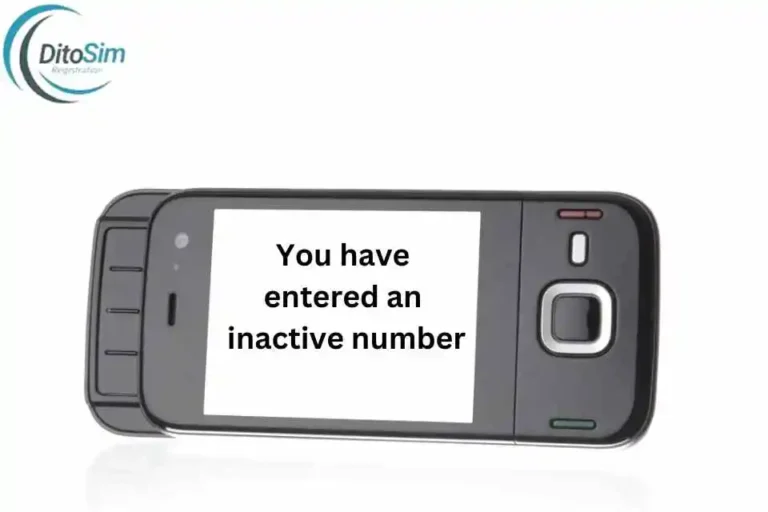How To Load Dito Sim- Quick & Easy Steps
Many people have problems when loading their Dito SIM. They may not understand the steps, face payment issues, or see delays in their balance. But don’t worry! If you follow our simple steps, you can load your Dito SIM easily.
To load your Dito SIM, you can use the Dito app, visit a store, or use e-wallets like GCash and PayMaya. The Dito app is fast, safe, and simple. You can load balance using your payment method inside the app. If you don’t have the app, you can load at partner stores or use e-wallets to stay connected anytime.
How to load dito sim
You can load your DITO SIM using the following methods:
- DITO App
- MyDITO Website
- E-Wallets (GCash, Maya, Coins.ph)
- Online Shopping Apps (Lazada, Shopee)
- 7-Eleven CLiQQ Kiosks
- TouchPay and Pay&Go Kiosks
- Over-the-Counter at Retail Partners (Tambunting, Palawan Express, Sari-Sari Stores)
- Banking Apps (BPI and others)
1: Load DITO SIM via DITO App
By following these steps, you can load your DITO SIM quickly and easily. This method works on both Android and iPhone devices.
Step 1: Download the DITO App
- Go to Google Play Store (for Android) or Apple App Store (for iPhone).
- Search for “DITO App”.
- Tap Install to download and install the app.
Step: 2 Open the DITO App
- Tap the DITO App icon on your phone.
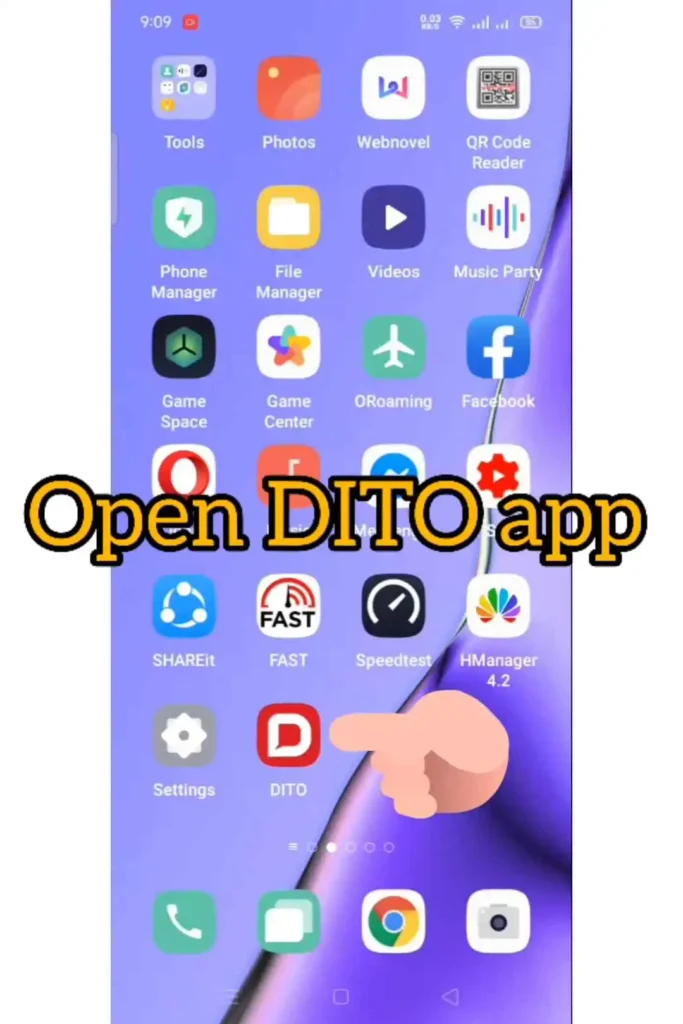
Step: 3 Log In to Your Account
- Enter your DITO mobile number.
- Tap Send OTP (One-Time Password).
- Enter the OTP code sent to your phone.
Step: 4 Go to the “Buy Load” Option
- Tap the “Buy Load” button on the home screen.
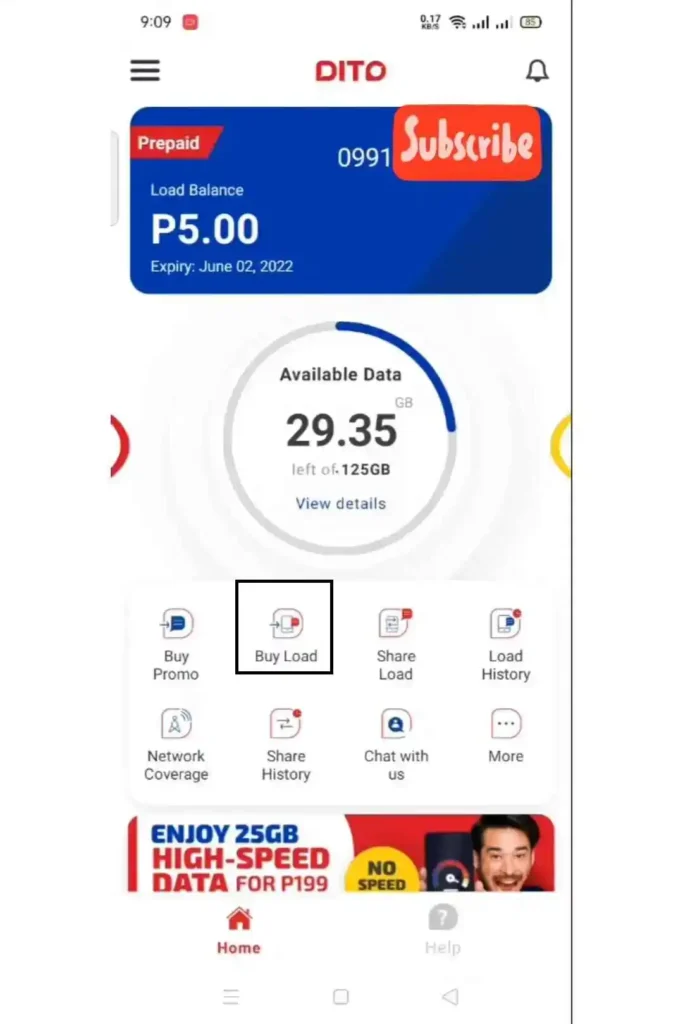
Step: 5 Select Load Amount
- Choose how much load you want.
- Select the amount from the available options.

Step: 6 Choose Payment Method
Pick your payment method. Available options include:
- Credit or Debit Card
- GCash
- Maya
- WeChat Pay
- GrabPay
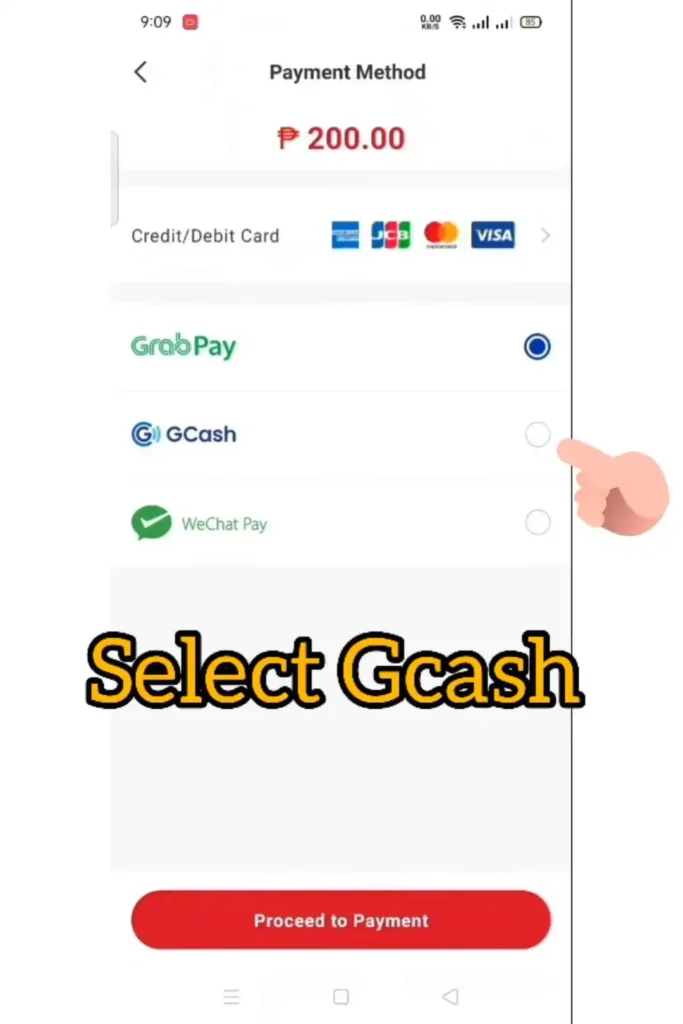
In My case I have selected GCash As a payment Method . Gcash open ,Enter otp ,Press pay.
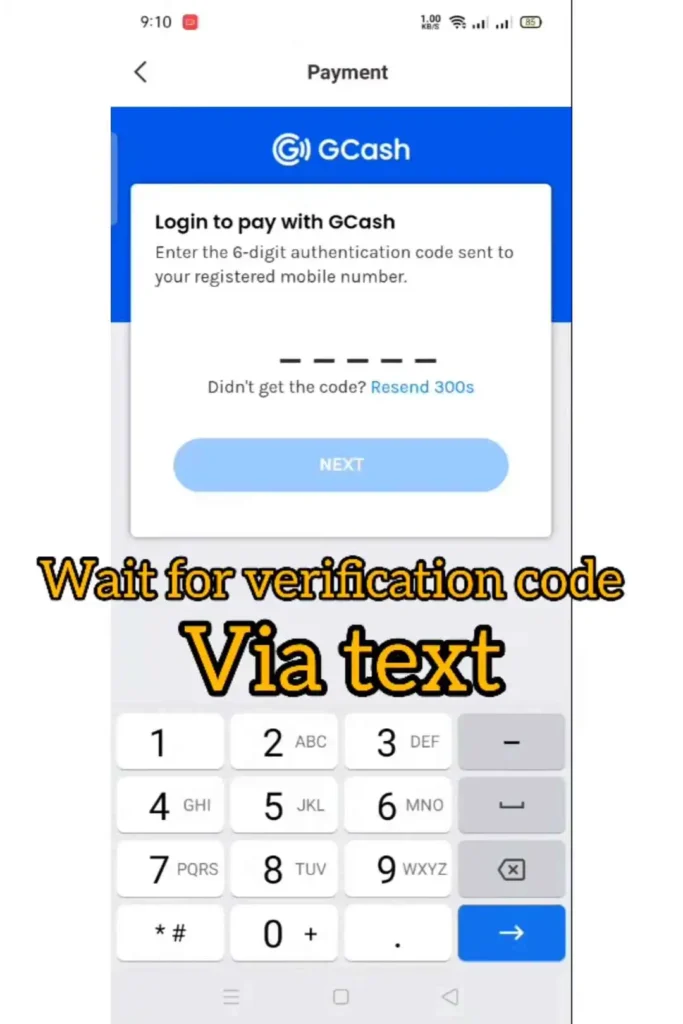
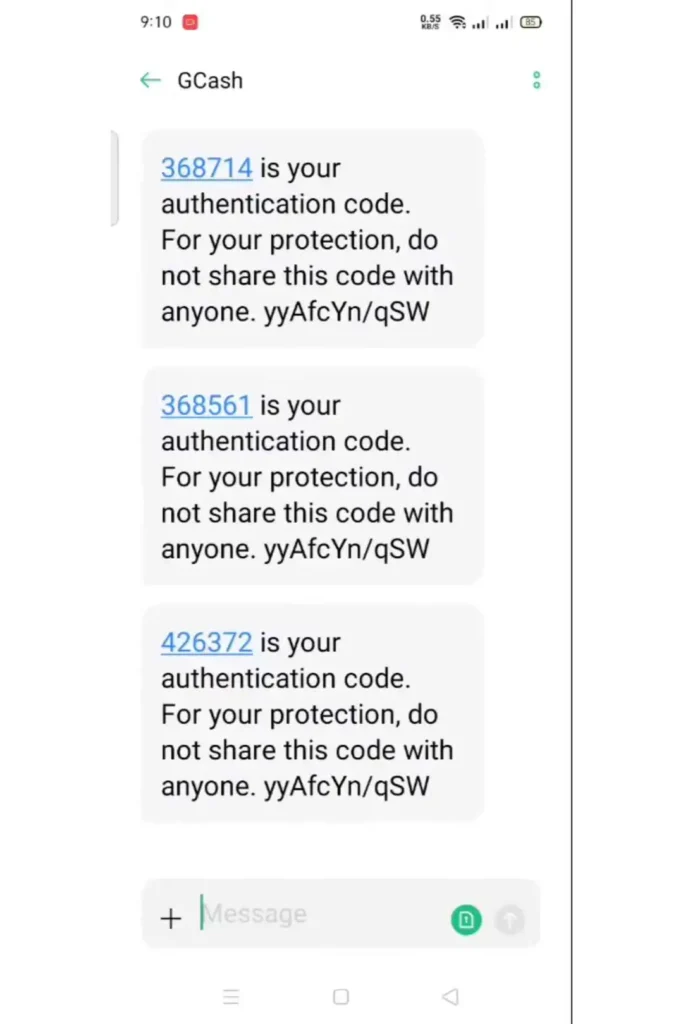
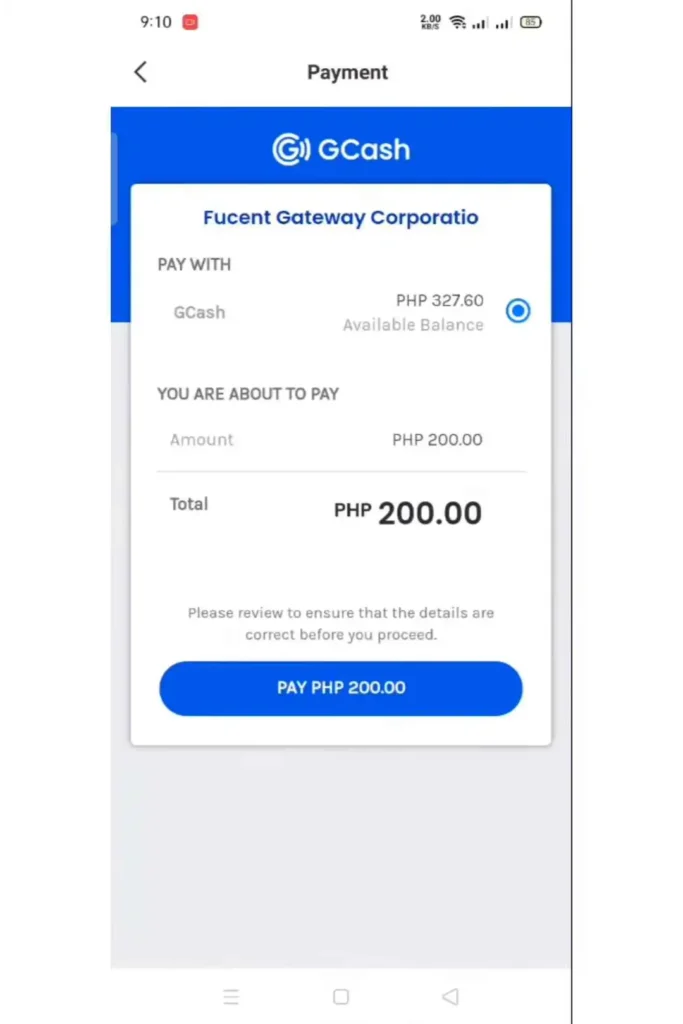
Step: 7 Review and Confirm
- Check the load amount and payment details.
- Tap Confirm to complete your payment.
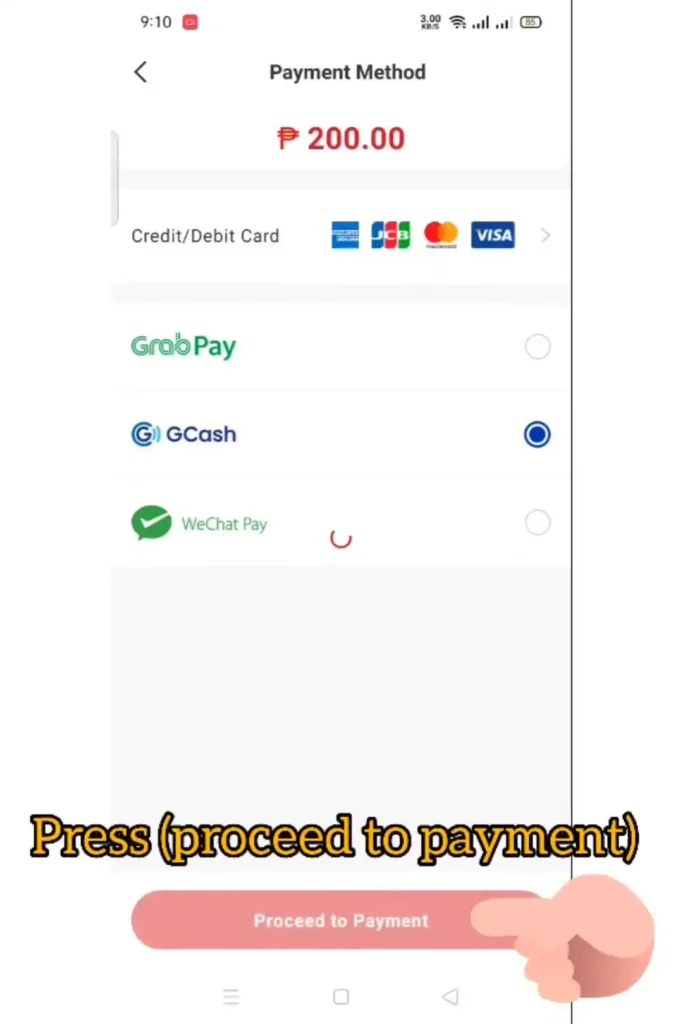
Step:8 Wait for Confirmation
- You will see a message saying the load was successful.
- Check your DITO balance to ensure it was loaded.
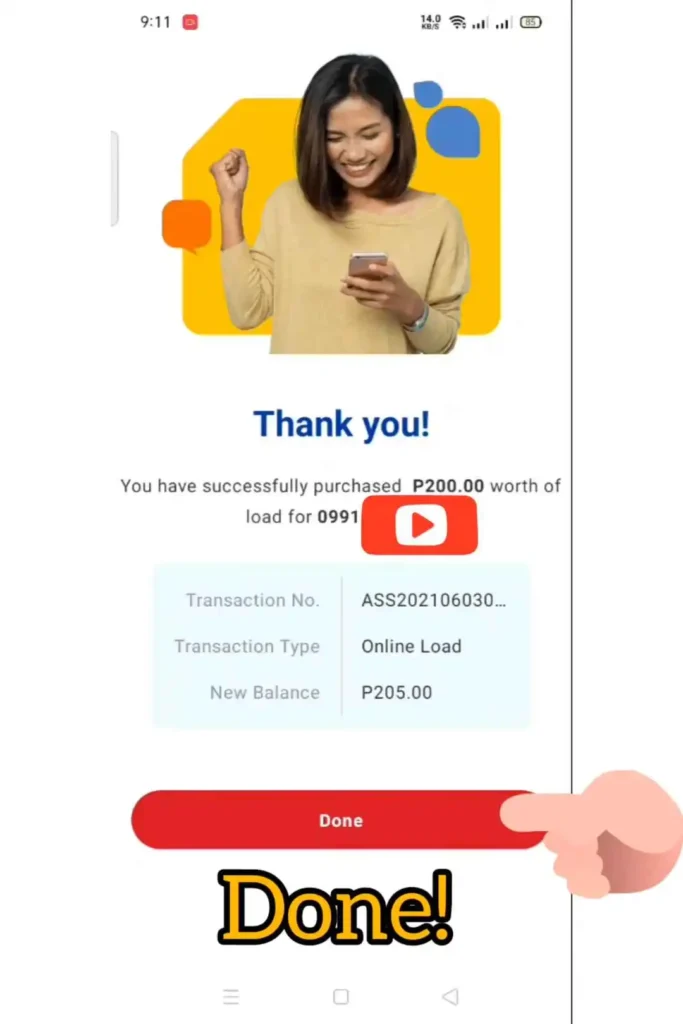
2: Load DITO SIM via MyDITO Website
By following these steps, you can load your DITO SIM quickly and easily through the MyDITO website. This method works on all devices with a web browser.
Step 1: Go to MyDITO Website
- Open your web browser.
- Visit my.dito.ph.
Step 2: Log In to Your Account
- Enter your DITO mobile number.
- Type in your password.
- Click the “Log In” button.
Step 3: Click on “Buy Load”
On the homepage, click the “Buy Load” option.
Step 4: Select the Load Amount
- Choose how much load you want.
- Select from the available load options.
Step 5: Choose Payment Method
Pick your payment option. Available payment methods are:
- Debit/Credit Card
- GCash
- Maya
- WeChat Pay
- GrabPay
Step 6: Review and Confirm Payment
- Check the load amount and payment details.
- Click “Confirm” to finalize the payment.
Step 7: Wait for Payment Confirmation
- A confirmation message will appear once the transaction is complete.
- Check your balance to ensure the load has been added.
3: Load DITO SIM via E-Wallets (GCash, Maya, Coins.ph)
These simple guides will help you load your DITO SIM using GCash, Maya, or Coins.ph. Each method is fast, secure, and easy to follow.
1: How to Load DITO SIM via GCash
Step 1: Open the GCash App
- Tap the GCash app on your phone.
- Log in using your mobile number and MPIN.
Step 2: Select “Buy Load”
- Tap on the “Buy Load” option from the home screen.
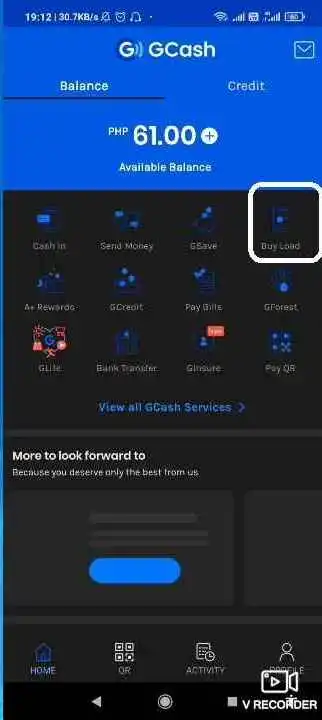
Step 3: Enter Your DITO SIM Number
- Type your DITO mobile number in the space provided.
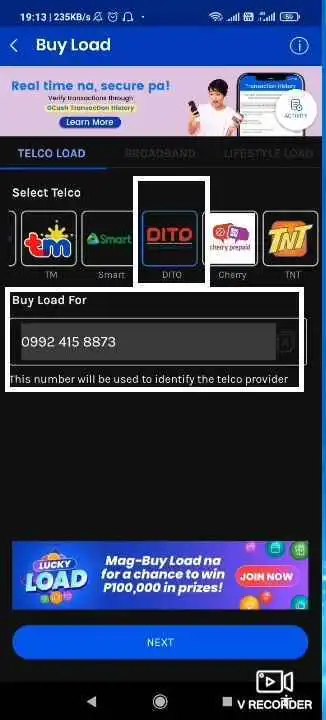
Step 3: Select Load Amount
- Choose how much load you want from the available options.

Step 4: Confirm Payment
- Check your mobile number and load amount.
- Tap “Confirm” to make the payment.
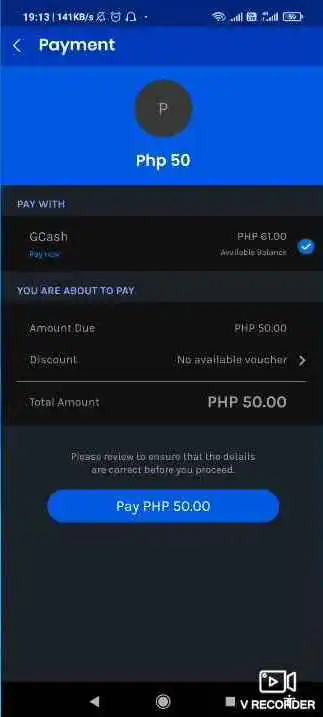
Step 5: Check for Confirmation
- Wait for a confirmation message.
- Check your DITO balance to ensure the load was successful.
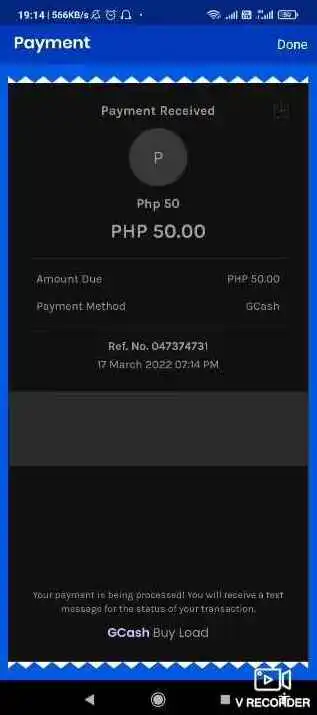
2: Load DITO SIM via Maya
Step 1: Open the Maya App
- Tap the Maya app on your phone.
- Log in to your account using your mobile number and PIN.
Step 2 : Select “Buy Load”
- Tap the “Buy Load” option on the main screen.
Step 3 : Enter Your DITO SIM Number
- Type your DITO mobile number in the number field.
Step 4: Select Load Amount
- Pick the amount you want from the load options.
Step 5: Confirm Payment
- Check the mobile number and load amount.
- Tap “Confirm” to complete the payment.
Step 7: Check for Confirmation
- Wait for the confirmation message.
- Check your DITO balance to see if the load was added.
3: Load DITO SIM via Coins.ph
Step 1: Open the Coins.ph App
- Tap the Coins.ph app on your phone.
- Log in with your email/phone number and password.
Step 2 : Select “Buy Load”
- Tap on the “Buy Load” option from the home screen.
Step 3: Enter Your DITO SIM Number
- Type your DITO mobile number in the required field.
Step 4: Select Load Amount
- Choose how much load you want to purchase.
Step 5: Confirm Payment
- Check the mobile number and load amount.
- Tap “Confirm” to finalize the payment.
Step 6: Check for Confirmation
- Wait for the confirmation message.
- Check your DITO balance to ensure the load was successful.
4: Load Dito Sim Via Online Shopping Apps (Lazada, Shopee)
These simple guides will help you load your DITO SIM using Lazada or Shopee. Both methods are fast, easy, and provide multiple payment options.
1: Load DITO SIM via Lazada
Steps 1 : Open Lazada App
- Tap the Lazada app on your phone.
- Log in to your Lazada account.
Steps 2 : Go to Load & eStore
- Tap “Load & eStore” from the homepage.
Steps 3: Select Mobile Load
- Tap “Mobile Load” from the available options.
Steps 4: Enter DITO Mobile Number
- Type your DITO mobile number in the space provided.
Steps 5 : Select Load Amount
- Choose the amount of load you want.
- Select from the available load options.
Steps 6 : Confirm and Pay
- Check the load amount and mobile number.
- Tap “Confirm” to proceed.
- Choose a payment method like Lazada Wallet, Credit/Debit Card, or GCash.
Steps 7 : Check for Confirmation
- Wait for a message confirming your payment.
- Check your DITO balance to ensure the load was added.
2: Load DITO SIM via Shopee
Step 1 : Open Shopee App
- Tap the Shopee app on your phone.
- Log in to your Shopee account.
Step 2 : Go to Load & Bills
- Tap “Load & Bills” from the homepage.
Step 3 : Select Mobile Load
- Tap “Mobile Load” from the available services.
Step 4 : Enter DITO Mobile Number
- Type your DITO mobile number in the required space.
Step 5 : Select Load Amount
- Choose the load amount you want.
- Select from the available load options.
Step 6 : Confirm and Pay
- Check the load amount and mobile number.
- Tap “Confirm” to proceed.
- Choose a payment method like ShopeePay, Credit/Debit Card, or GCash.
Step 7 : Check for Confirmation
- Wait for a message confirming your payment.
- Check your DITO balance to ensure the load was added.
5: Load DITO SIM via 7-Eleven CLiQQ Kiosk
By following these steps, you can load your DITO SIM at any 7-Eleven store. This method works for people who do not have access to online payments.
Step 1 : Go to 7-Eleven Store
- Visit any nearby 7-Eleven store.
Step 2 : Find the CLiQQ Kiosk
- Look for the CLiQQ machine inside the store.
- It is usually near the cashier or store entrance.
Step 2 : Tap “Buy Load” on the Screen
- On the screen, tap the “Buy Load” option.
Step 3 : Select DITO as Provider
- From the list of providers, tap DITO.
Step 4 : Enter Your DITO Mobile Number
- Type your DITO mobile number.
- Double-check to make sure it is correct.
Step 5 : Choose Load Amount
- Select the load amount from the options on the screen.
Step 6 : Print the Barcode
- Tap Print to get your barcode slip.
- Take the printed barcode slip with you.
Step 7 : Go to the Cashier
- Hand over the barcode slip to the 7-Eleven cashier.
Step 8 : Pay for the Load
- Pay the amount listed on the slip.
Step 9 : Wait for Confirmation
- Wait for the cashier to process your payment.
- You will receive a confirmation message on your DITO SIM.
6: Load DITO SIM via TouchPay and Pay&Go Kiosks
This method works for both TouchPay and Pay&Go kiosks. It provides a fast way to load your DITO SIM without needing an online payment.
Step 1: Find a Kiosk
- Look for a TouchPay or Pay&Go kiosk.
- These kiosks are often found in malls, bus terminals, and convenience stores.
Step 2 : Tap “Prepaid Load” on the Screen
- Tap “Prepaid Load” on the kiosk screen.
Step 3 : Select DITO as Provider
- Tap DITO from the list of providers.
Step 4 : Enter Your DITO Mobile Number
- Type your DITO mobile number.
- Double-check to make sure the number is correct.
Step 5 : Select Load Amount
- Choose the load amount from the options on the screen.
Step 6 : Insert Payment
- Insert cash into the machine.
- Make sure to insert the exact amount.
Step 7 : Confirm Payment
- Review the mobile number and load amount.
- Tap “Confirm” to process the payment.
Step 8 : Get a Receipt
- Wait for the receipt to print.
- Take the receipt as proof of payment.
Step 9 : Check DITO Balance
- Wait for a confirmation message from DITO.
- Check your DITO balance to ensure the load was added.
7: Load DITO SIM via Over-the-Counter at Retail Partners (Tambunting, Palawan Express, Sari-Sari Stores)
This method works at Tambunting, Palawan Express, and Sari-Sari Stores. It is useful for people who prefer cash payments.
- Go to a Partner Store
- Visit any Tambunting, Palawan Express, or Sari-Sari Store near you.
- Ask for DITO Load
- Tell the cashier you want to load your DITO SIM.
- Provide Your DITO Number
- Share your DITO mobile number with the cashier.
- Double-check the number to avoid mistakes.
- Choose Load Amount
- Tell the cashier how much load you want.
- Select from the available load options.
- Pay the Load Amount
- Pay the total amount for the load.
- Wait for Confirmation
- Wait for a message confirming your load.
- Check your DITO balance to see if it was added.
8: Load DITO SIM via Banking Apps
1: BPI Mobile App
- Open BPI App
- Tap the BPI app on your phone.
- Log in with your username and password.
- Go to “Buy Load”
- Tap the “Pay/Load” option.
- Select “Prepaid Phone” from the menu.
- Enter DITO Mobile Number
- Type your DITO number in the required field.
- Select Load Amount
- Pick the load amount you want.
- Choose from the available load options.
- Review Payment Details
- Check if the mobile number and load amount are correct.
- Confirm Payment
- Tap “Confirm” to complete the payment.
- Approve the transaction using your One-Time PIN (OTP) or Mobile Key.
- Check Balance
- Wait for a confirmation message from DITO.
- Check your DITO balance to ensure the load was added.
2: BDO Mobile App
- Open BDO App
- Tap the BDO app on your phone.
- Log in using your username and password.
- Enroll DITO Mobile Number (First Time Only)
- Go to “Enrollment Services”.
- Tap “Enroll Prepaid Mobile Number”.
- Enter your DITO mobile number and save it.
- Go to “Buy Load”
- Tap “Pay Bills & Reload”.
- Select “Prepaid Mobile Reload”.
- Select DITO as Provider
- Tap DITO from the list of providers.
- Enter DITO Mobile Number
- Type your DITO number in the required field.
- Choose Load Amount
- Pick the load amount from the available options.
- Review and Confirm
- Check if the mobile number and load amount are correct.
- Tap “Confirm” to proceed.
- Enter OTP
- Enter the One-Time PIN (OTP) sent to your phone.
- Check Balance
- Wait for a confirmation message from DITO.
- Check your DITO balance to ensure the load was added.
3: Metrobank Mobile App
- Open Metrobank App
- Tap the Metrobank app on your phone.
- Log in using your username and password.
- Go to “Buy Load”
- Tap “Transact” from the menu.
- Select “Buy Load” from the list of options.
- Enter DITO Mobile Number
- Type your DITO number in the required field.
- Select Load Amount
- Choose the load amount from the available options.
- Review Payment Details
- Check if the mobile number and load amount are correct.
- Confirm and Authorize
- Tap “Submit” to complete the payment.
- Approve the transaction using your One-Time PIN (OTP) or biometric authentication.
- Check Balance
- Wait for a confirmation message from DITO.
- Check your DITO balance to ensure the load was added.
These steps help you load your DITO SIM using the BPI, BDO, or Metrobank mobile apps. These methods allow for fast and secure payments directly from your bank account.
7 Easy Tips for Loading Your DITO SIM
1: Use the DITO App for Quick Loading
- The fastest way to load your DITO SIM is through the DITO App.
- Log in, tap “Buy Load”, choose the load amount, and pay using GCash, debit/credit card, Maya, WeChat, GrabPay, or DITO Points.
2: Double-Check Your DITO Number
- Always check if your DITO number is correct before making a payment.
- Mistakes may result in sending the load to the wrong number, and refunds are not guaranteed.
3: Keep Proof of Payment
- Save the payment receipt or screenshot of the transaction.
- This will help if you need to report an issue to DITO support.
4: Use GCash, Maya, or Coins.ph for Convenience
- If you don’t have the DITO App, load using GCash, Maya, or Coins.ph.
- Just open the app, tap “Buy Load”, enter your DITO number, and pay.
5: Use Kiosks When You’re Outside
- When you’re outside, use 7-Eleven CLiQQ, TouchPay, or Pay&Go kiosks.
- Enter your DITO number, choose the load amount, pay in cash, and you’re done.
6: Use Online Banking Apps
- Load your DITO SIM using BPI, BDO, and Metrobank apps.
- Just log in, go to “Buy Load”, enter your DITO number, and complete the payment.
7: Check Your Balance After Loading
- After loading, check your balance using the DITO App or dial #143#.
- This ensures the load was successfully added to your SIM.
These tips make it easy to load your DITO SIM anytime, whether you’re at home, in a store, or on the go.
Final Thoughts
Loading a DITO SIM is easy and there are many ways to do it. You can load using the DITO App, MyDITO Website, E-wallets like GCash, Maya, and Coins.ph, or banking apps like BPI, BDO, and Metrobank. You can also load offline using 7-Eleven CLiQQ Kiosks, TouchPay and Pay&Go kiosks, or by visiting Tambunting, Palawan Express, or Sari-Sari Stores. The fastest way is through the DITO App.
To load using the app, log in to the DITO App, tap “Buy Load”, choose the load amount, and pay using debit/credit card, GCash, GrabPay, Maya, WeChat, or DITO Points. These options make it easy to load your DITO SIM anytime, anywhere.