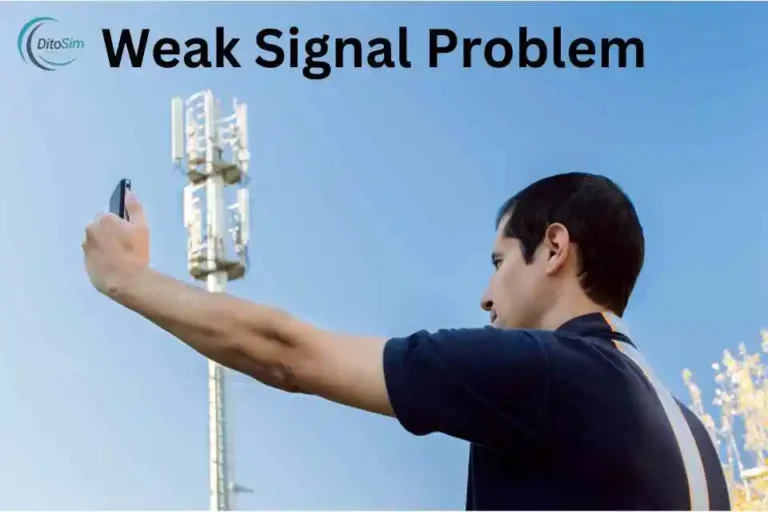How To Register Dito Sim Promo – Easy Steps
Some users find it hard to register for DITO SIM promos because the steps are unclear or the app is confusing. Our guide will help you solve these problems. Open the DITO app, log in, and check the promos. Pick a promo, follow the steps, and pay. Your promo will activate right away. It’s simple and quick!
How To Register Dito Sim Promo
You can Register Dito Sim Promo By following Steps
- Using the DITO App
- Via Text Message
- Through the DITO Website
- Using Partner Payment Apps (e.g., GCash)
- At Authorized DITO Retail Stores
Bonus : Here Is all promos List
1: Steps to Register for a Promo Using the DITO App
These simple steps make registering for a promo quick and easy.
- Open the App: Launch the DITO app on your phone.
- Log In: Enter your DITO number and password.
- Go to Buy Promo: Tap the “Buy Promo” option.
- Pick a Promo: Choose the promo you want.
- Tap Buy Promo: Press the button to continue.
- Select Payment: Choose how you want to pay (load balance, GCash, or card).
- Complete Payment: Follow the steps to finish payment.
- Check Activation: You’ll get a message when your promo is active.
2: Steps to Register for a Promo via Text Message
You will get a message once your promo is active. It’s quick and easy!
- Open Messages: Open the messaging app on your phone.
- Check Balance: Send “BAL” to 185 to see if you have enough load.
- View Promo List: Send “HELP” to 185 to see available promos.
- Pick a Promo: Reply with the promo code (e.g., “DITO99”).
- Confirm Purchase: Reply with “111” to confirm and activate the promo.
3: Steps to Register for a Promo Through the DITO Website
These steps make it easy to register for a promo using the website.
- Go to the Website: Visit my.dito.ph on your browser.
- Log In: Enter your DITO number and password to access your account.
- Click Buy Promo: Go to the “Buy Promo” option on the website.
- Pick a Promo: Select the promo you want to buy.
- Choose Payment: Pick your payment method (load, card, or GCash).
- Pay: Complete the payment steps.
- Check Activation: You’ll get a message when the promo is active.
4: Steps to Register for a Promo Using GCash
This simple process makes registering a promo with GCash quick and easy.
- Open the DITO App: Launch the app on your phone.
- Log In: Enter your DITO number and password.
- Go to Buy Promo: Tap the “Buy Promo” option.
- Pick a Promo: Choose the promo you want.
- Select Payment: Choose “GCash” as your payment method.
- Complete Payment: Log in to GCash and confirm the payment.
- Check Activation: You will get a message when the promo is active.
5: Steps to Register for a Promo at Authorized DITO Retail Stores
This process is simple and quick with the help of store staff.
- Find a Store: Look for an authorized DITO retail store near you.
- Visit the Store: Bring your phone with the DITO SIM to the store.
- Ask for Help: Tell the staff you want to register for a promo.
- Choose a Promo: Pick a promo from the options they provide.
- Give Your Number: Share your DITO mobile number with the staff.
- Pay for the Promo: Pay using the store’s accepted methods.
- Get Confirmation: The staff will register and activate your promo.
Troubleshooting Issues That User Can Face in these Methods
1. Issues in the First Method: Using the DITO App
- App Freezes or Crashes
- Problem: The DITO app stops working.
- Solution: Update or reinstall the app to fix it.
- No OTP Received
- Problem: OTP code doesn’t arrive.
- Solution: Check your signal and try again. Contact DITO if it doesn’t arrive.
- Payment Failed
- Problem: Payment doesn’t go through.
- Solution: Check your internet connection and retry. Use a different payment method if needed.
- Promo Activation Delayed
- Problem: Promo doesn’t activate instantly.
- Solution: Wait for the confirmation message. Contact DITO support if it takes too long.
2. Issues in the Second Method: Via Text Message
- Wrong Promo Code
- Problem: Incorrect promo code entered.
- Solution: Verify and use the correct code.
- Not Enough Load
- Problem: Insufficient balance to activate the promo.
- Solution: Check your balance and top up if needed.
- SIM Not Detected
- Problem: The phone doesn’t recognize the DITO SIM.
- Solution: Restart your phone or try the SIM in another device.
- Device Not Compatible
- Problem: Your phone doesn’t support DITO services.
- Solution: Check compatibility on the DITO website.
- Delayed Promo Activation
- Problem: Promo doesn’t activate after sending the code.
- Solution: Wait for a confirmation message or contact DITO support.
3. Issues in the Third Method: Through the DITO Website
- Website Not Loading
- Problem: The DITO website doesn’t load properly.
- Solution: Try accessing the website from another browser or device.
- Forgotten Password
- Problem: Unable to log in due to a forgotten password.
- Solution: Use the “Forgot Password” option to reset it.
- Payment Not Processed
- Problem: Payment fails during the process.
- Solution: Check internet stability and retry. Use another payment method if needed.
- Promo Not Visible
- Problem: Desired promo is not listed.
- Solution: Refresh the page or check if the promo is still active.
- Incorrect Personal Information
- Problem: Errors in entered details cause issues.
- Solution: Double-check all information before confirming.
4. Issues in the Fourth Method: Using Partner Payment Apps (e.g.,
GCash)
- Payment Error
- Problem: Payment fails in the app.
- Solution: Ensure enough balance in GCash or use a different payment option.
- No Payment Confirmation
- Problem: Payment completes, but no confirmation is received.
- Solution: Check transaction history in GCash and contact DITO if necessary.
- App Sync Issues
- Problem: GCash doesn’t sync with the DITO app.
- Solution: Log out and back into both apps or restart your phone.
- Delayed Activation
- Problem: Promo activation takes too long after payment.
- Solution: Wait for the confirmation or contact DITO support for help.
- GCash Login Issues
- Problem: Unable to log in to GCash for payment.
- Solution: Reset your GCash password if needed and try again.
5. Issues in the Fifth Method: At Authorized DITO Retail Stores
These solutions help address common issues in all methods of registering DITO promos.
- Store Unavailability
- Problem: No authorized DITO store nearby.
- Solution: Check DITO’s website for the nearest store.
- Promo Not Available
- Problem: The promo you want is not offered.
- Solution: Ask the staff for alternative promos.
- Incorrect Details Provided
- Problem: Errors in your mobile number or details.
- Solution: Double-check your information before giving it to the staff.
- Payment Method Limitations
- Problem: Preferred payment method not accepted.
- Solution: Use a different payment option offered by the store.
- Delayed Activation
- Problem: Promo activation takes longer than expected.
- Solution: Ask the staff to check the activation status or contact DITO support.
Extra Tips for Registering DITO Promos
- Update the App: Keep the DITO app updated for new features and promos.
- Check Your Balance: Make sure you have enough load before registering.
- Read Promo Details: Always check what is included in the promo.
- Use Official Channels: Register promos only through the DITO app, website, or authorized stores.
- Know the Validity: Be aware of how long the promo lasts.
- Enable Auto-Renew: Turn on auto-renew if you want to keep using the same promo.
- Check Device: Ensure your phone works with DITO services.
- Secure Your Account: Use a strong password to keep your DITO account safe.
- Ask for Help: Contact DITO support if you face any issues.
- Look for New Promos: Check regularly for new offers that may suit you better.
These tips make registering for DITO promos easier and hassle-free.
Important Tip : Sim Must Be registered For Any Promo Registartion
Final Thoughts
Registering for DITO promos is easy and helpful for calls, texts, and data. Follow the steps, fix issues with the tips, and enjoy DITO’s great services. Staying connected is simple with these promos!