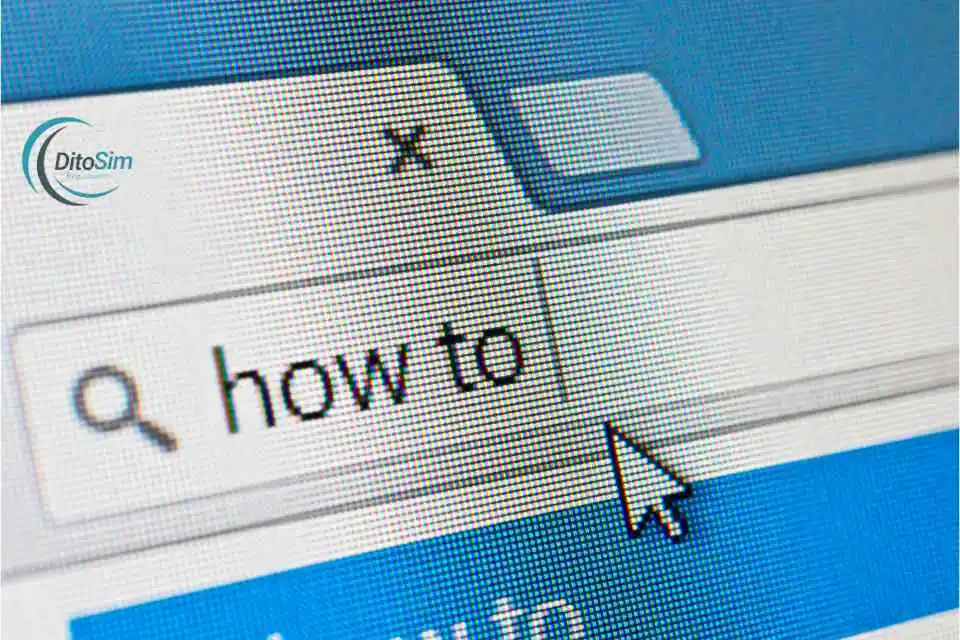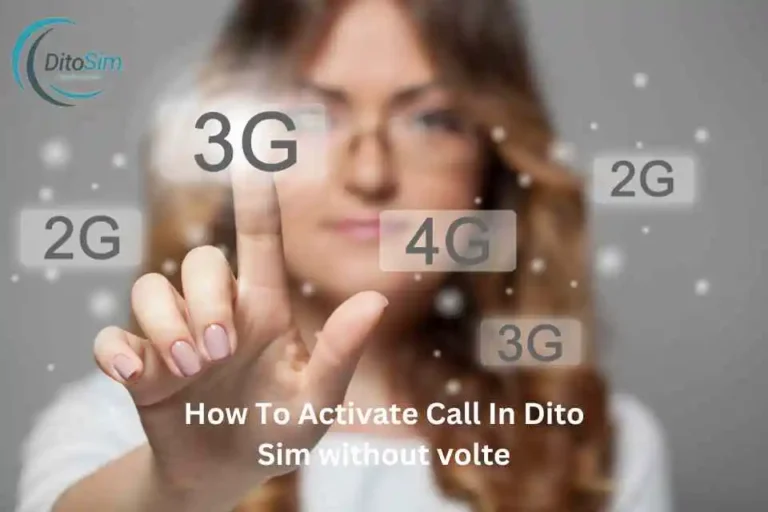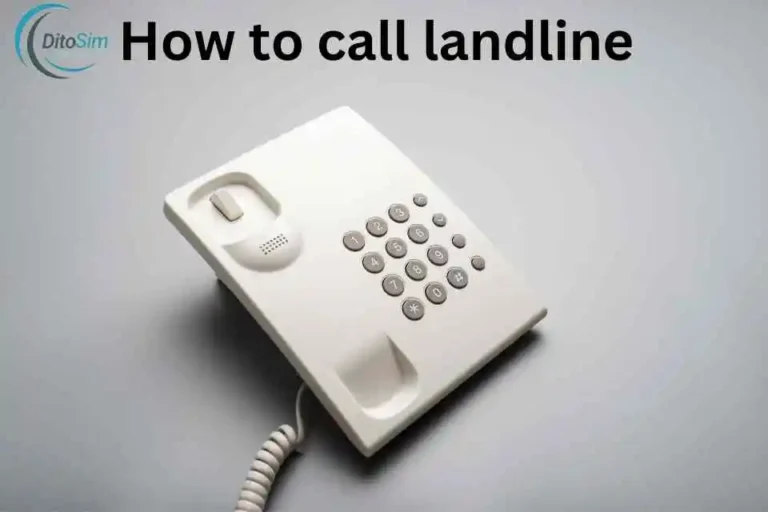How To Roaming Dito Sim- Step-By-Step Guide
Roaming with your Dito SIM can feel tricky, especially if you’re unsure about coverage or setup. Worrying about losing connection or extra charges is common, but roaming lets you stay in touch with family or work while traveling.
To make it easy, check if your destination supports Dito roaming. Open the Dito app or website, pick a roaming package, and activate it. Once done, your SIM will connect to local networks for calls, texts, and data.
Follow these steps, and you can roam smoothly without stress.
What is Dito Sim Roaming
DITO SIM roaming lets you use your DITO number for calls, texts, and data while traveling abroad. It connects your SIM to partner networks in supported countries, ensuring you stay connected without switching to a local SIM.
How to roaming Dito Sim
You can roaming Dito Sim Via Dito App or Via Live Chat
1: Roaming Dito Sim Via Dito App
Follow These Easy Steps To activate DITO SIM roaming via the DITO app:
Step 1: Open the DITO app on your phone.
Step 2: Go to “Roaming Services” from the menu.
Step 3: Select your destination country.
Step 4: Choose and activate a roaming package.
Step 5: Wait for a confirmation message.
Ensure your SIM has an active balance before activating. Activate roaming before traveling to avoid issues abroad.
2: Roaming Dito Sim Via via Live Chat:
To activate DITO SIM roaming via Live Chat:
- Open the DITO app on your device.
- Tap the “Chat with us” option under Help & Support.
- Select “DITO Roaming Services” from the menu.
- Follow the instructions provided by the chat representative.
Ensure your SIM is active and has sufficient balance before starting the process. Activate roaming before your trip for uninterrupted service abroad.
Important Note : Process is same for Prepaid And Postpaid Dito Sim Users before roaming check balance and Sim registration.
Troubleshooting Common Issues
1: No Signal or Network Connection
- Issue: Your SIM may not connect to local networks.
- Solution: Check if your destination is supported for DITO roaming. Restart your phone or manually select a network in your phone’s settings.
2: Data Not Working
- Issue: Mobile data may fail to activate.
- Solution: Update your APN settings to internet.dito.ph in your phone’s mobile network settings.
3: Unable to Make Calls or Send Texts
- Issue: Calls or texts may not go through.
- Solution: Ensure roaming is activated in the DITO app before travel. Check if your account has enough balance.
4: High Roaming Charges
- Issue: Using services without a roaming package can be expensive.
- Solution: Activate a roaming package through the DITO app for lower rates.
5: Incompatibility with Local Networks
- Issue: Your phone may not connect automatically.
- Solution: Manually select a network in your settings or contact DITO support for help.
Prepare your SIM and settings before traveling to avoid these issues and enjoy smooth roaming services.
Extra Tips for Smooth DITO SIM Roaming
By following these tips, you can enjoy uninterrupted service and avoid common roaming problems.
Activate Roaming Before Traveling : Enable roaming through the DITO app or website before leaving the country to avoid connectivity issues.
Check Supported Countries : Verify that your destination is covered by DITO’s roaming services to ensure compatibility.
Ensure Sufficient Balance or Credit : Maintain enough prepaid load or credit limit to avoid interruptions in calls, texts, or data usage.
Update APN Settings: Set your phone’s APN to internet.dito.ph for proper mobile data functionality abroad.
Manually Select a Network: If your phone doesn’t automatically connect, go to your network settings and manually select a roaming partner.
Turn on Data Roaming: Enable the “Data Roaming” option in your phone’s settings for internet access.
Monitor Usage: Regularly check your balance and data usage in the DITO app to avoid unexpected charges.
Choose Roaming Packages: Subscribe to a roaming package that matches your destination and expected usage for lower rates.
Save Customer Support Contact: Keep DITO’s customer service contact details handy for quick assistance if issues arise.
Test Before Departure: Make a test call or send a text after activating roaming to confirm the service is working.
Regular Dito Roaming Call & Text Rates
DITO Telecommunity offers international roaming services across various regions. The rates for calls and texts vary depending on the destination. Below is a detailed breakdown:
| Service | Asia & America | Europe & Africa |
| Outgoing Calls | ₱35 per minute | ₱90 per minute |
| Incoming Calls | ₱35 per minute | ₱90 per minute |
| Outgoing Texts | ₱15 per message | ₱15 per message |
| Incoming Texts | Free | Free |
Note: Rates are subject to change. For the most current information, please refer to DITO’s official International Roaming page.
Prepaid Dito Sim roaming promos
| Promo Pack | Inclusions | Validity | Price | Activation Process |
|---|---|---|---|---|
| Data Pack 1 | 100MB Data + 100MB Bonus | 1 Day | ₱150 |
1. Open the DITO app. 2. Navigate to “Roaming Services.” 3. Select your destination country. 4. Choose “Data Pack 1.” 5. Tap “Activate” and confirm. |
| Data Pack 2 | 200MB Data + 200MB Bonus | 3 Days | ₱250 |
1. Open the DITO app. 2. Navigate to “Roaming Services.” 3. Select your destination country. 4. Choose “Data Pack 2.” 5. Tap “Activate” and confirm. |
| Data Pack 3 | 500MB Data + 500MB Bonus | 7 Days | ₱600 |
1. Open the DITO app. 2. Navigate to “Roaming Services.” 3. Select your destination country. 4. Choose “Data Pack 3.” 5. Tap “Activate” and confirm. |
| Call & SMS Pack | 5 Minutes Incoming/Outgoing Calls + 5 SMS | 3 Days | ₱150 |
1. Open the DITO app. 2. Navigate to “Roaming Services.” 3. Select your destination country. 4. Choose “Call & SMS Pack.” 5. Tap “Activate” and confirm. |
Data Bundles

Calls & SMS Bundles
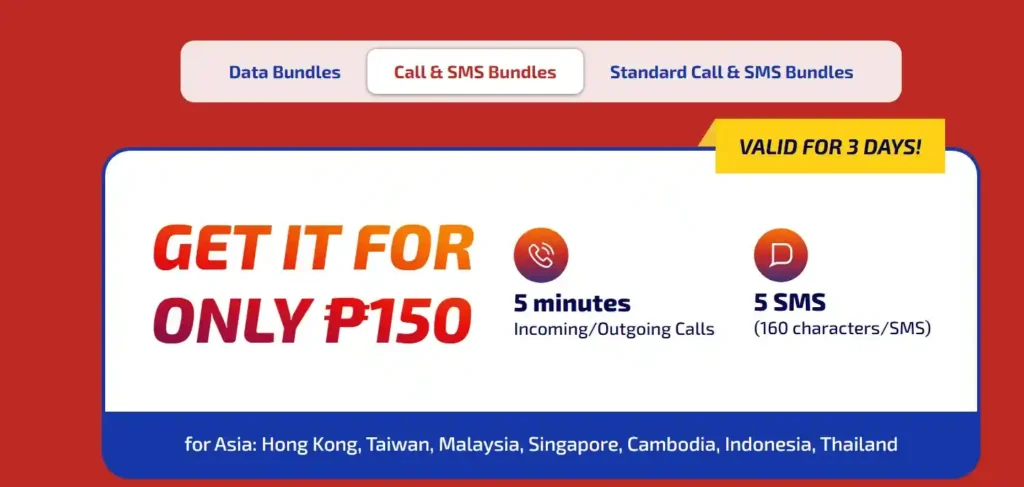
Standard Charges
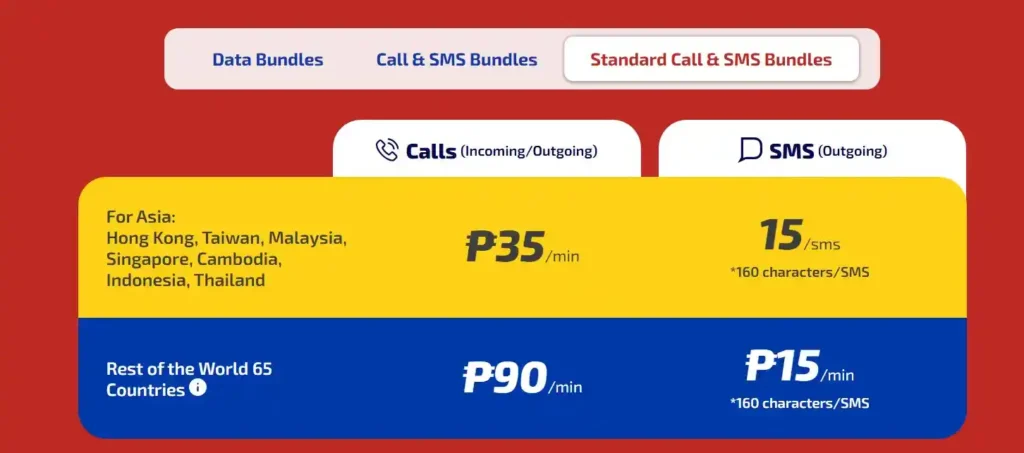
Final Thoughts
Using your DITO SIM for roaming is simple. Check if your destination supports DITO roaming. Open the DITO app, go to More > Roaming Service, select your destination, and confirm the package. Ensure your SIM is active, has enough balance, and your phone’s APN is set to internet.dito.ph. These steps ensure smooth calls, texts, and data during travel, keeping you connected without hassle.