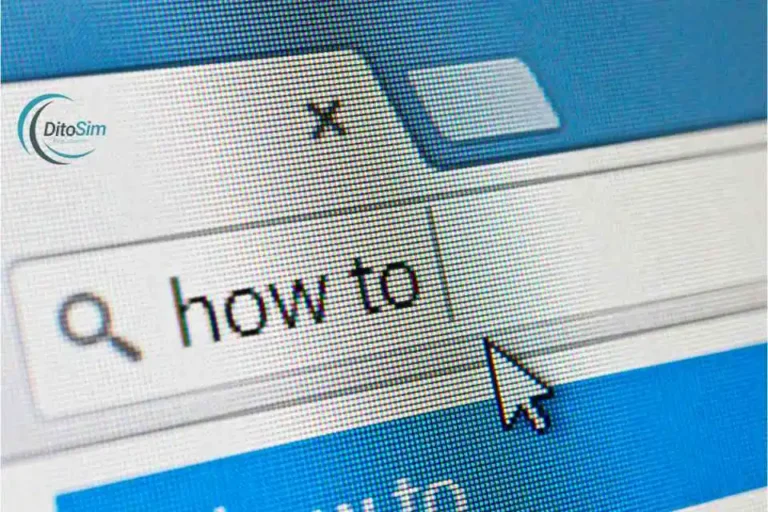How To Share A Load In Dito Sim: (Dito Pasaload)- Easy Steps
Some users find sharing a load on DITO confusing because steps may not be clear or easy to follow. This guide will show you the exact steps to share your load without any problems. DITO Pasaload lets you send a load to another DITO SIM user quickly. You can do this by using the DITO app.
Follow this guide to share your load simply and keep your family or friends connected.
What is Dito Pasaload
DITO Pasaload is a service that lets you share load from your DITO account to another DITO user. It’s a quick and easy way to help others stay connected
How to Share Load Using the DITO App
This process is quick and works perfectly for sharing load with another DITO user.
Step 1: Open the DITO App
Tap on the DITO app on your phone.
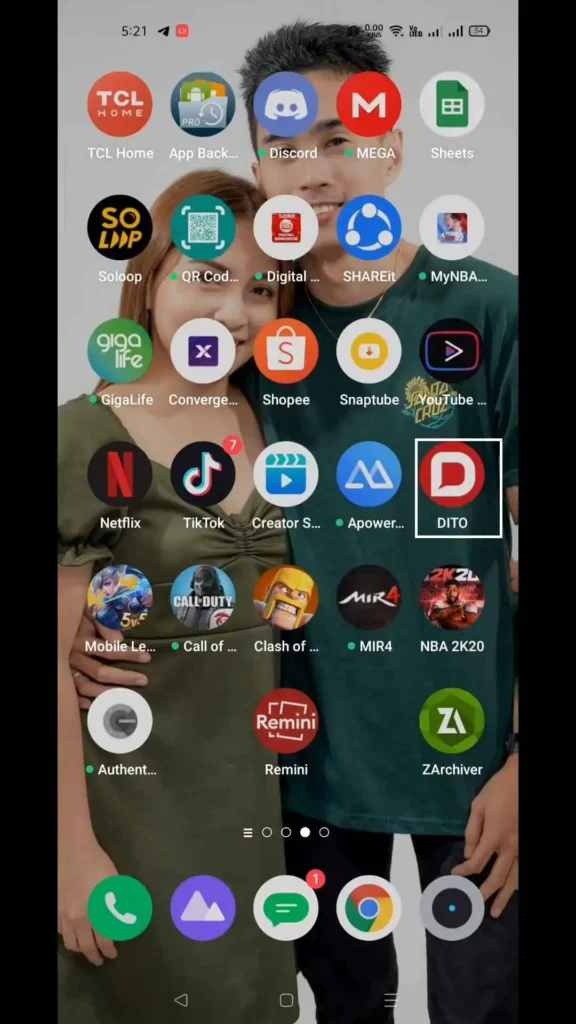
Step 2: Go to Share Load Option
Tap on the “Share Load/Data” icon.
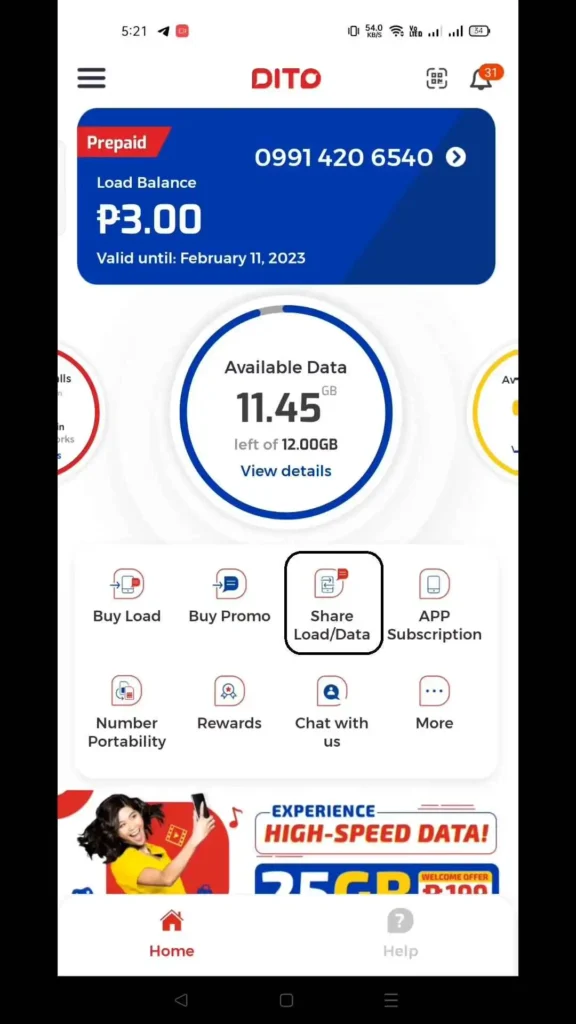
Step 3: Enter the Recipient’s Number
Type the 10-digit DITO number of the person you want to send the load to.
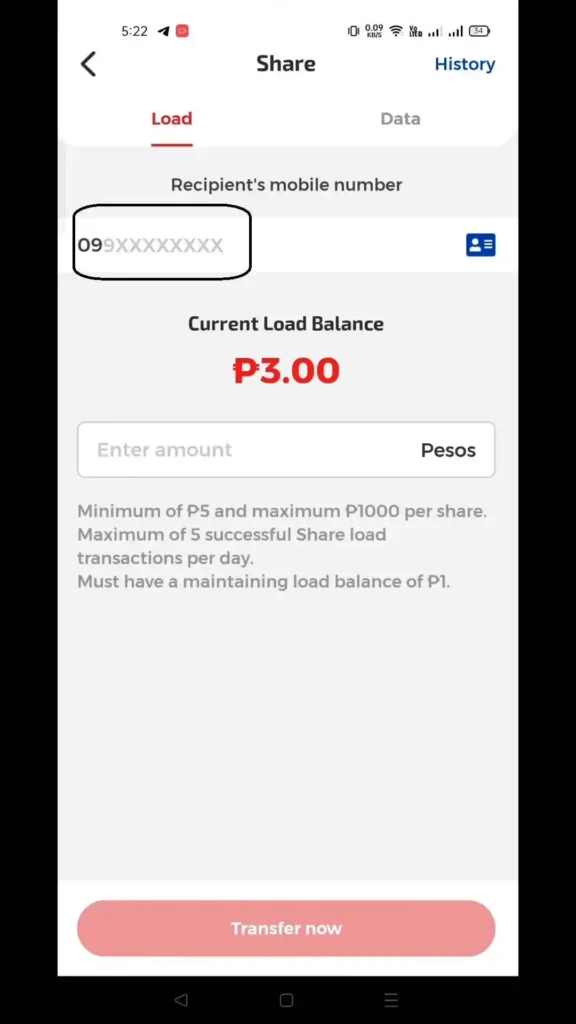
Step 4: Enter the Load Amount
Write how much load you want to send.
Step 5: Confirm and Send
- Tap “Share Now” to start.
- Click “Get OTP” and enter the code you receive.
- Tap “Proceed” to complete the process.
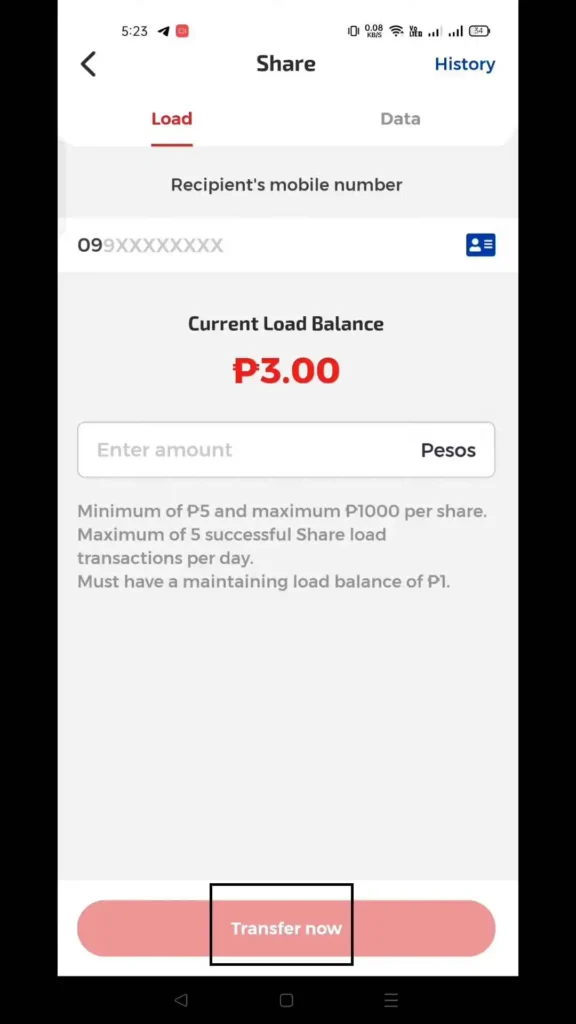
Step 6: Check Confirmation
You will see a page showing that your load transfer is successful.
Benefits of Using DITO Pasaload
DITO Pasaload is a reliable way to help others stay connected without any hassle.
- Quick and Easy to Use : Sharing load with DITO Pasaload is simple and fast, making it convenient for emergencies.
- No Need for Physical Vouchers: You can transfer load digitally, saving time and effort compared to buying prepaid cards.
- Helps Keep Loved Ones Connected: Pasaload ensures your family and friends can stay connected, even if they run out of load.
- Works Anytime: You can share the load 24/7 using the app or other available methods.
- Safe and Secure Transactions: Every transfer is verified with a one-time PIN, ensuring safe load sharing.
- Flexible Options: You can choose the exact amount to send, making it easy to share as much or as little as needed.
Common Problems When Sharing Load and How to Fix Them
By addressing these issues and following the solutions, you can share the load on DITO smoothly and without worry.
Wrong Recipient Number
- Problem: Accidentally entering the wrong DITO number.
- Fix: Double-check the number before confirming the transaction to avoid mistakes.
Not Enough Load to Share
- Problem: Trying to share load when your balance is too low.
- Fix: Check your balance first and ensure you have enough load before starting the transfer.
Delayed Transactions
- Problem: Load transfer takes longer than expected to reflect.
- Fix: Wait a few minutes, then confirm with the recipient. If it’s still not reflected, contact DITO support.
System Errors or App Issues
- Problem: The app crashes or the system doesn’t respond.
- Fix: Restart the app or your phone. Ensure the app is updated to the latest version.
Poor Network Signal
- Problem: Transfer fails due to weak signal.
- Fix: Move to an area with a stronger network and retry.
Forgotten Password for the App
- Problem: Unable to log in to the app to share load.
- Fix: Use the “Forgot Password” option to reset your login details.
How to Ensure a Successful Load Transfer
Sharing load through DITO Pasaload is as easy as registering your DITO SIM, ensuring smooth and connected communication. By following these tips, you can avoid errors and complete your load transfer without any trouble.
- Check Your Balance: Make sure you have enough to share before starting.
- Verify the Recipient’s Number: Double-check the DITO number to avoid sending the load to the wrong person.
- Ensure a Stable Internet Connection: A reliable connection is needed for the DITO app to work smoothly.
- Update the DITO App: Keep the app updated to avoid any errors or crashes.
- Enter OTP Promptly: When asked, input the One-Time Password quickly to complete the transfer.
Final Thoughts
Sharing load with DITO SIM is easy and helps others stay connected. You can use the DITO app by typing the recipient’s number, and the amount to send, and confirming with an OTP. Right now, you cannot share load without the app, so make sure you have it installed.
To make sharing load easy, check your balance first and make sure the number you enter is correct. Keep your internet connection stable while using the DITO app. The app helps you share load anytime so your friends or family stay connected. Follow this guide to complete your load transfer without any problems.