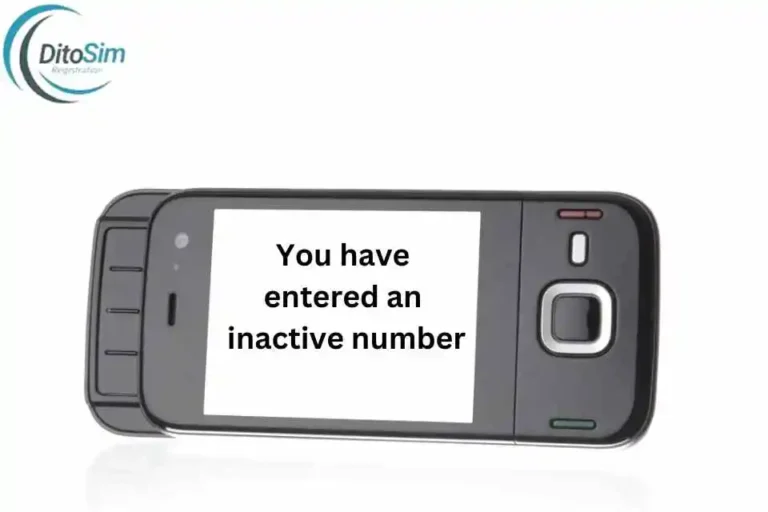How do I check if my DITO SIM is blacklisted?- 3 Easy Ways
If your DITO SIM is not working, it might be blacklisted. Don’t worry, our guide will help you check and fix it. To check if your DITO SIM is blacklisted, call DITO’s customer service or use their app. Share your SIM details, and they will let you know it’s status. Follow these steps to solve the problem and get your SIM working again.
Important Tip : Your Sim Must Be Registered For Proper Working
What Does It Mean for a DITO SIM to Be Blacklisted?
A blacklisted DITO SIM means it is blocked and cannot be used anymore. This can happen if someone breaks DITO’s rules or doesn’t pay their bills. Once a SIM is blacklisted, it cannot be fixed or reused. You must get a new SIM card and create a new DITO account to use their services again.
Signs Your DITO SIM Might Be Blacklisted
If your DITO SIM is blacklisted, you might notice these problems:
- No signal or “No Service” on your phone.
- You can’t make or receive calls.
- Text messages won’t send or arrive.
- No internet even with a data plan.
- Error messages like “SIM not valid.”
These signs mean your SIM might be blocked and needs to be checked.
How do I check if my DITO SIM is blacklisted?
- Contact DITO Customer Service
- Use the DITO App
- Check for Service Disruptions
1: Steps to Contact DITO Customer Service
- Get Your Details Ready
- Write down your DITO number.
- Keep any account or ID information handy.
- Call DITO Support
- Dial 185 from your DITO SIM.
- If your SIM doesn’t work, call 0991-185-1850 from another phone.
- Tell Them the Problem
- Say you think your SIM is blacklisted.
- Share your SIM number and answer their questions.
- Ask to Check Your SIM
- Request them to confirm if your SIM is blacklisted.
- Ask why it might be blacklisted if needed.
- Follow Their Advice
- Do what they tell you, like paying a bill or fixing an issue.
- Ask When It Will Be Fixed
- Find out how long it will take to solve the problem.
- Save Your Case Number
- Write down the number they give you for your report.
This will help you fix the issue quickly and easily.
2: Steps to Use the DITO App
- Download the DITO App
- Open the Play Store or App Store.
- Search for “DITO App” and install it.
- Log In
- Open the app and type your DITO number.
- Enter the code sent to your phone.
- Check Your SIM Status
- Look on the app’s homepage for your SIM status.
- If it’s blacklisted, it may show a problem.
- Go to Help Chat
- Tap the Help or Support section.
- Start a chat with customer service.
- Give Your SIM Details
- Share your DITO number in the chat.
- Ask if your SIM is blacklisted.
- Follow the Steps
- Do what the support team tells you, like fixing any issues or paying a bill.
- Check Again
- After completing the steps, use the app to see if your SIM is working again.
This is an easy way to solve SIM problems.
3: Steps to Visit a DITO Service Center
- Find a DITO Store
- Search online for the nearest DITO store.
- Bring What You Need
- Take your DITO SIM card.
- Bring a valid ID.
- Go to the Store
- Visit the store during open hours.
- Talk to a Staff Member
- Tell them you think your SIM is blacklisted.
- Share your SIM details and show your ID.
- Follow Their Advice
- Complete any forms or steps they ask for.
- Pay any dues or fix any issues if needed.
- Check Before Leaving
- Ask them to confirm your SIM is working.
This will help you solve your problem quickly.
What to Do if Your DITO SIM Is Blacklisted
If your DITO SIM is blacklisted, it cannot be used again. You must get a new SIM card to continue using DITO services. Here’s what you can do:
- Buy a New SIM: Get a new DITO SIM card from a store or online.
- Register Your New SIM: Follow the steps to activate the new card.
- Tell Your Contacts: Share your new number with friends and family.
These steps will help you get back to using your phone without any trouble.
How to Prevent Your DITO SIM from Being Blacklisted
- Register Your SIM: Make sure your SIM is registered with your correct details.
- Pay Bills on Time: Always pay your bills before the due date.
- Use Your SIM Properly: Do not break DITO’s rules or use the SIM for bad activities.
- Keep Your SIM Safe: Protect your SIM by locking it and keeping it in a safe place.
By following these steps, your SIM will stay active and avoid any problems.
10 Extra Tips to Avoid DITO SIM Blacklisting
- Set Payment Alerts: Use your phone calendar to remind you about bill payments.
- Limit Hotspot Use: Don’t share your internet too much with others.
- Check Caller Info: Make sure DITO staff are real before giving them any details.
- Avoid Changing SIM Too Often: Keep using the same SIM to avoid issues.
- Use Your SIM Regularly: Make calls, send texts, or use the internet often.
- Avoid Fake Apps: Only link your SIM to trusted apps or websites.
- Add Extra Security: Use two-factor codes to keep accounts safe.
- Avoid Unknown Payments: Don’t use your SIM for risky money transfers.
- Follow Promo Rules: Read and follow promo rules carefully.
- Keep SIM Safe: Store your SIM in a safe, dry place.
These tips help keep your DITO SIM working without any trouble.
Final Thoughts
Taking care of your DITO SIM is easy if you follow the steps shared in this guide. Check your SIM if there’s a problem, use it properly, and fix any issues quickly. Stay updated on DITO’s rules and follow the tips to keep your SIM safe. These simple steps will help you use your DITO SIM without trouble.