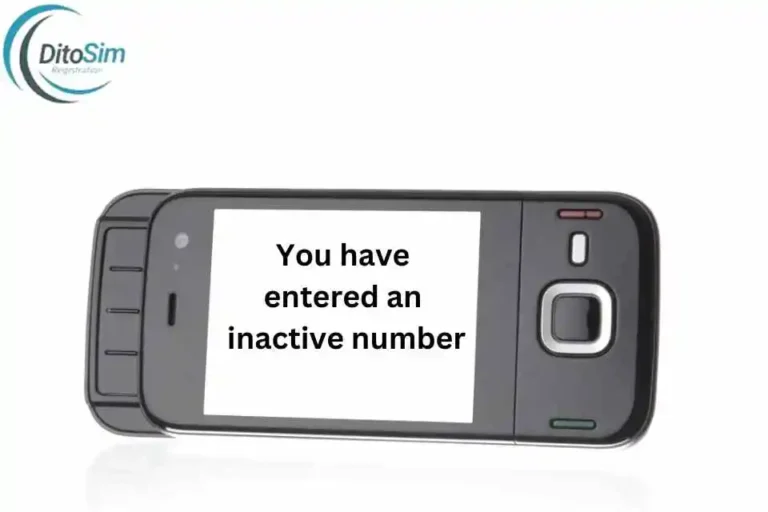How to get puk code dito sim- Simple Steps
If you’ve locked your DITO SIM card and can’t find your PUK code, it can be a frustrating experience. You might feel unsure where to find the code or what steps to take next. However, don’t worry—by following the simple guidelines we’ve provided, you can solve these issues and unlock your SIM in no time….